Genshin Impact, a much-awaited online action RPG from miHoYo, has just been released. Since the release, thousands of players have already installed the game. However, as with any new release, issues and errors are to be expected. Genshin Impact is no exception! One of such errors on the PC port is the Genshin Impact “failed to unzip game files” error that many players have encountered.
If you’ve recently installed the game and have faced this error, we have a solution for you. This issue can be really bothersome when you simply want to jump into the action with your friends. Unfortunately, we still have to wait for a patch from miHoYo, as Genshin Impact is a new release. This article will explain exactly how you can fix the Genshin Impact “failed to unzip game files” error.
How To Fix The Genshin Impact “Failed To Unzip Game Files” Error?
The issue that many players have encountered is that whenever the client tries to install the patches, the download stops at 25% and the “failed to unzip game files” error pops up. This occurs because some update files in the Genshin Impact folder are corrupted. As a result, you are prompted with an error when the client tries to access them.
Method #1 — Delete The Update Files & Re-Download Them:
- Go to the drive where you’ve installed Genshin Impact into.
- Open the Genshin folder.
- Find and delete these files; en-us_1.5.1_1.6.0_diff_LvqpG1Srcm72t6YF.zip, game_1.5.1_1.6.0_diff_jVasZSurGCqb1PYx.zip, ja-jp_1.5.1_1.6.0_diff_mdLSj8pM1ANnHZTB.zip, ko-kr_1.5.1_1.6.0_diff_HJxsoPmCvqB2liEA.zip, and ko-kr_1.5.1_1.6.0_diff_HJxsoPmCvqB2liEA.zip.
- Once these files are removed, open Epic Games Launcher.
- Go to Library.
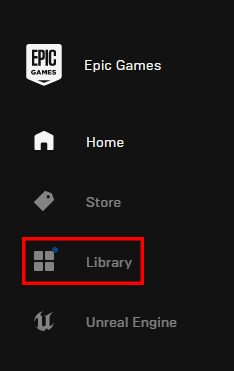
- Find Genshin Impact and click on the three dots next to the name.
- From the options, click on Verify.
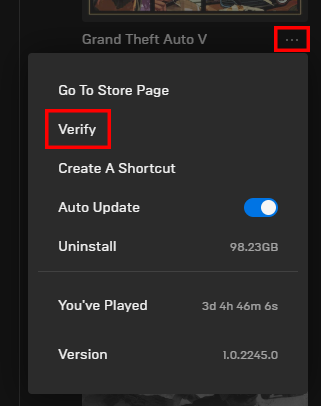
This will find the files you’ve just removed and re-download them. As a result, the corrupted files will be replaced with new ones. The files will be around 3.3GB in size, so they may take a while to download. Once the download is finished, you can start Genshin Impact and the error should be fixed. You can also download the update files from here and copy-paste them into the Genshin Impact folder.
Method #2 — Re-Install Genshin Impact:
If the above-mentioned solution doesn’t work for you, you can always re-install Genshin Impact. This will remove all the corrupted files and re-install them from scratch. As a result, any issues or errors that you encountered before should be fixed.
- Open Epic Games Launcher.
- Go to Library.
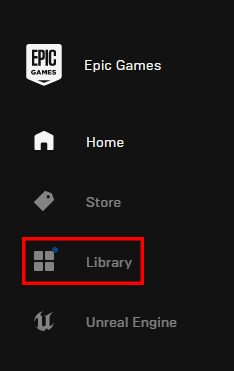
- Find Genshin Impact and click on the three dots next to the name.
- From the options, click on Uninstall.
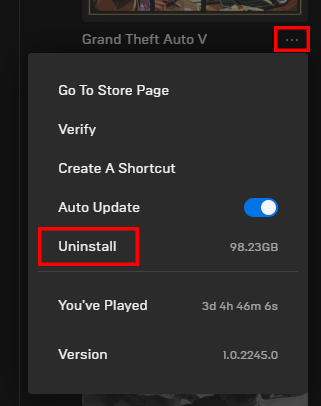
Once Genshin Impact is uninstalled, re-install it from Epic Games Launcher and any issues or errors should be fixed.
Method #3 — Disconnect From Wi-Fi & Connect To Mobile Data:
In some cases, disconnecting your PC from the Wi-Fi or ethernet and connecting it to your mobile data through a mobile hotspot may fix the issue. It may seem counter-intuitive but if none of the solutions above work, it’s worth a shot. Once Genshin Impact starts past the error screen, you can re-connect your PC to the Wi-Fi.
If you have any recommendations for resolutions of this issue, do mention them below and assist others as well. If you have any further queries, comment them below and we will respond to you as soon as we can.
For more up-to-date information regarding gaming, click here!

