BANDAI NAMCO Studios Inc. just released Scarlet Nexus, which is a new Role-playing game that carries a different style to most regular RPGs. It carries a dual story, which means it follows two characters in their adventure based on a future of technology and psychic abilities. But since this is a Bandai Namco game, we can expect it to have its fair share of bugs and issues as with any other new game released to the public.
Gamers have been complaining about crashing issues for Scarlet Nexus from the day one release. Luckily you can stop franting about not being able to play the game you just bought. You don’t need to look around further to fix this issue as we have a guide for you so you can delve right into this anime-inspired game with your passion to get all of the in-game achievements.
Method #1
To fix this issue, go to the installation folder of Scarlet Nexus. You can do this by going into Steam, then right click the game and select manage and then browse local files. This will take you to the exe file of the game. If you have installed Steam on your C: Drive, then you can copy the following URL to the URL bar of File Explorer and click on the Scarlet Nexus folder.
C:\Program Files (x86)\Steam\steamapps\commonNext, right-click the exe file and go to Properties. Click on the Compatibility tab and enable the “Run this program as an administrator” option.
Method #2
Apart from this you can also disable your anti-virus program that may be causing issues with the game. You can also just exclude the game from the watch of the anti-virus. If you’re using the default Windows Anti-virus then go to Settings, and click on Update & Security and select Windows Security.
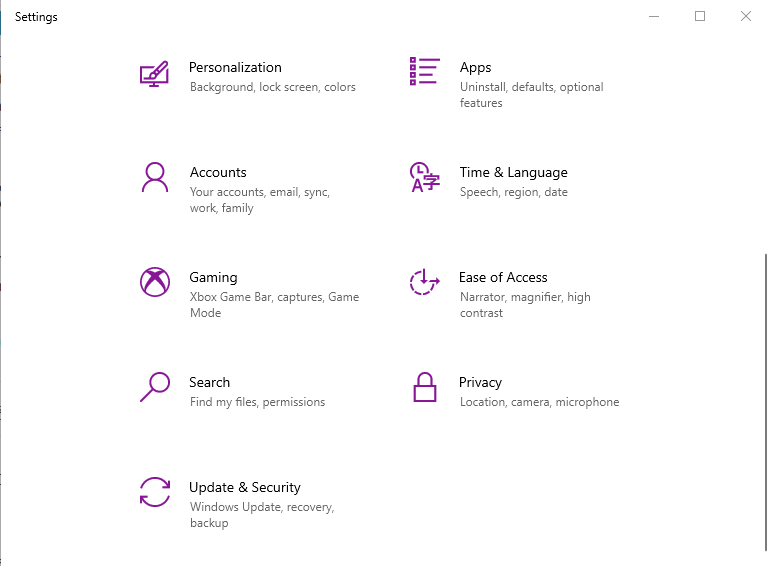
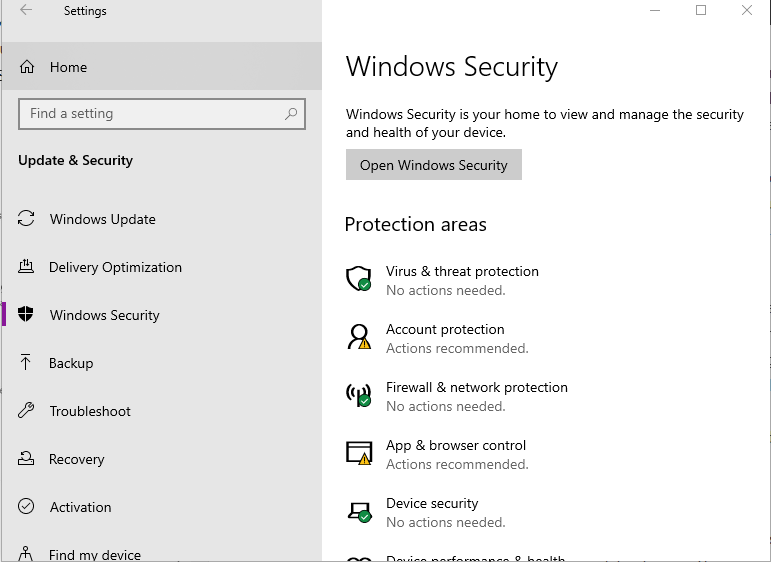
Select Virus & Threat protection and click Manage Settings. Next Click “Add or remove exclusions” Under the Exclusions heading.
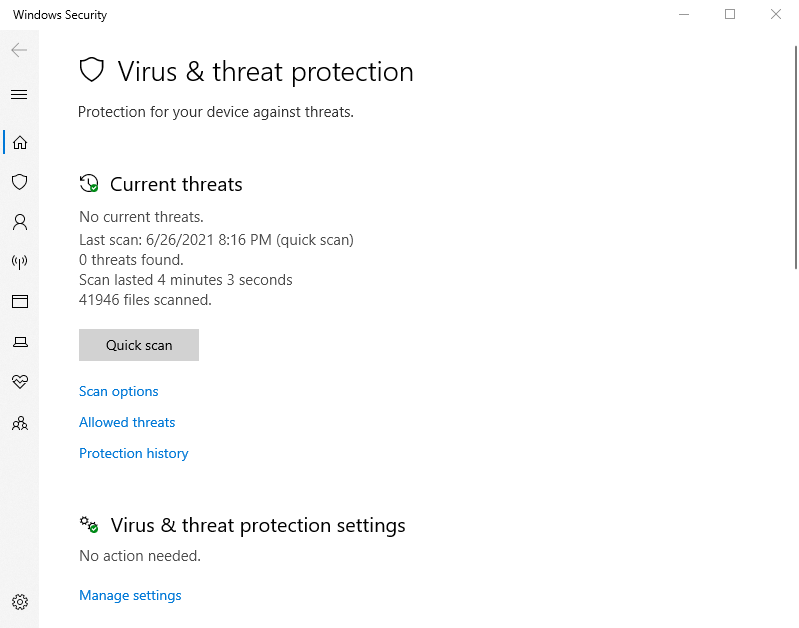
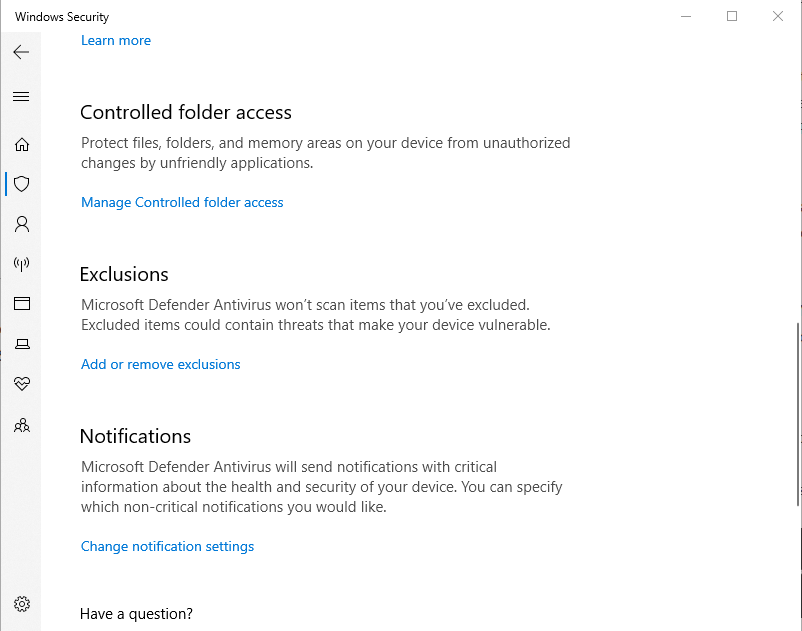
Add the installation folder of Scarlet Nexus.
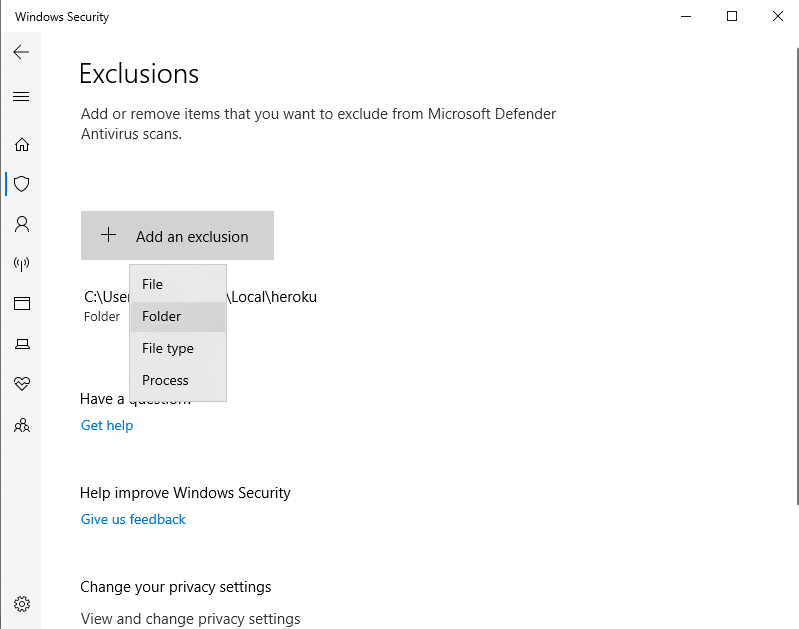
You can now safely launch the game and the Application Load Error 3:0000065432 should not bother you anymore so you can get those gaming socks on and start slashing away. If this guide helped you, please let us know in the comments below. If you’re looking for the save file location of Scarlet Nexus, then head on here.

