Red Dead Online is now a standalone game that can be purchased for $5 till 15th February 2021. This is a great deal for fans of the franchise that don’t want to pay the hefty price of the main game. Now, since this is still a Rockstar game, there are plenty of technical issues that players can face, and it is why the game is updated every few days. If you are running into the Red Dead Online Stuck at loading problem, here is how you can fix it.
This deal isn’t exclusive to PC, but console users can buy-in as well. You can still purchase the main game from this standalone version and unlock it instantly. These issues are fairly common in online games put out by Rockstar and the solutions aren’t exactly that complicated either.
Red Dead Online Stuck at loading and how to fix it
When you boot Red Dead Online, there is an initial loading before the opening intros with the logos. This has a white loading bar at the bottom, and for a lot of players, this is where the error shows up. The loading bar progresses to 50% and after that, simply stops. The game will either crash, or you will have to manually force close it using the task manager.
This issue isn’t just something Red Dead Online users face, but the regular edition owners as well. The fix is relatively simple, and you can follow the steps below.
- Head over to the following location, either manually, or using Windows Run
C:\Users\[YOUR USERNAME]\Documents\Rockstar Games\Red Dead Redemption 2\Settings
- Now, delete any files that have SGA in the file title, as shown below
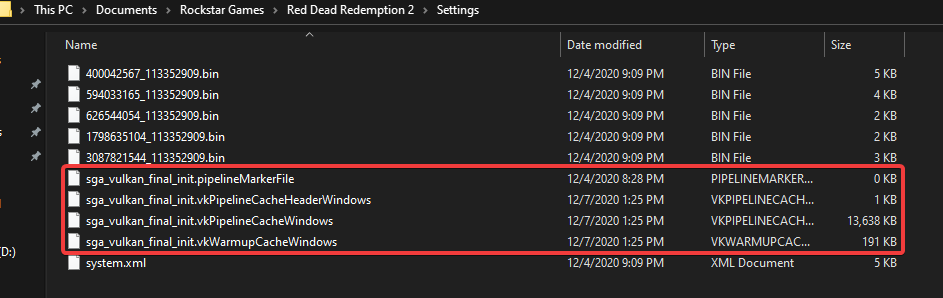
After you have deleted these files, simply relaunch the game, and you will see that the loading works as normal. This issue normally occurs when Rockstar releases a new update with new content.
More on Red Dead Online
Make sure to check out our other guides for Red Dead Online as well
- How to fix Red Dead Online crash at launch on PC
- Fix Red Dead Online low audio issue on PC (Steam/EGS)
- How to change the Red Dead Online language on Steam
So far, it seems like Red Dead Online has been a success, and with a price like that, it’s pretty much a no brainer. Fans can also get this for the same price on consoles, and enjoy the game on next-gen consoles like the PS5 and Xbox Series S|X with backward compatibility. Players do have complaints about the amount of grind in each of these Rockstar online games, which is why recommend playing with friends, or other players.
Was this guide helpful? Let us know in the comments below and share your thoughts.

