Microsoft Flight Simulator is a flight simulator from Asobo Studio and Xbox Game Studios. The title is available on Microsoft Windows, Xbox One, and Xbox Series X. However, the launch has been a bit rocky, and some users are facing technical issues. If you are encountering the Microsoft Flight Simulator Stuck on TBM problem, here is how you can fix it.
The game currently has mixed reviews on Steam due to its problems, and because of some content-related concerns.
Microsoft Flight Simulator Stuck on TBM
The developers are aware of this, and have suggested the following
Fix 1: Remove Special Characters from the Local Username
If you have special characters (such as à, ù, Å, ò) in your Windows Profile, create a new local Windows Profile with no special characters and run MSFS from that profile.
Fix 2: Run the Alpha as Administrator
To do so, type “Flight simulator alpha” in the Windows search bar then select “Run as administrator” in the menu.
Fix 3: UPDATE YOUR WINDOWS
Microsoft Flight Simulator requires that you are on the latest version of Windows. To update it, follow the steps below
- Click on the Windows Start button
- Search for Settings and click on it
- Now, navigate to Update & Security
- Here, you can now see the Windows Update section
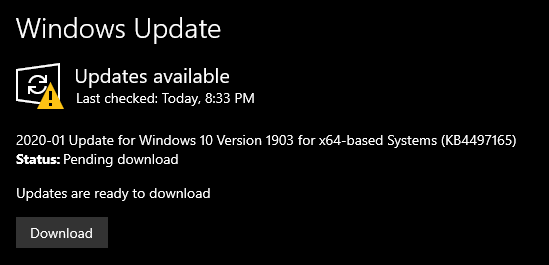
After you have downloaded and installed the latest update, it should start working.
Fix 4: Relaunch the game
Try relaunching the game a few times. If you are stuck on the error, press the Alt + F4 keys together, and relaunch the title.
One of these mentioned methods should work for you.
While you here, make sure you check out our other guides for the game as well.
Was this guide useful? Let us know in the comments below and share your thoughts.

