CAPCOM released a recreation of the notorious 1985 arcade game, Ghosts ‘n Goblins, a few days ago. Ghosts ‘n Goblins Resurrection was a much-anticipated title for fanatics of the original game. However, much like many other new releases, it’s not very optimised. If you’ve recently purchased the game for a nostalgic experience, you may be disappointed with the grainy artefacts in Ghosts ‘n Goblins Resurrection.
Unfortunately, there’s no option to disable the grain on artefacts in Ghosts ‘n Goblins Resurrection. Luckily, we know a quick and easy fix for this! In this article, will explain exactly how you can fix the grainy artefacts in Ghosts ‘n Goblins Resurrection.
Still haven’t purchased Ghosts ‘n Goblins Resurrection? Click here!
How To Fix Grainy Artefacts In Ghosts ‘n Goblins Resurrection?
Method #1 — Disable NVIDIA G-Sync/AMD FreeSync:
If you have a monitor that is compatible with NVIDIA G-Sync or AMD FreeSync, you may have either of these already enabled on your PC. Based on your GPU, you should disable them to avoid the grainy artefacts. You can disable both NVIDIA G-Sync and AMD FreeSync on your NVIDIA or AMD GPU from within the NVIDIA Control Panel or AMD Radeon Settings, respectively. You can also disable NVIDIA G-Sync or AMD FreeSync directly from your monitor’s OSD menu (different for every manufacturer).
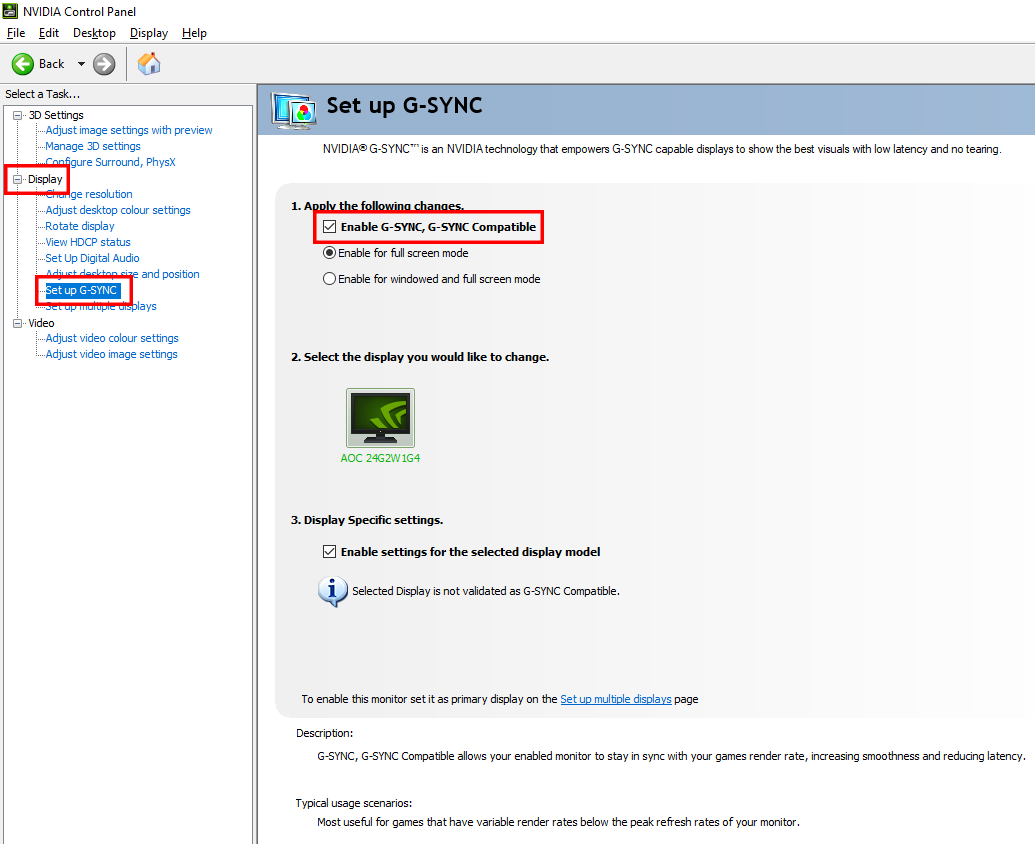
Method #2 — Disable HDR:
If you have a monitor that has a built-in HDR feature, you may want to disable it. While HDR sharpens the image quality and increases visual clarity, the downside is that it adds unnecessary noise/grain. Hence, you should disable it from within your monitor’s OSD menu (different for every manufacturer) to avoid this issue.
If you have any recommendations for solutions of this issue, do mention them below and assist others as well. If you have any further queries, comment them below and we will respond to you as soon as we can.
For more up-to-date information regarding gaming, click here!

