CAPCOM has released the much-awaited Ghosts ‘n Goblins Resurrection — a contemporary re-creation of the infamous 1985 arcade game, Ghosts ‘n Goblins. For fanatics of the original arcade game, the digital release is really nostalgic. However, since the release, there have been a few issues that players have run into. One of such issues is the start-up crash in Ghosts ‘n Goblins Resurrection.
If you’ve recently purchased the game on Steam and have encountered this issue, we have the solution for you. In this article, we will explain exactly how you can fix the start-up crash issue in Ghosts ‘n Goblins Resurrection. Since it was released just today, we’ve yet to receive a patch from CAPCOM. Until then, you can try the solutions mentioned below to hopefully fix the issue.
How To Fix Ghosts ‘n Goblins Resurrection Start-Up Crash On PC?
Ghosts ‘n Goblins Resurrection — System Requirements:
Minimum:
- Operating System: WINDOWS® 10 (64-BIT Required)
- Processor: Intel® Core™ i5-4460 or AMD FX™-6300 equivalent or better
- RAM: 4 GB
- Video Card: NVIDIA® GeForce® GTX 760 or AMD Radeon™ R7 260x with 2GB Video RAM
- DirectX: Version 12
- Storage: 10 GB available space
- Additional Notes: Anticipated performance at these specifications is 720p/60FPS. If you don’t have enough graphics memory to run the game at your selected texture quality, you must go to Options > Graphics and lower the texture quality or decrease the resolution. An internet connection is required for product activation. You need a keyboard with N-key rollover for co-op play using keyboards. Monitor refresh rate needs to be set at 50Hz or higher.
Recommended:
- Operating System: WINDOWS® 10 (64-BIT Required)
- Processor: Intel® Core™ i7-3770 or AMD FX™-9590 equivalent or better
- RAM: 8 GB
- Video Card: NVIDIA® GeForce® GTX 1060 or AMD Radeon™ RX 480 with 8GB VRAM
- DirectX: Version 12
- Storage: 10 GB available space
- Additional Notes: Anticipated performance at these specifications is 1080p/60FPS. An internet connection is required for product activation. You need a keyboard with N-key rollover for co-op play using keyboards. Monitor refresh rate needs to be set at 50Hz or higher. *Xbox 360 Controller for Windows / Xbox One Wireless Controller recommended.
Method #1 — Update Your GPU Drivers:
Each time a new game releases, both NVIDIA and AMD release new drivers specifically optimised for that game. Since Ghosts ‘n Goblins Resurrection is a new release, you may want to update your GPU drivers to make sure that you don’t run into any issues while playing the game. You can download the most up-to-date drivers from your GPU manufacturer’s website; AMD or NVIDIA.
Method #2 — Disable NVIDIA G-Sync/AMD FreeSync:
If you have a monitor that is compatible with NVIDIA G-Sync or AMD FreeSync, you may have either of these already enabled on your PC. Based on your GPU, you should disable them to avoid start-up crashes. You can disable both NVIDIA G-Sync and AMD FreeSync on your NVIDIA or AMD GPU from within the NVIDIA Control Panel or AMD Radeon Settings, respectively. You can also disable NVIDIA G-Sync or AMD FreeSync directly from your monitor’s OCD menu (different for every manufacturer).
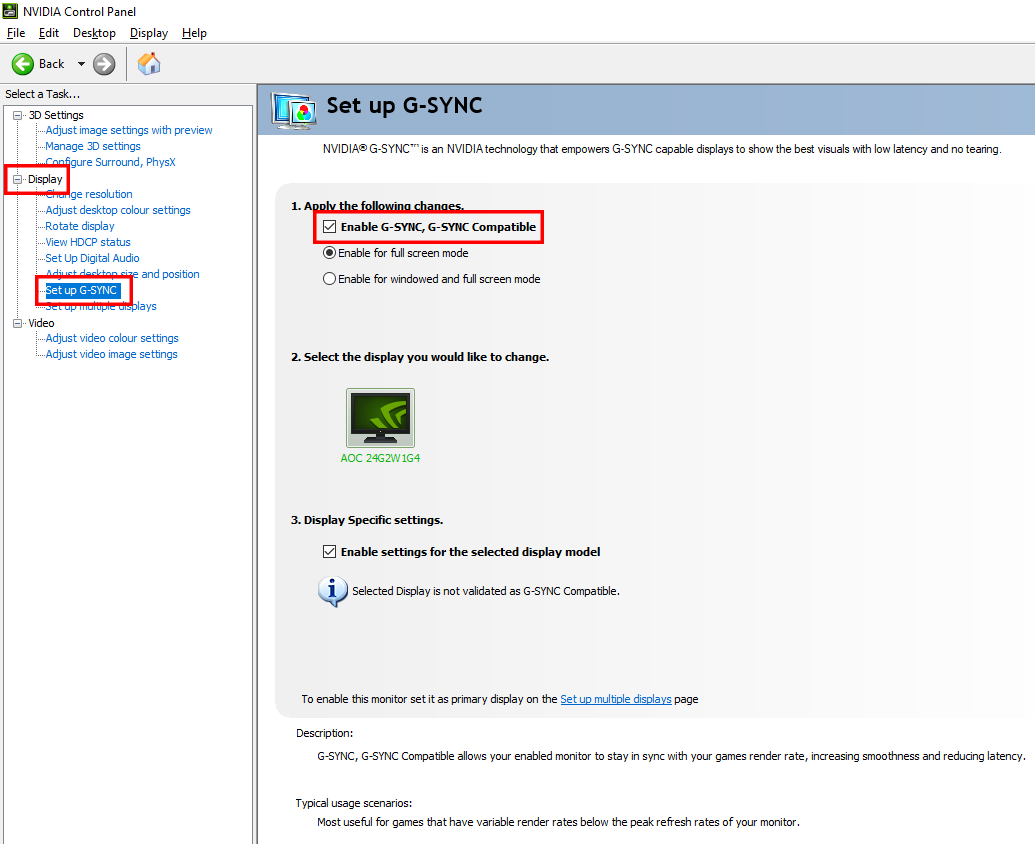
Method #3 — Update Windows 10:
Every now and then, Microsoft releases updates for Windows 10. These updates optimize the operating system and remove any previous performance issues. If you haven’t updated Windows 10 in a while, this may be your call to do so. You may already have automatic updates on Windows 10 enabled but you can also manually check if your Windows is up-to-date by going to Settings and then to Update & Security.
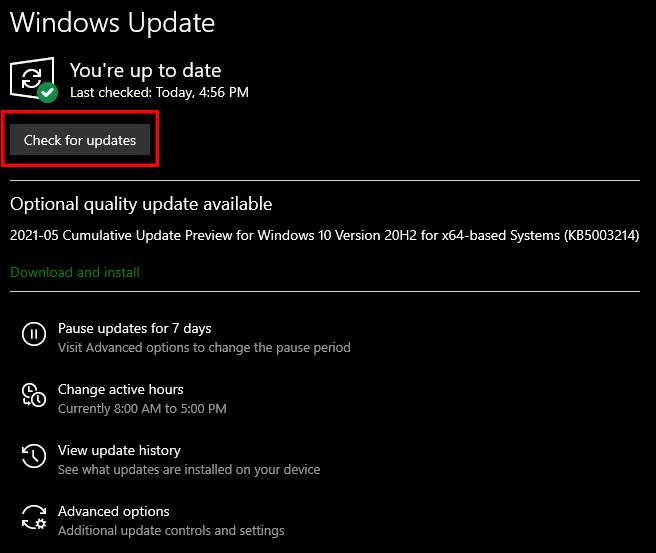
If you have any recommendations for solutions of this issue, do mention them below and assist others as well. If you have any further queries, comment them below and we will respond to you as soon as we can.
For more up-to-date information regarding gaming, click here!

