Ghostrunner is a cyberpunk action video game from One More Level, All in Games, and 505 Games. The title is now available on PC via Steam, GOG, and Epic Games Store, and on Xbox One and PS4. The Nintendo Switch version is coming out next month. If you are on PC and are running into the Ghostrunner Fatal Error here is how you can fix it.
The title has been received quite positively by both critics and gamers. It has a Very Positive rating on Steam and an 82 score at Metacritic.
Fix Ghostrunner Fatal Error
Some users are running into a fatal error while trying to play the game. To fix that, you can try the following methods and see which works for you.
Method 1: Adjust Audio Output level
- Open Windows Sound Settings by right-clicking on the Volume Icon in your Windows Taskbar
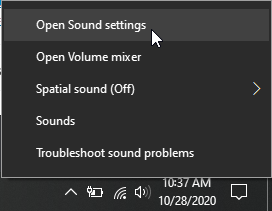
- Now, under Output, click on Device Properties
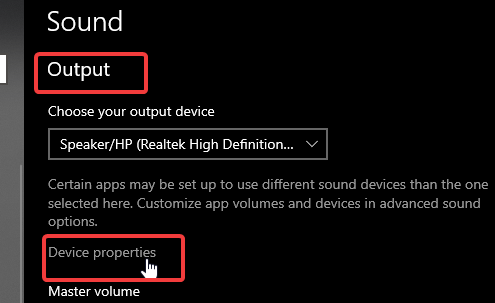
- Here, select Additional Sound Properties on the right
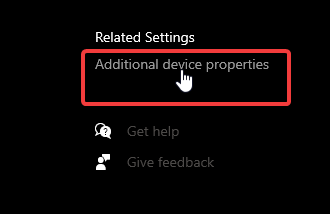
- Click on the Advanced tab, and under Default format, lower the value to something like 32bit 96k Hz, instead of the higher one currently being used
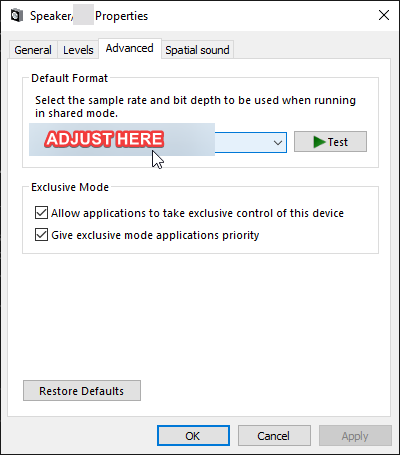
This has worked for multiple users on Steam forums.
Method 2: UPDATE GPU DRIVERS
Make sure you are on the latest versions of your GPU drivers. You can download these from the links below
While you are here, make sure you check out our other guides for Ghostrunner as well.
Ghostrunner on PC
You can now purchase the game on PC, from the following links.
The GOG version is DRM-free as usual. It is currently 20% off at these stores, and the sale ends on 3rd November 2020 on Steam.
Was this guide helpful? Let us know in the comments below and share your thoughts.

