Summer in Mara is a relaxing adventure game developed and published by Chibig. It is available on PC via Steam, and you can purchase it currently for a %15 discount. The game has Mostly Positive reviews on Steam and is available on consoles as well. The game, however, doesn’t allow you to adjust screen resolution through in-game settings. Here’s how you can adjust Summer in Mara resolution on PC.
The game isn’t very demanding, and players aren’t running into technical issues for now. This is a relaxing title, which features farming, crafting and exploring mechanics set in a tropical archipelago.
Adjust Summer in Mara resolution manually
To adjust the resolution, you need to follow the steps below.
- Press the Windows + R keys on to open Run
- Type in “Regedit” and click Ok, as shown below
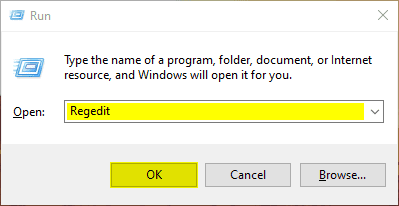
- Now, click on
HKEY_CURRENT_USER>SOFTWARE>Chibig>Summer in Mara - Here, locate and adjust the following values to your liking
Screenmanager Resolution Height_ Screenmanager Resolution Width_
- After you are done with this, save and exit
- Now, run the title and you will get your desired resolution
Note: You might have to alternate between fullscreen and windowed by press Alt+Enter keys.
That’s all you have to do. We hope the developers add the option to change the resolution in-game, but till they do, this is how you can do it.
Summer in Mara System Requirements
To play the game, you need the following specifications on PC
Minimum
- OS: Windows 7
- Processor: Intel Celeron G1820 / AMD Athlon II X3 455
- Memory: 4 GB RAM
- Graphics: NVIDIA GeForce GT 430/ AMD Radeon R5 240
- DirectX: Version 11
- Storage: 2 GB available space
Recommended
- OS: Windows 7
- Processor: Intel Core i5
- Memory: 4 GB RAM
- Graphics: NVIDIA GeForce GTX 660 / AMD Radeon HD 7850
- DirectX: Version 11
- Storage: 2 GB available space
Was this guide useful? Let us know in the comments below and share your thoughts.

