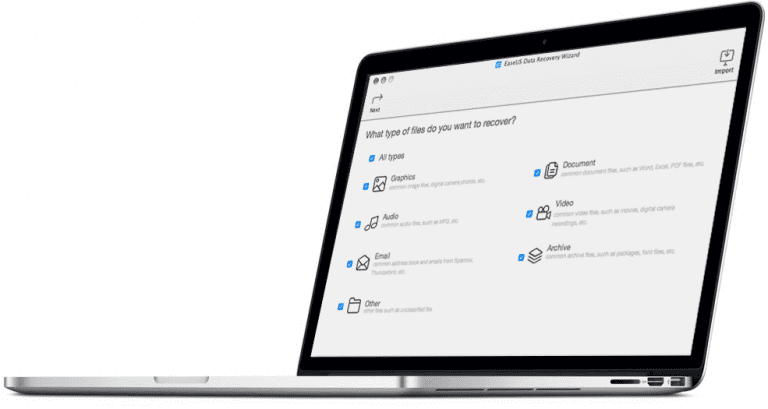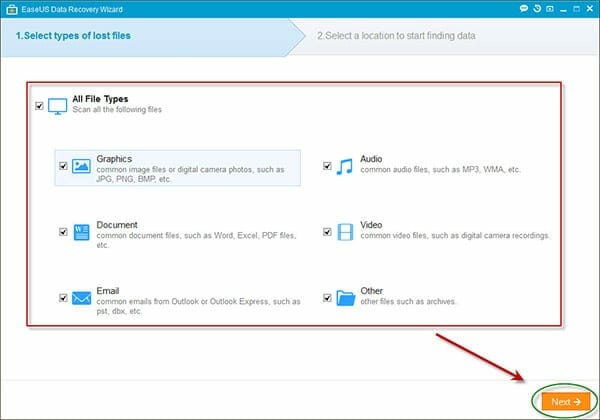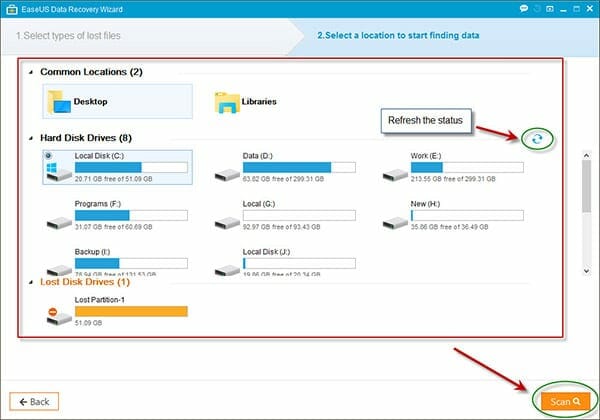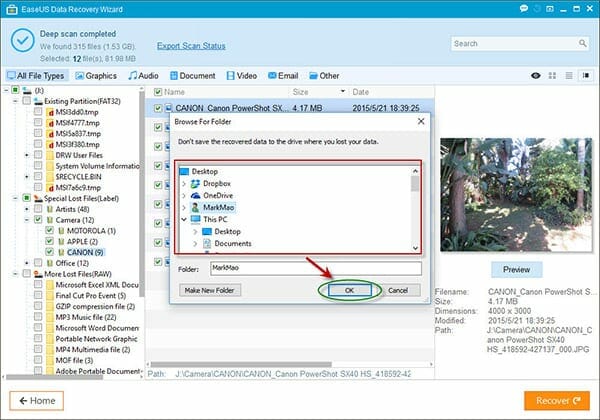With the ability of having expandable storage options on PC and mobile phones we are storing GB’s of documents, pictures and videos. The more powerful mobile hardware is now capable of taking high quality HD photos and making 4K Videos in seconds. But this has raised the problem data corruption or data loss due to hardware failure.
According the survey below, you are not only the user who has lost data:
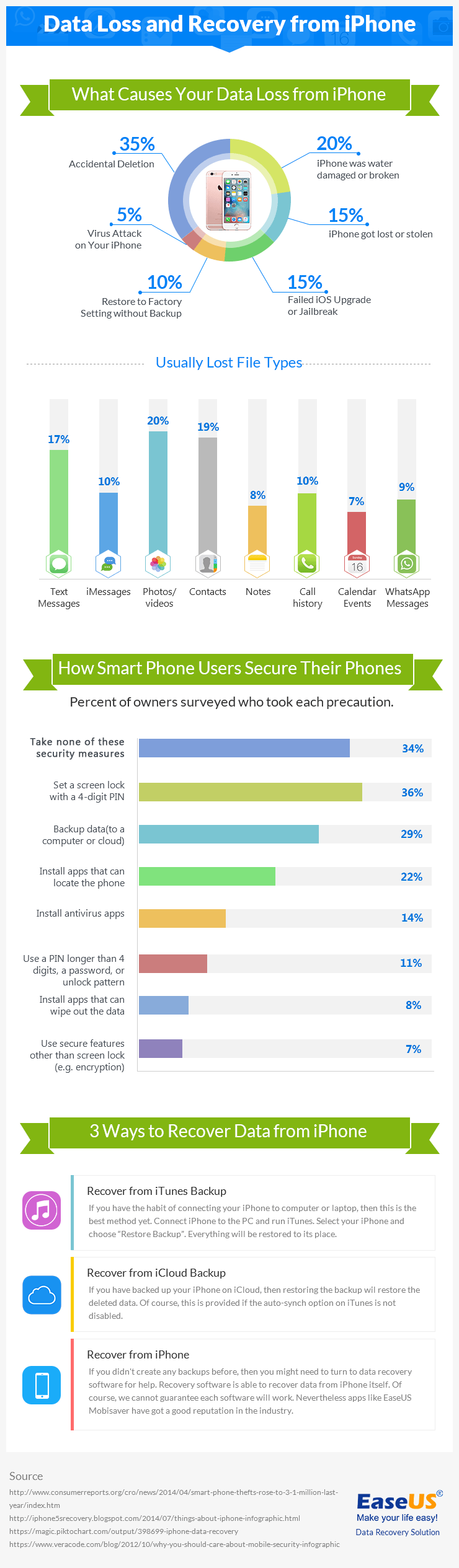
As you can clear see, it is clear how most phone users lost their data and what is the main source of securing their data.
Well now you can easily recover lost data using free recovery software, EaseUS Data Recovery Wizard Free 10.8 on your Windows and Mac based PCs with spending any penny. Follow the below guide to get started with the process and download the software to start recovering your precious Data.
Recover Data:
- Download recovery software from EaseUS website.
- After downloading the software Install it on your working computer.
- Now connect the device from which you want to recover the data.
- Now launch the program as shown in the pic below.

- Select the type of data you want to recover and hit Scan button.

- Once the scan is finished you can select the data to recover and save it to another location.

Once you have done the above steps, you have recovered significant amount of data. But to if you are unable to recover or find your data you can repeat the above steps but using Deep Scan which will take more to scan the disk.
You can also recover lost data on your memory cards, Android Phones, iPhone, iPod and iPod Touch. Even iPhone 7. We have also covered previously a guide for you to
recover or move your data to a new hard drive.