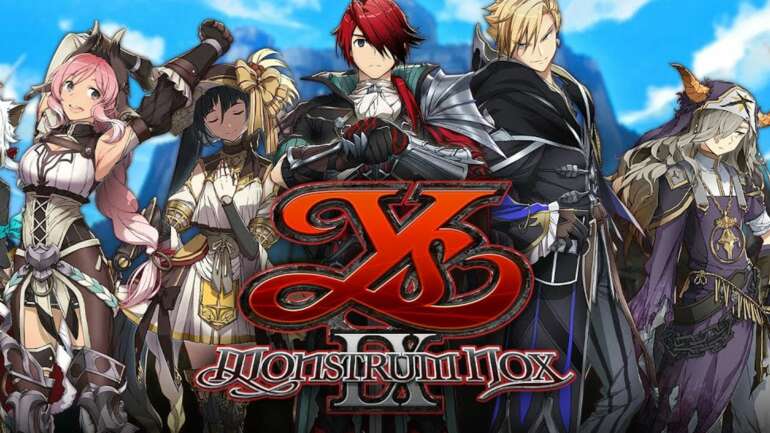Ys IX: Monstrum Nox, developed by Nihon Falcom, is a role-playing game (RPG) that features a rich storyline. It is a game where you can play as six different characters, also known as Monstrums. Each of them have their own unique gifts and abilities to protect the city from the evil creatures that seek to destroy it. This game was just recently released to gaming community but as all new releases of games, this one too has its share of bugs and errors. This guide is for players having the Ys IX: Monstrum Nox Savedata Not Detected problem.
A lot of players are having issues where they would be met with the Savedata Not Detected error and because of this, they are not granted bonus items during a new game. This is certainly frustrating as no one would like it if they weren’t given extra items that could ease their progress in a game, especially if they were entitled to it; but because of an error, they were wrongfully cut off of it.
How to get rid of Savedata Not Detected
Luckily, the developers have taken note of this issue and have issued a fix to it which you can find below to solve this problem that you might be facing in the game.
- Create a Ys9 folder inside %userprofile%\Saved Games\FALCOM\, so it appears as %userprofile%\Saved Games\FALCOM\Ys9
- Locate your Ys IX save data inside your installation directory of Ys IX. (They should be located at \Ys IX Monstrum Nox\savedata\steamsave.) The steamsave folder name may be different depending on the store where you’ve purchased the game.
- Copy all of the Ys9 savedata contents (data0001, data0002 … sdmem1) from Step 2 into the Ys9 folder you’ve created in Step 1.
Conclusion
That is it! You have successfully solved the Ys IX: Monstrum Nox SaveData error. You can now go on and successfully collect your bonus items. Let us know in the commens down below if this guide helped to fix your problem. You can read about further topics that we have covered such as the following:
- How to upgrade a game’s Nvidia DLSS version
- A Plague Tale: Innocence Update 1.09 Brings Next-Gen Upgrades