Automation games have become very popular on PC over the years, and Dyson Sphere Program is another to join the list. It has launched in an early access state, just like Factorio, which was recently released last year. Dyson Sphere Program’s setting and visual style really set it apart, however, as it is set in space, and the feeling of scale is really evident. Players can provide feedback throughout the early access period, and test out many features available, If you want to access your Dyson Sphere Program save game location, here is how you can do that.
The title is only available on PC through Steam, and the developers intend to keep the game in early access for at least a year. Though the developers have expressed that the period might increase depending on the state of the game, and the feedback provided by players. There are still over 100 hours of content available in the early access state, and you can expect even more as the development goes further.
Dyson Sphere Program Save Game location
The developers have stated in their FAQ that due to some conflict with Steam, they can’t seem to implement cloud saves at the moment. The game saves your progress locally, and if you want to access your data that is how you can do so.
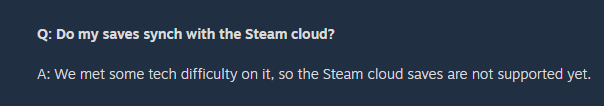
We hope cloud saves are added in the future as those can really improve the experience between multiple setups. For now, if you want to access the saved files, follow the steps below.
- Open Windows Run by either pressing the Windows and R key together. You can also open it by searching for it in the Windows Search bar.
- Once opened, enter the following location
%USERPROFILE%\Documents\Dyson Sphere Program\Save
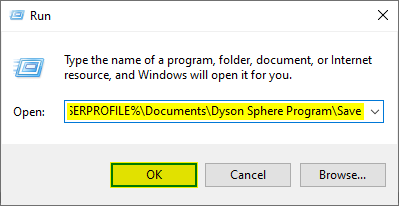
- Click OK, and it will take you to the save files location
More on Dyson Sphere Program
While you are here, make sure you check out our other guides for Dyson Sphere Program as well
Automation games are on the rise on PC, and there are plenty to choose from now. If you want a traditional first-person one with beautiful graphics, you can check out Satisfactory as well. It is also currently in early access, but has a lot of content that you can sink your teeth into. Factorio is still the deepest when it comes to automation, which was launched last year.
Was this guide helpful? Let us know in the comments below and share your thoughts.

