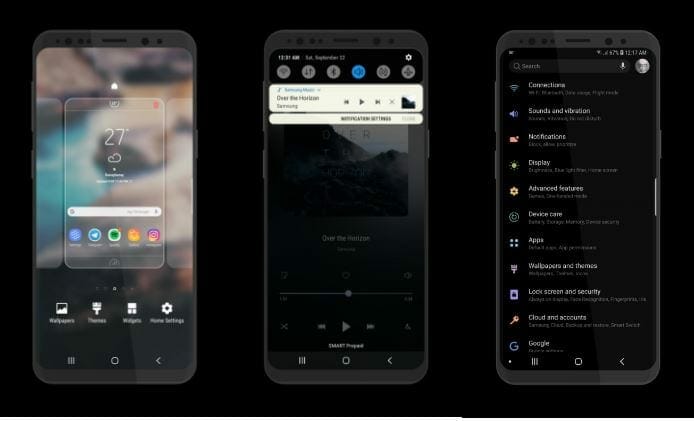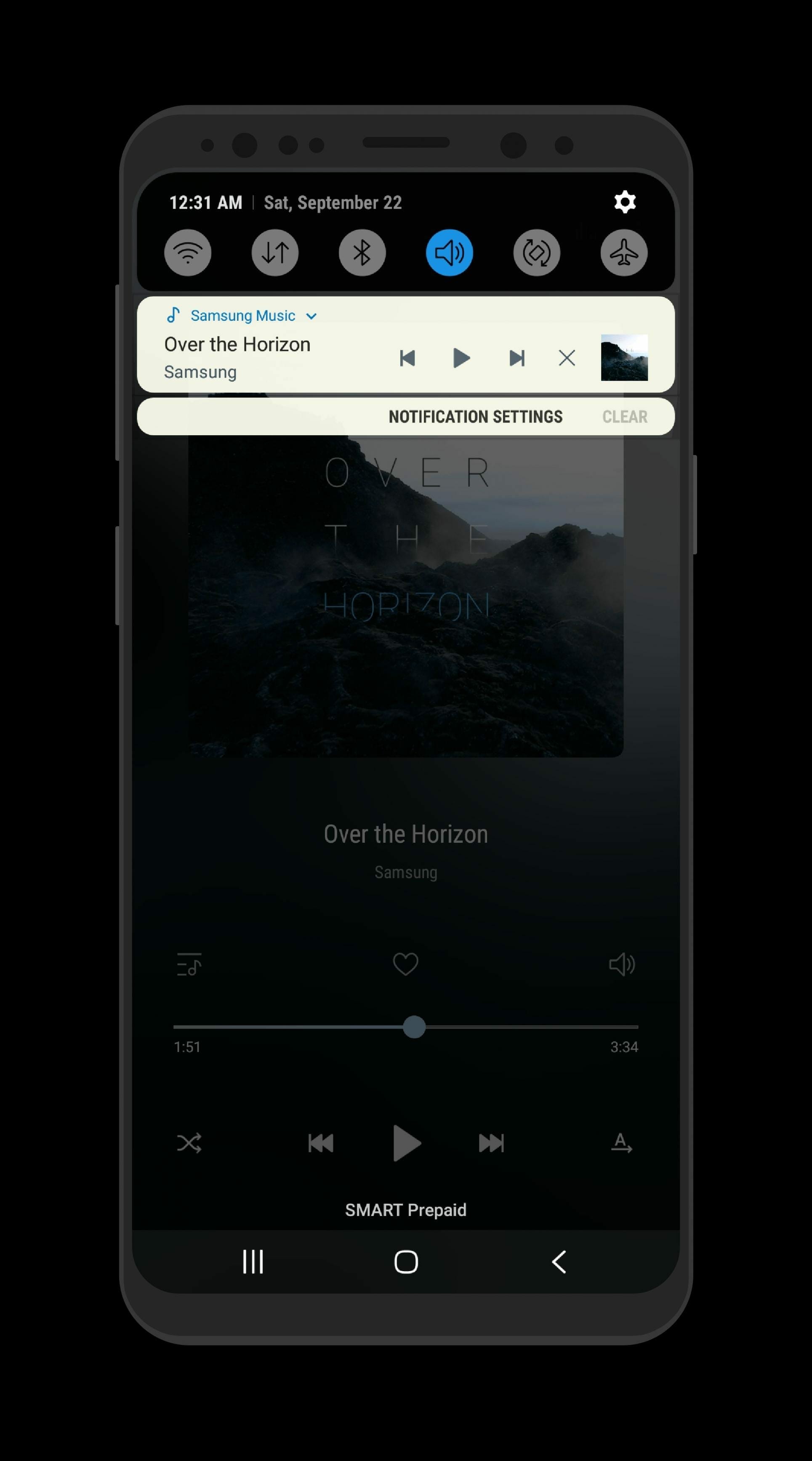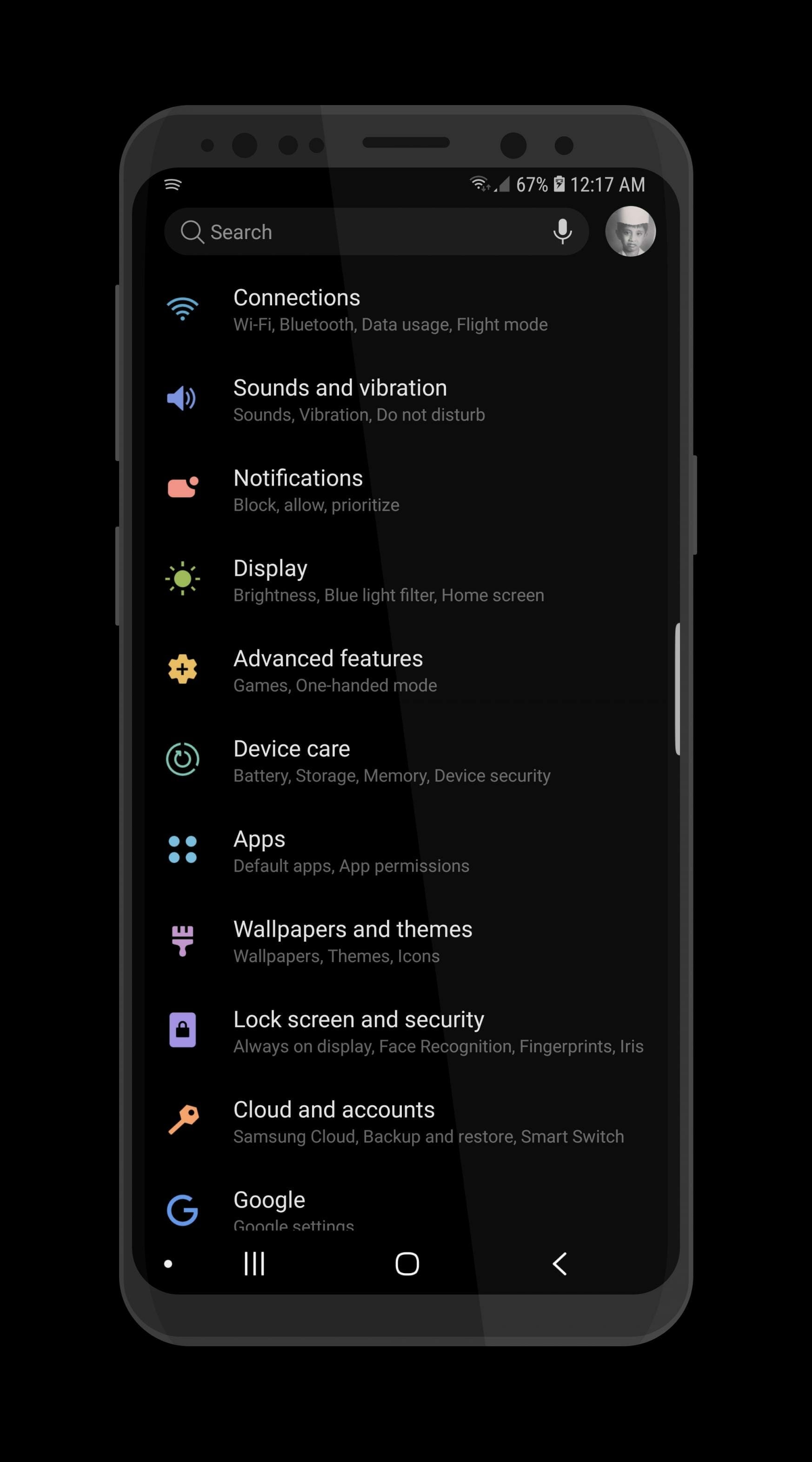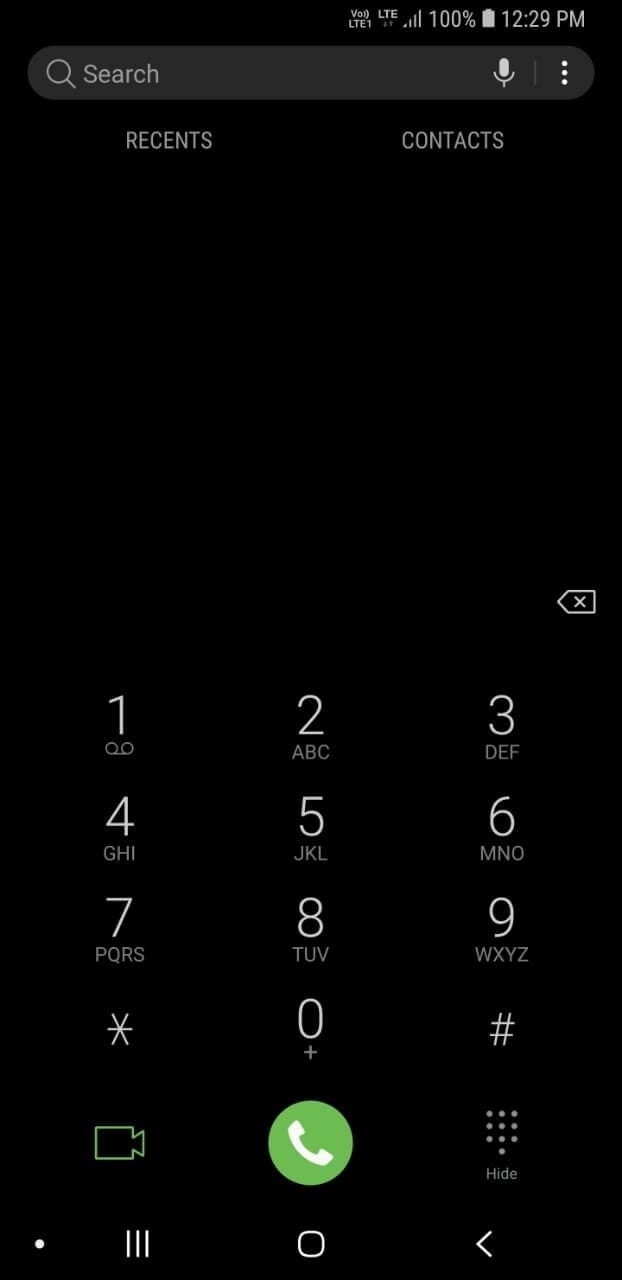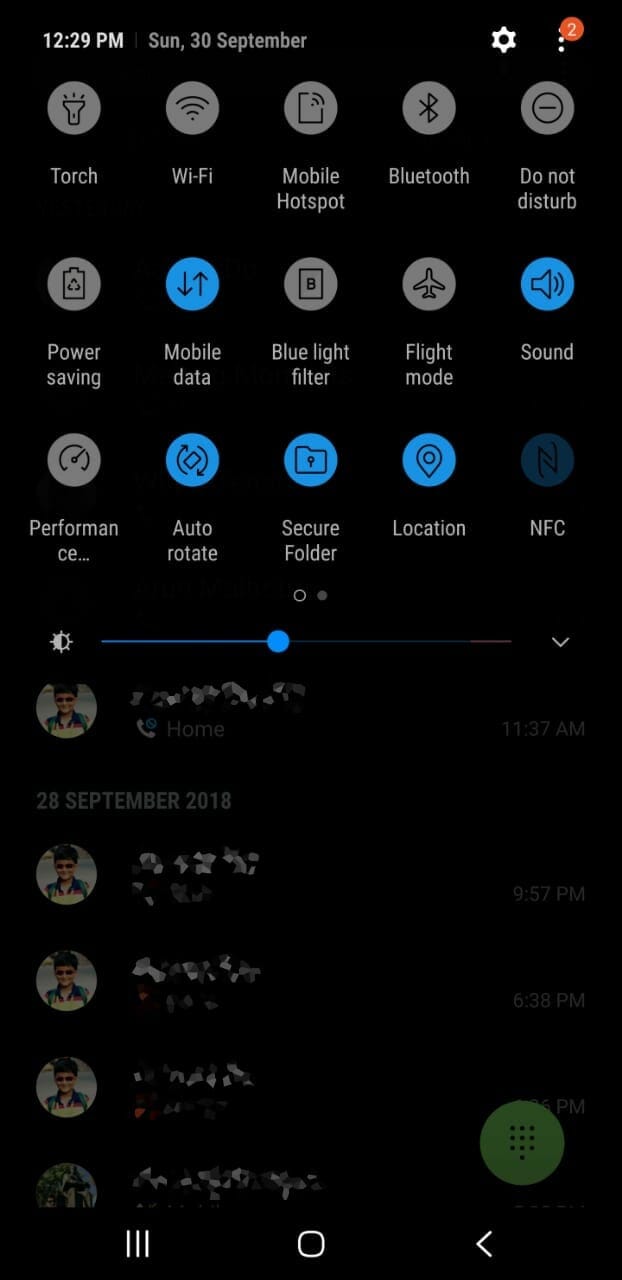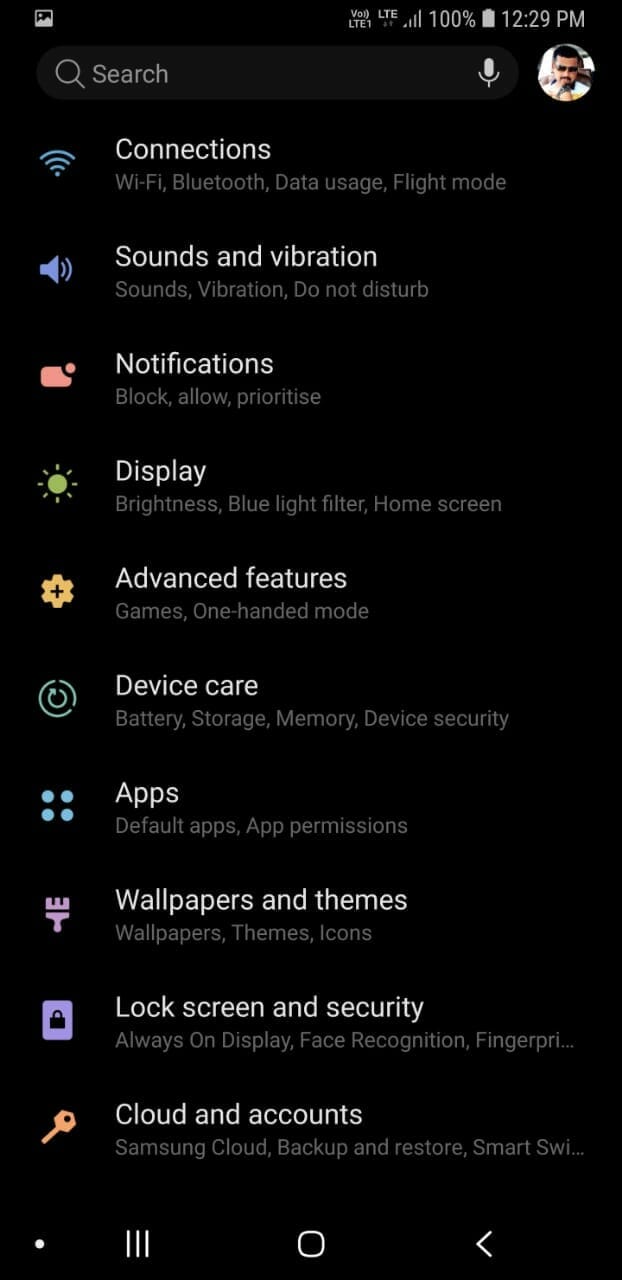As most of you know, the latest iteration of your beloved Android OS has released and companies like Google and Essential have already released the latest Android version, that is Android Pie 9.0, on to their devices. We are expecting the same from Samsung, however, Samsung, as you may know, is not known for timely OS update releases. We expect that Samsung will release a beta on their latest flagships soon to test out Android Pie. While we wait for that to happen, in the meantime you can try out Samsung Night Theme on S8, S9 and Note 9.
The Samsung night theme has been extracted from Samsung Pie UI by a well-known theme enthusiast envy who is a contributor on xdadevelopers. Thanks to his work you can experience the Samsung Night theme before the official launch of Experience 10 based on Android Pie on Samsung phones. Now, of course, this goes without saying that a mere theme won’t compensate for the functionality that the official Samsung Experience 10 would offer but it does a good enough job with the visual elements.
Samsung Experience 10 Night Theme for Galaxy S8/S9/Note 9
Check out the gallery below for Samsung Experience 10 Night Theme screenshots.
The theme brings rounded corners, a new navigation bar, design, black AMOLED backgrounds and a lot more. Here is a full list of changes that the theme brings, straight from the developer of the theme.
-
A simple perfect black theme, don’t expect too much!
-
True to the stock look and feel Samsung Stock PIE Icons drawn by hand
-
Black AMOLED backgrounds with less white bubbles
-
Multi-colored primary color per apps (Phone is green, Contacts is orange, Messages is blue)
How to install Samsung Night Theme on Galaxy S9, S8 & Note 9
So you saw the screenshots for yourself and maybe want to get in on the action? Well, the good news is you can easily install the Samsung Night theme on your very own Samsung phone i.e S9, S8 and Note 9.
Requirements:
- Download envPIE4OREO_NightTheme.apk.
- Working Data cable and a Phone.
- Laptop/PC/Mac
Step 1- Transfer the downloaded APK theme to your smartphone storage or simply use your smartphone to download the APK directly.
Step 2- Go to the theme Store app on your phone and select the default theme if you arent already using that one.
Step 3- Now navigate to the downloaded APK theme file and install it like you would install any other APK.
Step 4- When the APK has installed go to the theme store app again via Wallpapers and Themes option in Settings.
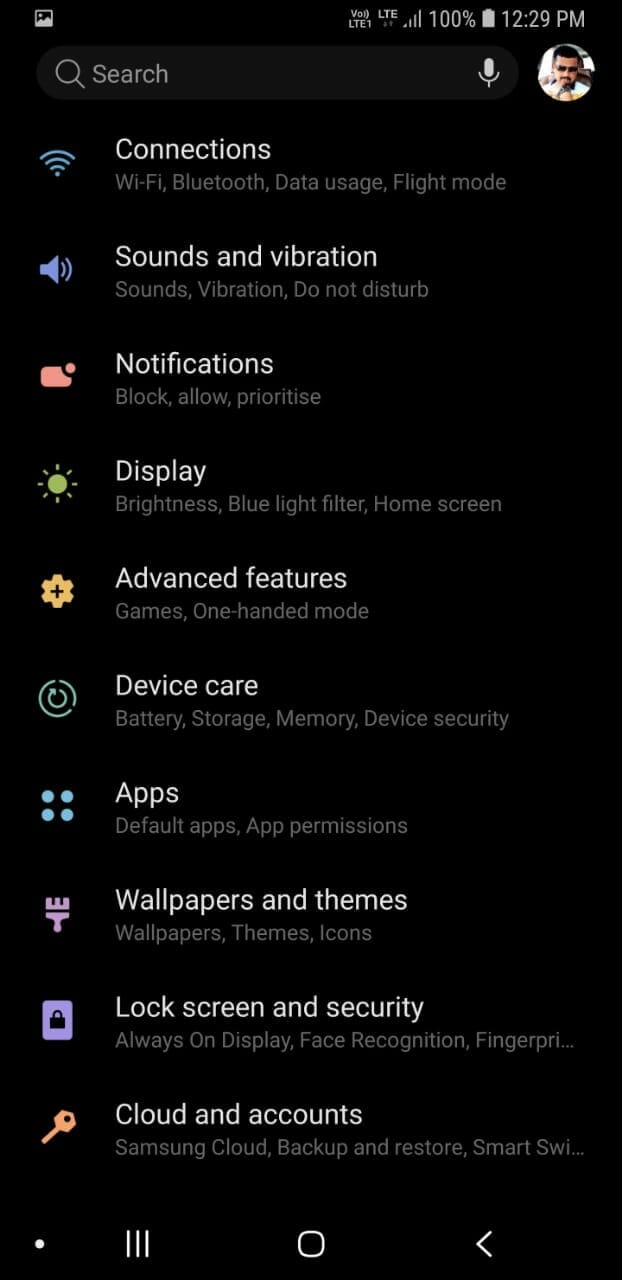
Note: If you choose to open Wallpaper and theme app via the app icon or the recent menu,you might not see the newly installed Samsung Experience 10 theme.
Step 5- You should now be able to see the installed Samsung Night Theme in the menu. Select the “Trial” theme and apply it then restart your phone. Don’t worry, I know it says trial but this a full theme so just ignore that part.
…and there you have it, Samsung Night Theme on your own Samsung Smartphone.
Let us know in the comments if this tutorial has been helpful or if you have a question.