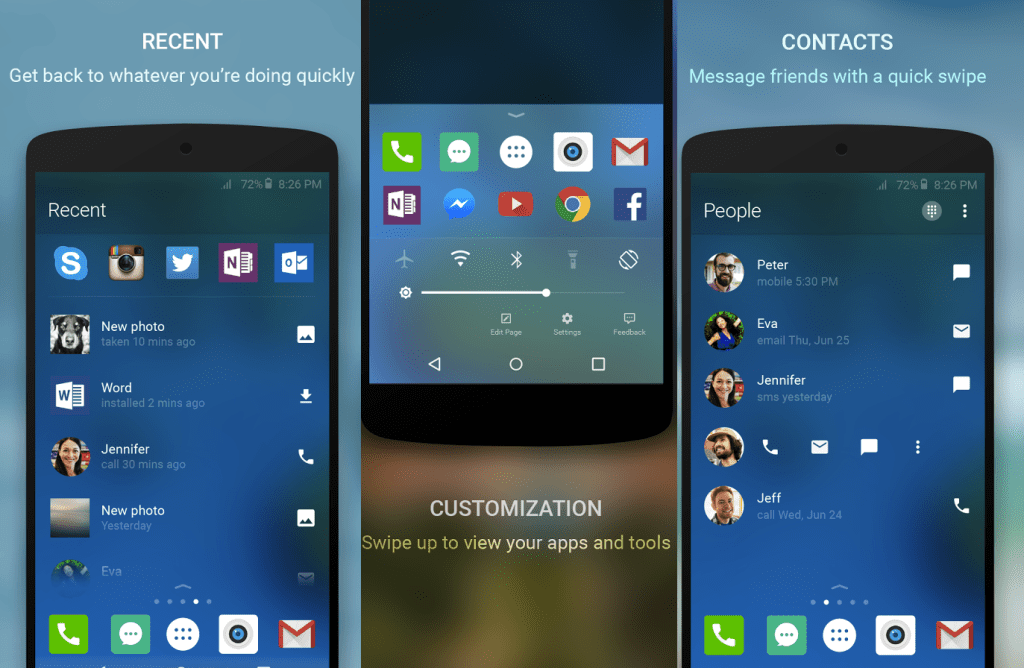The new updates of Microsoft Launcher has brought about important changes for the Android devices. Improvement by double tapping the screen will automatically lock the mobile screen and tapping again will initially open your mobile screen up. Moreover the addition of time-out option has been added which will lock your screen whenever its inactive for a specific period of time. The recent update has also fixed the crashes and application freeze as reported by the users.
You can download the Microsoft Launcher 4.1.0.37375 APK directly form the below link or Google Play Store. But if you haven’t yet received it for your Android phone or tablet go ahead and download the APK from below link and follow the guide to install it on your device.
Download Link:
Download Microsoft Launcher 4.1.0.37375 APK – Google Play Link.
To install Microsoft Launcher APK on your phone or tablet:
- Download the apk from the above link
- Copy it to your phone.
- From Settings -> Security enable “Unknown Resources” to install downloaded APK.

- Now using your favorite Android file explorer go to download APK location on your phone and tap on it.
- Android will ask to Install the app as new or overwrite the previous version retaining the data.
What is Microsoft Launcher For Android Phones?
Microsoft has yet introduced another amazing launcher by the name of Arrow/Microsoft Launcher. With this launcher, you can easily personalize your home-screen just the way you like it. Application menus has been set alphabetically for the easy usage of the users. Moreover you can change your wallpaper, themes and icon packs just the way you like it the most.
With the personalized feed, you will every type of news and updates happening around the world. With the recent updates you can now easily lock-up your smartphone by double tapping on the mobile screen and you can easily move documents, files and other important data to your PC by simply linking it with the account.
Official Changelog:
- Improved double tap to lock screen
- Added time-out option
- Crash and Application Freeze Fix
- Bug Fixes