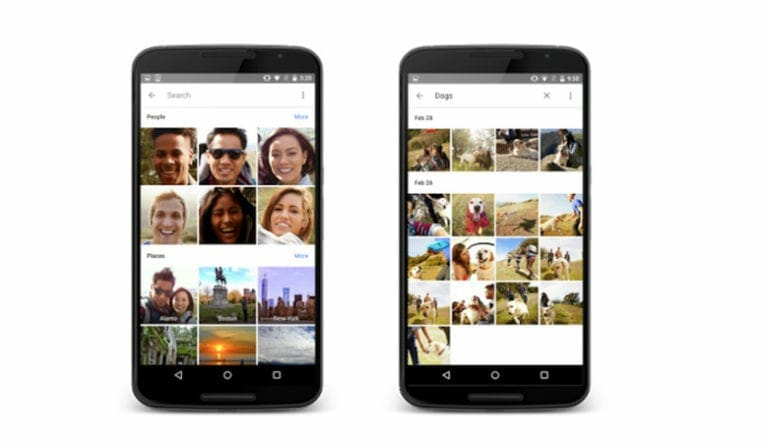The latest update of Google Photos brings a lot of changes as this update fixed all the bugs and crashes that were reported by the users. Now you can hide photos from your main photos view, like receipts, screenshots, and notes. Archived photos are still visible in search, albums, and in the new Archive view. If you turn “ON” the Automatically Backup, photos that you captured are automatically backup by Google Photos and even you delete them from gallery it will not delete from Google Photos.
You can download the Google Photos(Daydream) 3.3.0.16 APK directly from the link below if it is not yet available in your region. Download the APK file from the below link and follow the guide to install it on your Android phones and tablets. You can also download this update directly from the Google Play Store if it is available.
Download Google Photos (Daydream) 3.3.0.16 APK – Google Play Link.
To install Google Photos (Daydream) 3.3.0.16 APK on your phone or tablet:
- Download the APK from the above link
- Copy it to your phone.
- From Settings -> Security enable “Unknown Resources” to install downloaded APK.

- Now using your favorite Android file explorer go to download APK location on your phone and tap on it.
- Android will ask to Install the app as new or overwrite the previous version retaining the data.
What is Google Photos for Android?
Google Photos is a photo gallery from Google. You can capture your memorable pictures and videos and your photos and videos will be automatically backed up and organized, so you can find and share them faster. With the huge capacity of storage you can never run of of space. Back up unlimited photos and videos for free in High Quality. Access them from any device and photos.google.com your photos are safe, secure, and private to you.
Google Photos (Daydream) 3.3.0.16 APK Official Changelog:
- Fixed all the bugs and crashes that were reported by the users.
- Hide photos from your main photos view, like receipts, screenshots, and notes.
- Archived photos are still visible in search, albums, and in the new Archive view.
- Photos are now more secure with automatically backup.
Please keep the feedback coming! Thank you!