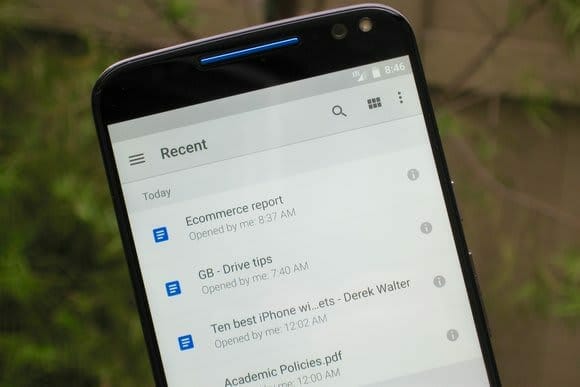This new update of Google Drive has bring a lot of improvements in terms of reliability and speed. It has also fixed the issues regarding bugs and crashes that were reported by the users. Now users can easily saved their important data to view them later. The main highlight of this app is as it improved the natural language search. This also fixed the optimization issues.
You can download the Google Drive 2.7.332 APK directly from the link below if it is not yet available in your region. Download the APK file from the below link and follow the guide to install it on your Android phones and tablets. You can also download this update directly from the Google Play Store if it is available.
Download Google Drive 2.7.332 APK – Google Play Link.
To install Google Drive 2.7.332 APK on your phone or tablet:
- Download the APK from the above link
- Copy it to your phone.
- From Settings -> Security enable “Unknown Resources” to install downloaded APK.

- Now using your favorite Android file explorer go to download APK location on your phone and tap on it.
- Android will ask to Install the app as new or overwrite the previous version retaining the data.
What is Google Drive for Android?
Google Drive is an app for securing your whole data whether they are photos, documents or anything. Just log in to the Google Drive and you are ready to go. Or download the app and have it everywhere with you. You can easily share files and folders with others and set access levels for who can view, comment, or edit. Easily scan your documents from your mobile camera and store them in it. You can also buy maximum storage if you ran out of it.
Google Drive 2.7.332 APK Official Changelog:
- Fixed Bugs.
- Improvements in optimization and reliability.
- Improvements in Natural Language search
- Fixed Crashes.
Please keep the feedback coming! Thank you!