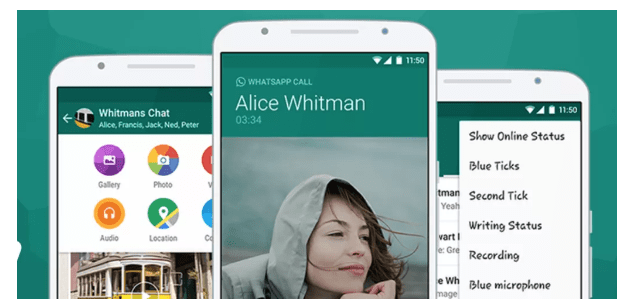If you are a person who uses two sims on their smartphone and require two different Whatsapp accounts on the same phone then GBWhatsapp is the app for you. GBWhatsapp is basically similar to Whatsapp+ in terms of features. The newest available version right now is GBWhatsapp 6.75 APK for Android devices. It can be downloaded and installed very easily.
Some of the key features include video calling, increased number of letters in status, possibility to hide notifications, possibility to send larger video size and audio file without worry, send e-books, increased variety of themes, set passwords for different chats, and more.
How to download and install GBWhatsApp 6.75 APK on your phone or tablet
Step 1- Download GBWhatsApp 6.75 APK APK from here.
Step 2- Copy the APK file to your phone’s storage or memory card if you have downloaded the file on your computer. You can also use your smartphone’s browser to download the file directly to your phone.
Step 3- Open settings and go to “Security”. Enable “Unknown sources” to install downloaded APK.

Step 4- Now using your preferred Android file explorer go to downloaded APK location on your phone and tap on it. It will ask for some permissions, agree and let it install.
Step 5- Once the installation is completed. It will ask you to open the app and there it will ask for Restore or Agree and Continue to accept the terms of GBWhatsApp.Tap on Agree and Continue.
Step 6- After acceptance of terms, it will ask to verify your phone number on which you want to install second WhatsApp account. Here you can copy the old WhatsApp account data or you can start new WhatsApp account with a new number.
Step 7- Once you have entered your phone number, GBWhatsApp will verify your new number via OTP code.
Congratulations, now you are ready to use second WhatsApp account on the same Android device.