Chernobylite is a science-fiction survival horror game brought to you by The Farm 51. You might recognize them for their previous games such as World War 3 and Get Even. The game is about finding your lover who disappeared in the wasteland of Chernobyl’s exclusion zone. And since it’s Chernobyl, you can expect kinds of obstacles in your path, both human and radioactively supernatural. This guide will help you to find the Chernobylite save file location on your computer.
The game does not have Steam Cloud Saves support enabled, so it is fairly important for you to know where your save file is located; since you definitely do not want to lose it or you could lose all your progress as Steam is not going to back you up on this one.
Chernobylite Save File location
As Steam Cloud Saves are not supported in Chernobylite, you can’t pick up back on your progress on another computer. You will need your save file to move it to a newer computer, or you might want to delete it because it got corrupted. Whatever the reason, you can follow our steps below to find the save file.
- Open File Explorer. You can open it by searching “File Explorer” in the Start menu. It’s also usually pinned to your Taskbar.
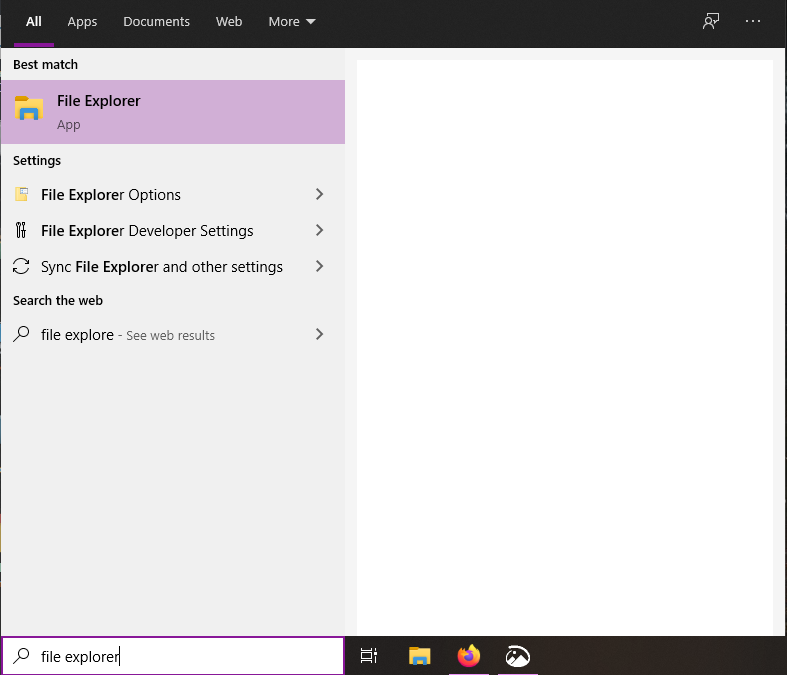
- Go to the disk on which you have installed Windows. Usually your C: Drive.
- Go to the Users folder and then click the folder that has your Windows username.
- Select the AppData folder. This folder will be hidden so click on View, and enable Hidden items.
- Inside here, head into the Local folder and then the ChernobylGame folder.
- Over you will find another folder called Saved and then SaveGames which will have your save file.
You can also directly paste the following URL in File Explorer to get to your save file.
%LOCALAPPDATA%\ChernobylGame\Saved\SaveGames\All Done
Now that you have your save file, be careful with it. Don’t accidentally delete it as it is the only copy that you have. You can modify the save file too but at your own risk of being banned for cheating or corrupting it. Let us know in the comments below if this guide helped you to find your Save file. You can read our other guides here:
- How to Fix Death’s Door Controller issues on PC
- How to Fix Borderlands 3 EXCEPTION_ACCESS_VIOLATION Error
- How to fix the F1 2021 Crash Issue on PC

