Almost a week ago, SUPERHOT Team released the third game, Superhot: Mind Control Delete, to their renowned franchise, Superhot. Since release, thousands of users have purchased the game on Steam. Since then, many people have already finished the game and want to play it all over again. However, the game does not give users the option for a do-over. As such, the only way to start the game all over again is to remove the save files and restart it. In this article, we will explain how you can remove the Superhot: Mind Control Delete save files from your computer.
How To Remove Superhot: Mind Control Delete Save Files?
For many games, the destination for the save files is the Documents folder on the computer. However, that isn’t the case with Superhot: Mind Control Delete. But, it’s a simple process to remove the save files!
- Head over to this destination on your computer;
C:\Users\%username%\AppData\LocalLow\SUPERHOT_Team\SHMCD
- From there, find the shmcd.exe file and delete that from your computer.
- Remove the deleted file from the Recycle Bin as well.
Before you restart the game, you should also disable the Steam Cloud synchronization, as that can re-initiate your previous save files. For this;
- Open Steam on your computer.
- Click on Steam, on the top-left corner of the application.
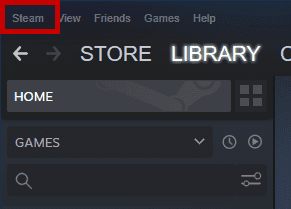
- From there, click on the Settings option.
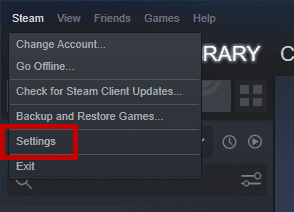
- Once the Settings tab opens, click on Cloud.
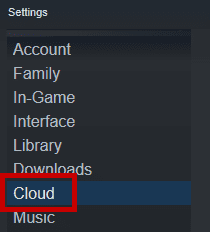
- From there, un-check the Enable Steam Cloud synchronization for applications which support it option.
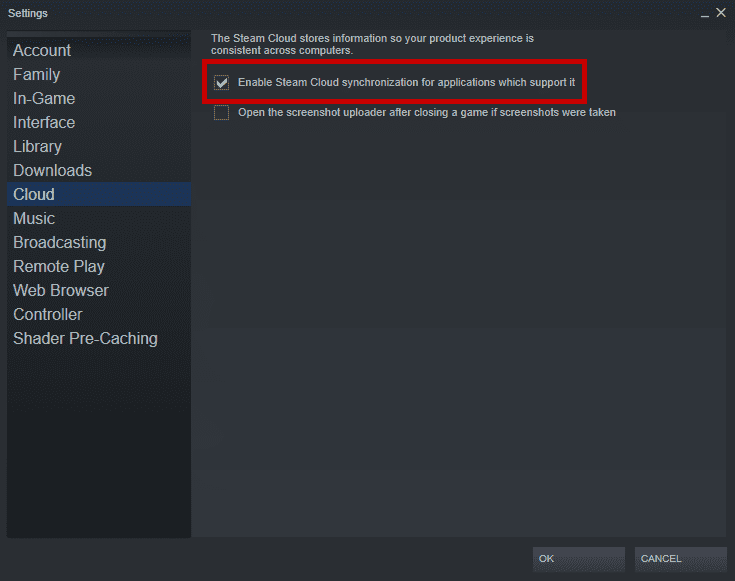
After this, you can restart the game and you should be able to play Superhot: Mind Control Delete all over again. You can perform the above-mentioned steps as many times as you want. We would also recommend you not to verify the game files, as that can re-install your previous save files.
If you have any further queries, do mention them below and we will respond to you as soon as we can!
For more up-to-date information regarding gaming, click here!

