Crown Trick is a rogue-like RPG that features turn-based combat from NEXT Studios and Team 17 Digital. The game is now available on PC via Steam, and on the Nintendo Switch. If you are on the PC version, and are running into the Crown Trick not launching issue, here is how you can fix it.
The game has very positive reviews on Steam, and is available to purchase with a launch discount.
Crown Trick Not launching Issue
A few users have reported that they can’t seem to launch the game from Steam. To fix this, follow the steps below.
Fix 1: Launch directly from folder
- In your Steam library, right-click on Crown Trick
- Now, select Properties
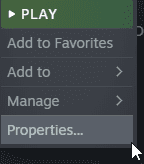
- From here, click on the LOCAL FILES tab
- Here, click on BROWSE LOCAL FILES
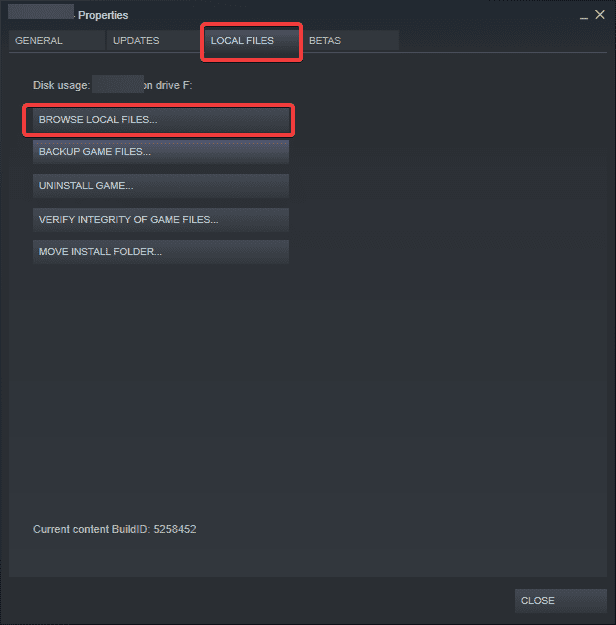
- This will take you to wherever the game is installed
- Run the game using the executable available here
After running the game once from the directory, it should start working normally again from Steam as well.
Fix 2: Update GPU Drivers
Make sure you are on the latest versions of your GPU drivers. You can download these from the links below
Crown Trick on Steam
You can purchase the game on PC from the following link.
Crown Trick System Requirements
To run the game on PC, you need the following specifications
Minimum
- OS: Windows 7 (32-bit Version)
- Processor: Intel Core(TM) i3-4160 / AMD X4 830
- Memory: 4 GB RAM
- Graphics: NVIDIA GeForce GTX 650 / AMD R7 350
- DirectX: Version 11
- Network: Broadband Internet connection
- Storage: 2 GB available space
- Sound Card: No specific requirements
Recommended
- OS: Windows 7 (64-bit Version)
- Processor: Intel Core(TM) i5-7500 / AMD Ryzen 3 1300X
- Memory: 8 GB RAM
- Graphics: NVIDIA GeForce GTX 750 / AMD R7 360
- DirectX: Version 11
- Network: Broadband Internet connection
- Storage: 2 GB available space
- Sound Card: No specific requirements
Was this guide helpful? Let us know in the comments below and share your thoughts.

