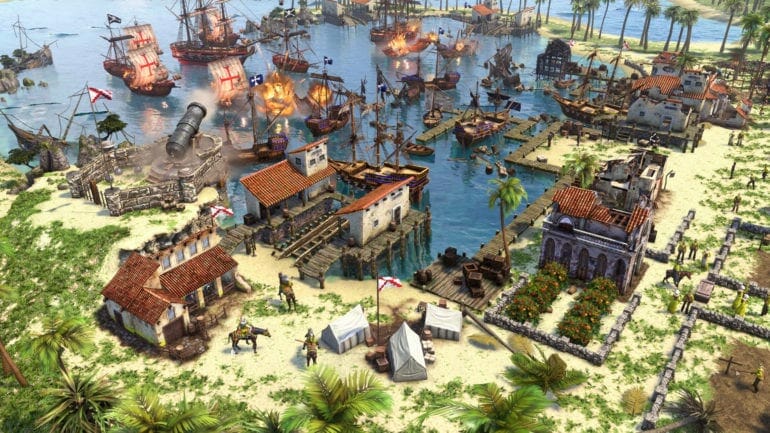Age of Empires 3: Definitive Edition is a remaster of the original real-time strategy game that came out back in 2005. The game is now available on PC via Steam and Microsoft Store. Players that are subscribed to Xbox Game Pass will also receive the game as part of their subscriptions. If you are on PC and are running Age of Empires 3 Definitive Edition low FPS Issues, here are a few things you can try to fix it.
This definitive edition comes with remastered visuals, 4K UHD support, new music, and additional content for fans to try out.
Age of Empires 3 Definitive Edition low FPS Issues
If you are using the Steam version of the game, and are getting very low fps, there is a way to fix it. The developers are aware of the larger performance issues, but if your FPS are below 10, or hovering in the 10-20 range, here is how you can fix it.
- Open your Steam Profile and click on the Edit Profile button
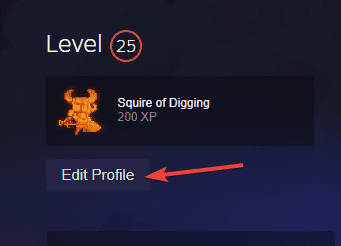
- Here, edit your PROFILE NAME, and remove any special characters like @, #, $, %, &, *, etc, and any alt codes like ♥€ etc
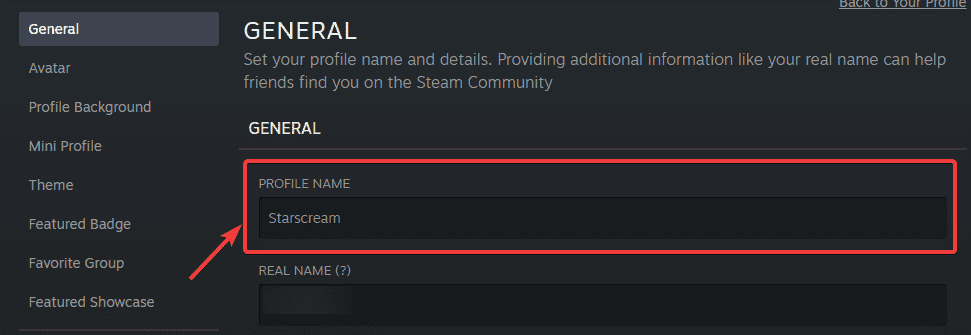
- Relaunch the game after saving these changes
Multiple users have noticed an increase in FPS after this.
Make sure you are on the latest versions of your GPU drivers. You can download these from the links below
The developers are aware of these problems, and have shared an update as well.
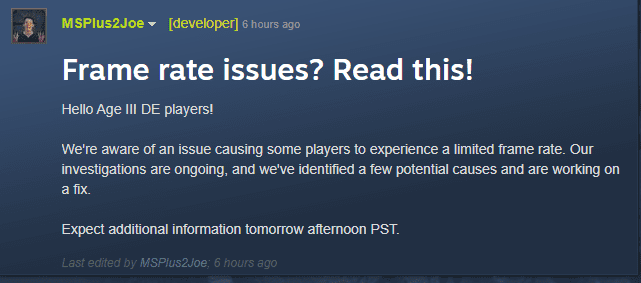
AGE OF EMPIRES 3 DEFINITIVE EDITION SYSTEM REQUIREMENTS
To play the game on PC, you need the following specifications
MINIMUM
- Requires a 64-bit processor and operating system
- OS: Windows 10 version 18362.0 or higher
- Processor: Intel i3-2105 @ 3.1GHz or AMD Phenom II X4 973 with an average CPU Passmark score of 3735 or better
- Memory: 8 GB RAM
- Graphics: GeForce GT 430, Radeon HD 5570, or Intel HD 4400 with an average Passmark G3D Mark of 570 or better
- DirectX: Version 11
- Network: Broadband Internet connection
- Storage: 42 GB available space
- Additional Notes: 2 GB VRAM
RECOMMENDED
- Requires a 64-bit processor and operating system
- OS: Windows 10 version 18362.0 or higher
- Processor: Intel i5-3300 @ 3.0GHz or AMD FX-8350 or equivalent with an average CPU Passmark score of 4100 or better
- Memory: 16 GB RAM
- Graphics: GeForce GTX 980 or Radeon R9 Fury or equivalent with an average Passmark G3D Mark of 9500 or better
- DirectX: Version 11
- Network: Broadband Internet connection
- Storage: 42 GB available space
- Additional Notes: 4 GB VRAM
Was this guide useful? Let us know in the comments below and share your thoughts.