Grand Theft Auto V is currently free to claim on the Epic Games Store, and you should definitely get it. The game came out on PC back in 2015, and you can imagine how well off most existing players are. New players will definitely struggle as lobbies in GTA V aren’t populated based on levels. Here’s how you can avoid being killed in GTA Online.
The method we’ll share is available for everyone playing, and we recommend using it if you are having a hard time. Players can easily access it, and we recommend you use it, especially in the earlier part of GTA Online, which requires a lot of grinding.
Avoid being killed in GTA Online for Newbies
Here are a few ways you can avoid being killed in GTA Online, if you are a new player.
1) Passive Mode
After you have died at least once in-game, you can turn on Passive Mode. In Passive Mode, a player becomes immune to firearms in PvP combat, and likewise, they can’t shoot at other players as well. If they enter a vehicle, that also becomes immune to other player’s damage and will appear in a ghost-like transparent form.
To enable passive mode, follow the steps below.
PC (Steam/Epic Games Store)
If you are on PC, follow the steps below to enter passive mode
- Open the Interaction Menu by pressing the M key
- Scroll down and find “Enable Passive Mode” and Press Enter
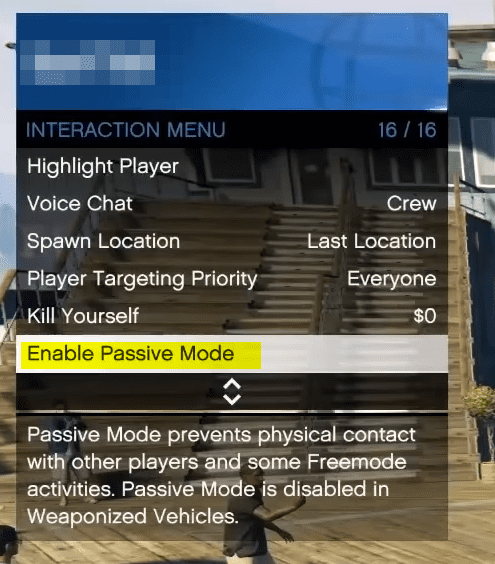
PS4
If you are on PS4, follow the steps below to enter passive mode
- Open the Interaction Menu by holding down the left side of the Dualshock 4 touchpad
- Scroll down and find “Enable Passive Mode” and press X
Xbox One
If you are on Xbox One, follow the steps below to enter passive mode
- Open the Interaction Menu by pressing the View Button
- Scroll down and find “Enable Passive Mode” and press A
2) Invite Only Session
Players can also enter an “Invite Only Session”, where only their friends can be added after they invite them. This means that they can play GTA Online alone or with their friends only.
To access an Invite Only Session, follow the steps below.
- Open the Pause Menu
- Navigate to the “Online” tab and select it
- Scroll down to “Play GTA Online” and select it
- Then select the “Invite Only Session” option and you will be taken to a new private session
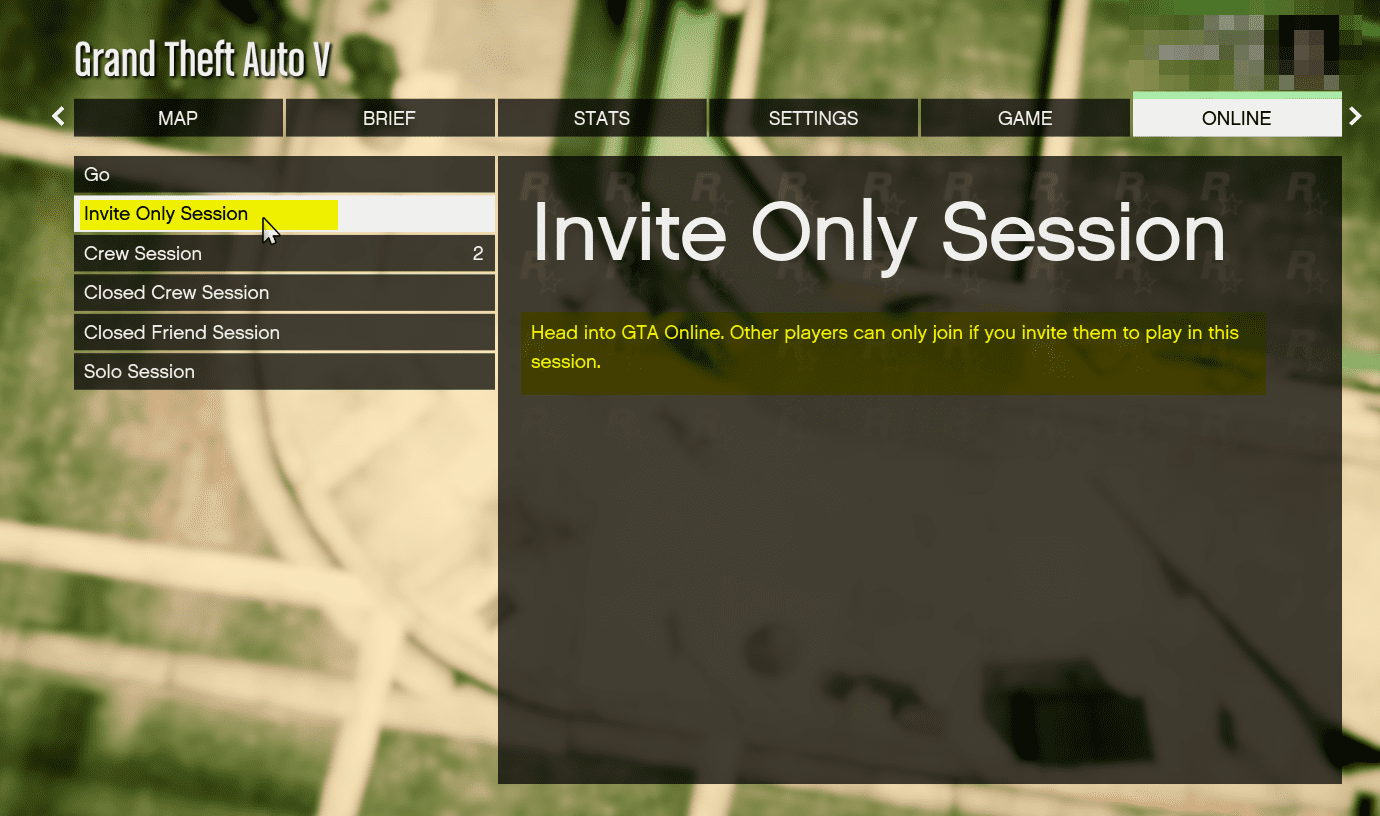
3) Join a crew, or make one!
You can create or join crews through the Rockstar Social Club. Crews usually have their own guidelines, and most crew friendly lobbies don’t encourage mindless PvP.
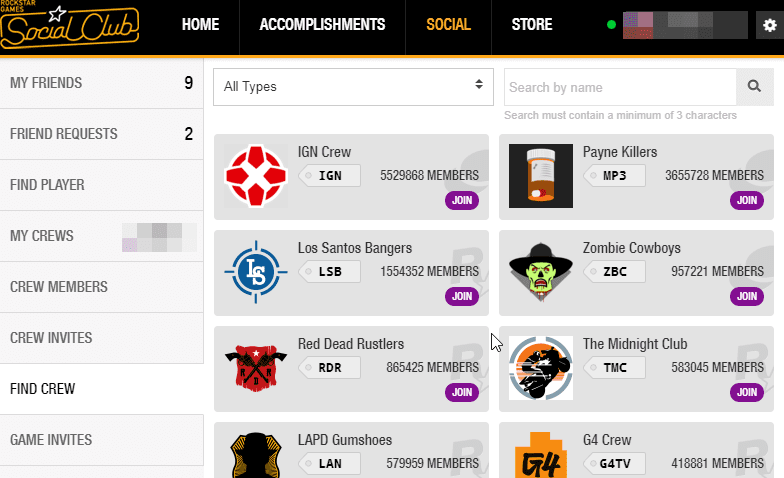
Players can visit crews at Rockstar’s official website, through the social club window, or even browse them on the subreddit.
These methods will definitely help you out during your early hours of GTA Online.
Was this guide useful? Let us know in the comments below and share your thoughts.

