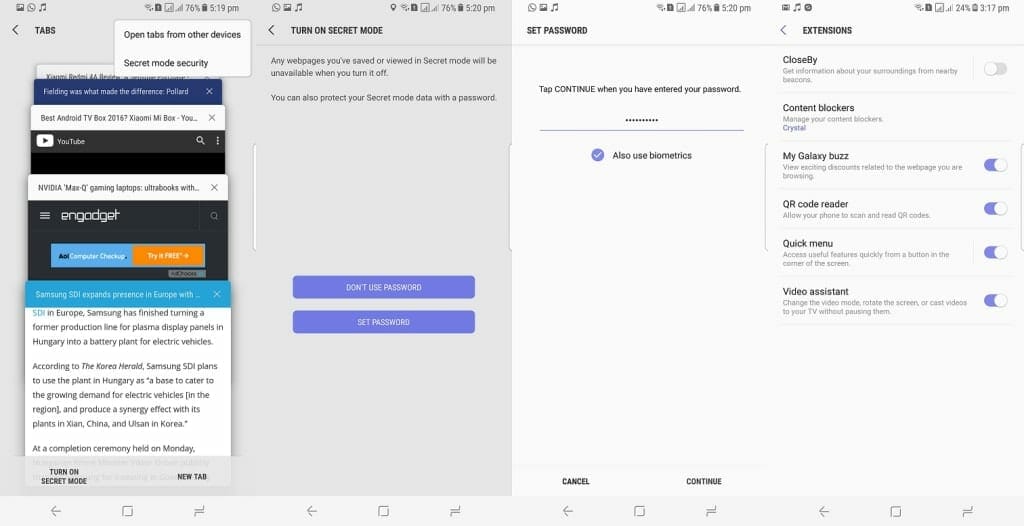Samsung Internet Browser has just got better with the new update. This new update is available for Samsung phones and tablets as well. The newly added features include, Web payments, QR code scanner, Tab swipe, Quick Menu, Content Blocker, DeX desktop experience, and much more. A keyboard popup issue was being reported and they just fixed it in the new update. The performance is smoother and bugs are all fixed. Samsung Internet Browser Apk 6.0.02.0 is available below for download.
You can download the Samsung Internet Browser 6.0.02.0 APK directly form the below link or Google Play Store. But if you haven’t yet received it for your android phone or tablet go ahead and download the APK from below link and follow the guide to install it on your device.
Download Link:
Download Samsung Internet Browser 6.0.02.0 APK – Google Play Link.
To install Samsung Internet Browser 6.0.02.0 APK on your phone or tablet:
- Download the apk from the above link
- Copy it to your phone.
- From Settings -> Security enable “Unknown Sources” to install downloaded APK.

- Now using your favorite Android file explorer go to download APK location on your phone and tap on it.
- Android will ask to Install the app as new or overwrite the previous version retaining the data.
What is Samsung Internet Browser 6.0.02.0 Android App?
Samsung Internet ensure your security and protection while allowing you to use the Internet. DuckDuckGo is accessible as a search engine choice. DuckDuckGo is a protection centered search engine which is equipped with highlighted features to empower you to rapidly find the content you require the most.
Samsung Internet for Android permits outsider applications to offer filters for Content Blocking. You can peruse the web without unwanted content jumbling and lingering around your screens. Samsung Internet Is equipped with qualities that make your ordinary surfing more comfortable. Samsung Internet intends to give a smooth and handy user experience among different Samsung gadgets.
Official Changelog:
- Supported Swift key
- Fixed keyboard popup issue
- Stability and bug fixes