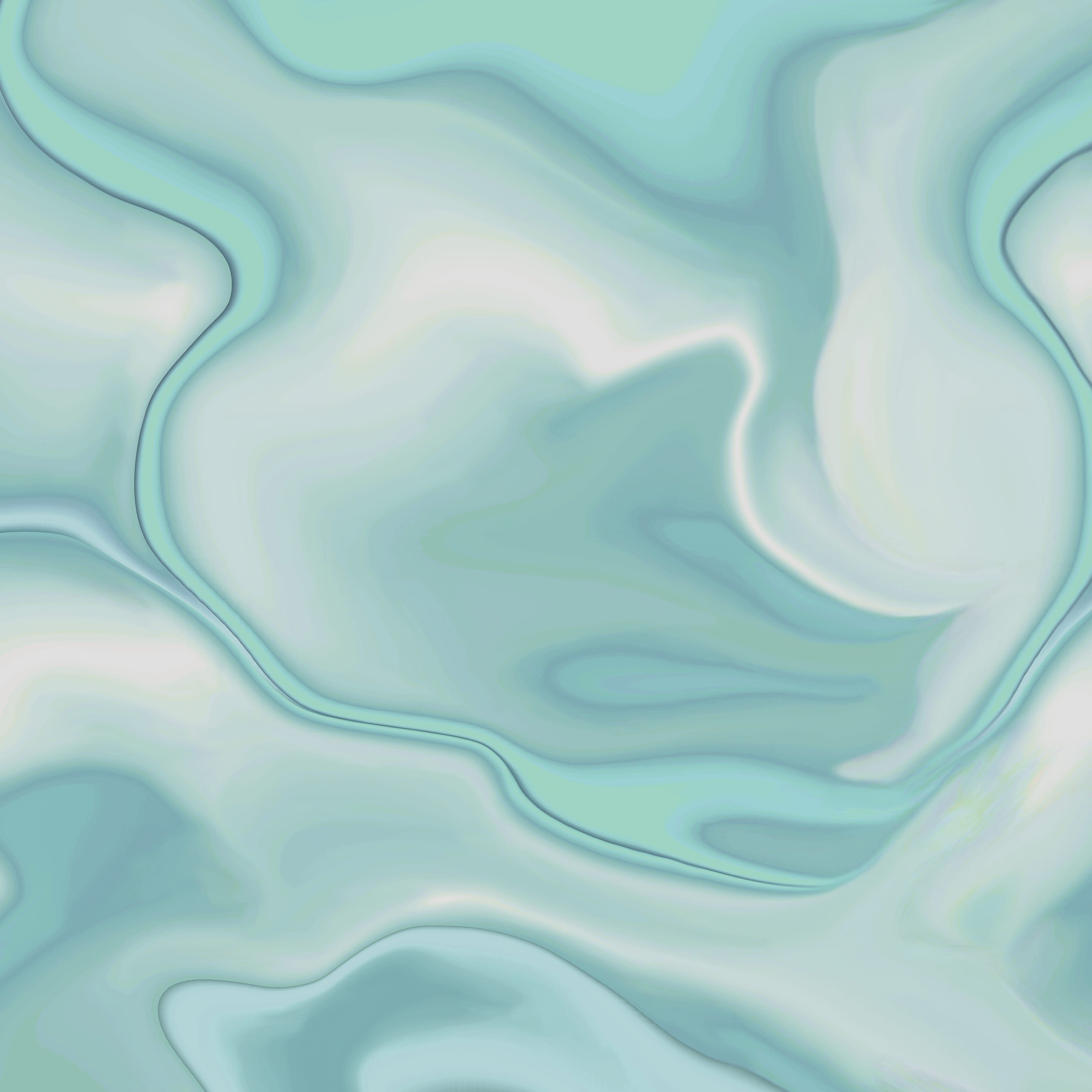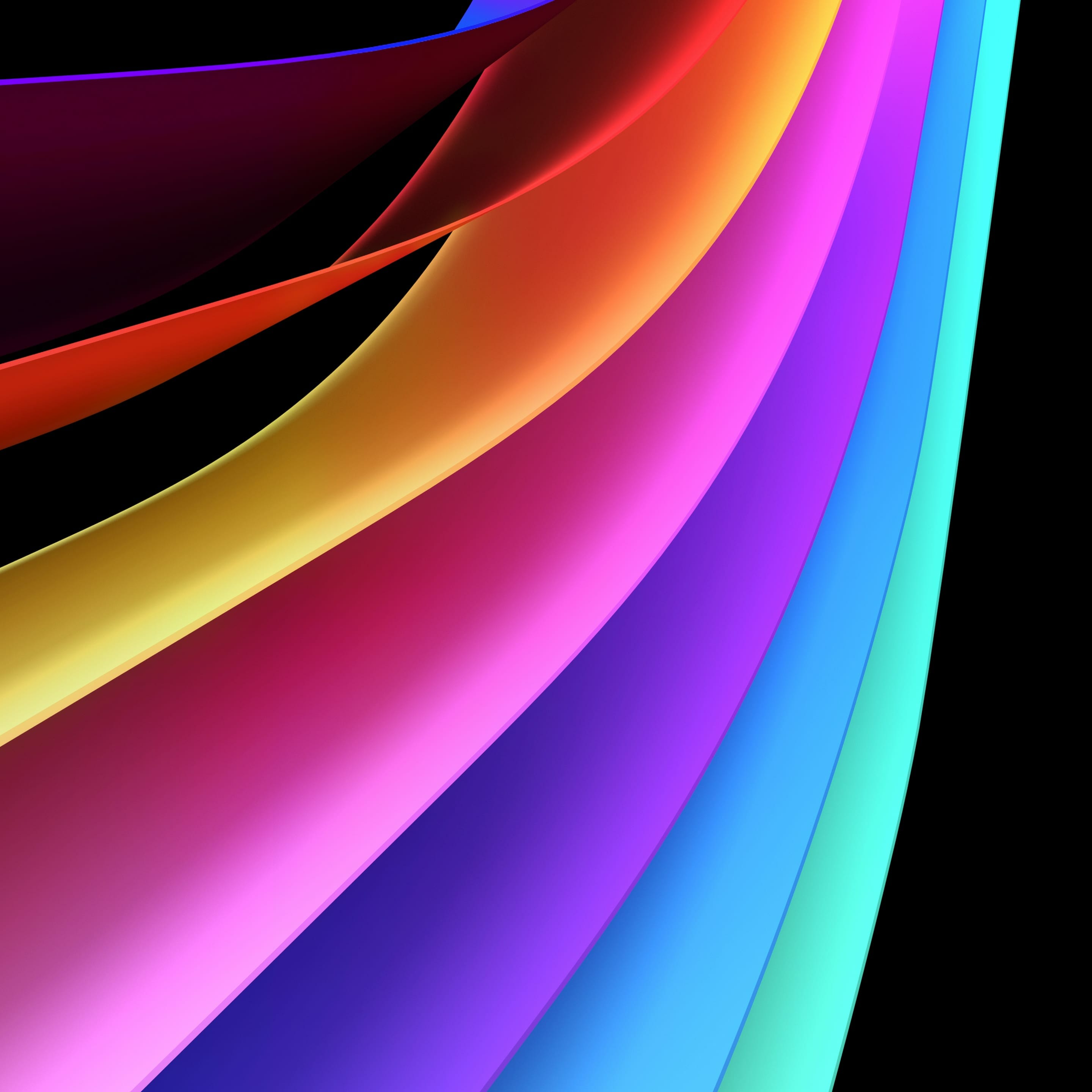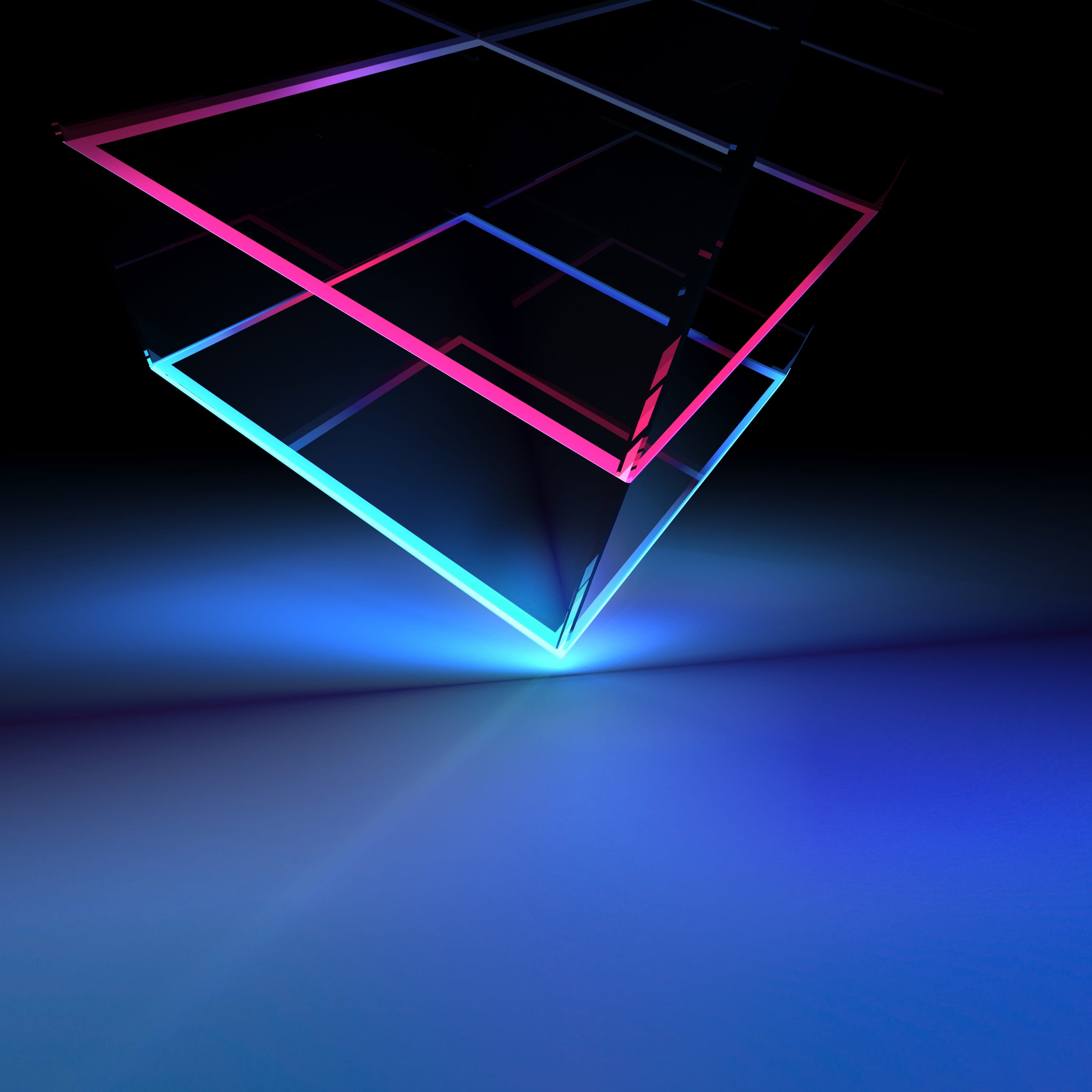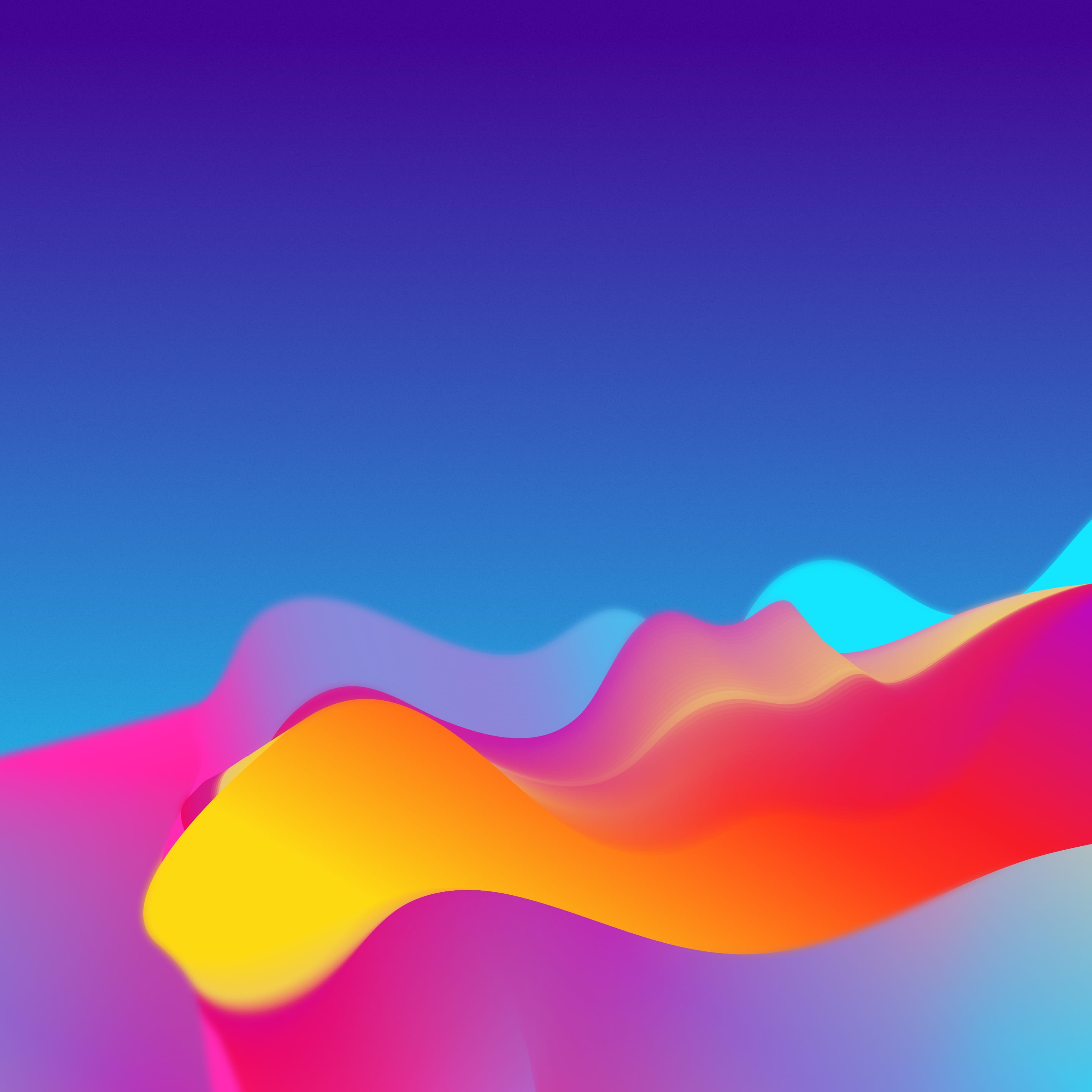You can either download HTC U12 Plus official wallpapers directly to your device or you can download the wallpapers to your PC.
HTC U12 plus is the latest addition to the flagship mobile devices, looking forward to be released by HTC on 23rd May, 2018. HTC U12 plus will be running on Qualcomm Snapdragon 845 octa-core CPU. It will be supporting 6GB RAM and internal storage of 64GB/128GB. An amazing camera with optical zoom up to 10 times along with the ultra-speed auto focus and a dual LED flash. HTC U12 will be coming out in blue, red and black with a beautiful liquid surface design.
Like HTC U11, U12 will also be featuring revolutionary edge sense technology and the completely hands free Alexa. With the hands free Alexa managing your device becomes a lot easier. You can wake your phone from sleep by simply telling it to wake up, manage your tasks by asking the device to make a check of your daily tasks, helping you in workout, helping you cook by getting the latest recipes from the internet, help to make a reminder of all the important events, showing you the way to your destination while travelling and many more daily tasks made easy with only your voice.
The HTC U12 also features smart Edge Sense technology. The edge sense allows you to operate your device with a simple squeeze. You no longer have to go through the trouble of holding your device perfectly so that the camera button is in range while taking a selfie. Now just hold the phone as you feel comfortable and with gentle squeeze your device will be ready to capture the most stunning, high resolution pictures ever.
HTC U12 Plus Wallpapers in Stock 4K and HD Resolution:
Directly Download HTC U12 Plus Wallpapers to Phone:
- Open this page on your phone and navigate wallpapers.
- Tap on the wallpaper you want to download.
- Now Tap and Hold, a menu will be displaying asking you to save the image. Tap Save.
- Now you can apply these wallpapers on your device using settings or from a gallery.
Directly Download HTC U12 Plus Wallpapers to PC:
- Navigate to the Wallpapers section above and click on the image you want to download.
- Now right click on it and select Save Image As.
- Select the location where you want to save.
Alternatively, you can download all the wallpapers at once using this compress archived Zip file to your device. It contains all the HTC U12 Plus Stock Wallpapers which can be used on almost all devices.
Download HTC U12 Plus Stock Wallpapers
Help yourself through the link and let us know how you like it in the comment section below.