Genshin Impact is a free-to-play, open-world action role-playing gacha video game from miHoYo. The game is available on multiple platforms including PC, PS4, and mobile devices. If you are on PC and are running into any Genshin Impact Slow Download Issues, here are a few ways you can try to fix it.
The game is one of the biggest releases of the year, and despite being a free-to-play game, has made over $100 million since it’s launch. It is available on both iOS and Android devices as well.
Genshin Impact Slow Download Issues
A few users have reporeted that they get very poor download speeds when trying to download the game. Here are a few ways you can fix that, and get the correct speeds.
Method 1: Directly download the game
- Download the game from the following link
- Now, place the zip file into the following location
C:\Program Files\Genshin Impact\Genshin Impact Game
- DON’T EXTRACT IT
- It should look like this
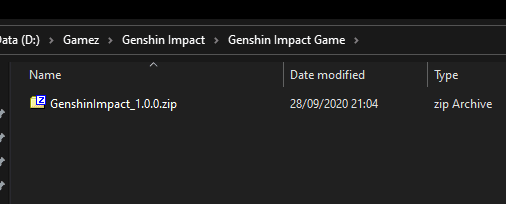
- Now, run the launcher and it will detect the downloaded files
Method 2: Use a VPN Software
If you have a VPN software, try downloading the game with that activated. Select an Asian country, and try downloading, as these have been reported to give better download speeds.
Method 3: Pause and Resume
If you are suddenly getting slow download speed, try pausing the download, and resuming it in a few minutes.
Method 4: Relaunch the Launcher
Simply relaunch the launcher and see if it makes any difference.
If methods 2-4 don’t work for you, we recommend the first one, since it provides a direct link to the game files.
While you are here, make sure you check out our other guides for the game as well.
- How to fix Genshin Impact MSVCP140.dll Missing Error on PC
- Fix Genshin Impact Error Code 9908 on PC
- How to fix Genshin Impact Not launching issue on PC
- Fix Genshin Impact Launcher Menu Issue on PC
- How to fix the Genshin Impact Error Code 9203 on PC
- Fix Genshin Impact White Screen at launch Issue on PC
- How to enable Genshin Impact Borderless Windowed Mode on PC
- Fix Genshin Impact Failed to Update Error on PC
- How to fix Genshin Impact Error Code 31-4302 on PC
- Fix Genshin Impact Crashing Issues during gameplay on PC
Was this guide useful? Are you enjoying the game so far? Let us know in the comments below and share your thoughts below.

