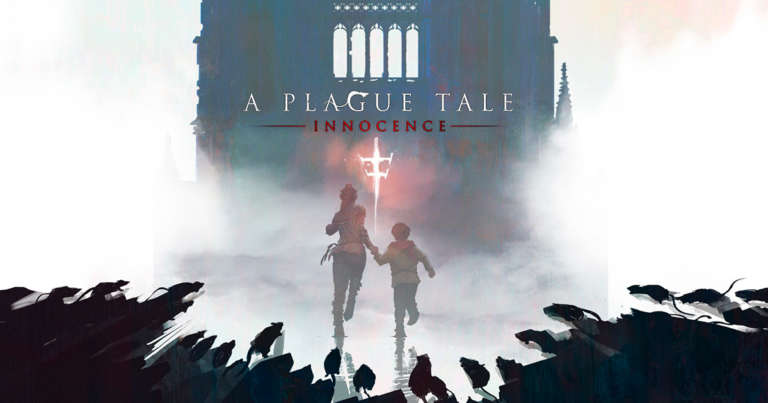A Plague tale: innocence is an action-adventure game developed by Asobo Studio for PS4, Xbox One, and PC. The premise of the game follows the story of two siblings, Amicia and her younger brother Hugo, fighting to survive during the first phase of the Hundred Years’ War and Black Death. Coming to the topic of the article, many players have reported that their game stutters in menu’s and during game. This issue is not only constrained to lower spec computers but is also an issue on proper gaming setups. Hence, it is not the hardware that is at fault. Let us see what we can do to fix A Plague Tale: Innocence Stutter Issue on PC.
If you are wondering why the game stutters on your high-end gaming PC then you are not alone, the steam community forums are full of threads where people are complaining about the same issue. It turns out that the culprit here is mostly third party software running in the background that hinders the game’s performance. There may be an update released in the future that mitigate these problems, however, for now, we are left to manually turn certain programs off and see if that helps.

How To Fix A Plague Tale: Innocence Stutter Issue on PC
Fix#1
First off, try this easy fix. It may sound silly but apparently, this has helped many people in overcoming the stutter issue.
- Simply go to your game settings.
- Then Graphics and set the display mode to “borderless”.
Fix#2
Exclude the game from Windows Defender.
- Right click on the Windows Start button > Settings.
- Click Update & Security > Windows Security.
- Click on Manage settings under Virus & threat protection settings.
- Click on Add or remove exclusions under Exclusions.
- Click on Add an exclusion > File.
- Navigate to Steam > steamapps > common > A Plague Tale Innocence.
- Add APlagueTaleInnocence_x64.exe application.
- Close Windows Security and test.
Fix#3
Update your sound drivers. Players have reported improvement after updating their sound drivers.
- Assuming you have Realtek HD audio, go here and download the latest drivers.
- Download the 64 bit only version if you have 64 bit windows installed otherwise go with the 32bit version.
- Install the drivers once downloaded and test the game.
Fix#4
In some cases, a game may not be compatible with third-party software such as RGB controllers. The RGB services in question include Asus Aura, Corsair iCue, EVGA lighting, and Gigabyte RGB Fusion.
- Exit any such service installed on your PC and then run the game
Fix#5
- Run Steam and click LIBRARY.
- Right click on A Plague Tale: Innocence > Properties.
- Uncheck Enable the Steam Overlay while in-game under GENERAL tab and click CLOSE.
- Run A Plague Tale: Innocence.
- From the main menu, navigate to Settings > Graphics.
- Check that the Vertical Synchronization is enabled.