Nioh 2 is an action-adventure RPG from KOEI TECMO and Team Ninja. The title is inspired by the Souls series but features tons of new systems and mechanics that set it apart. Just like the first Nioh, Nioh 2 was available exclusively on the PS4 and has only now made it to PC via Steam. There are some technical issues here and there, but KOEI TECMO has stated that they will address those in upcoming patches. If you are running into the Nioh 2 resolution not changing issue, here is how you can fix that.
The upcoming patch will address the keyboard and mouse prompt issue, as well as add DLSS support. This will greatly improve the performance on NVIDIA RTX GPUs. Over 31K players are in-game at the time of writing, and the game has an overall user rating of Mixed. This is because of the previously mentioned control prompts issues. Hopefully once those are resolved, the overall rating will increase as well.
Nioh 2 resolution not changing issue
Some users have reported that they can’t seem to change the resolution in-game. It is stuck to a specific one, and it can be very annoying. There is, however, a solution, which seems to work for many users on the Steam forums. To fix this, follow the steps below.
- First, open Steam, and then your library
- Find Nioh 2, and right-click on it
- Select Manage, and then Browse Local Files, as shown below
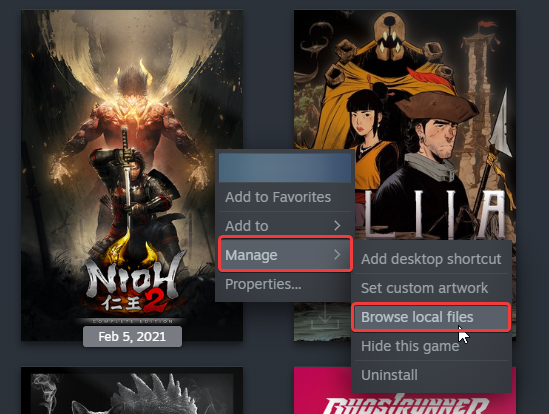
- Now, right-click on the Nioh 2 executable (nioh2.exe), and select Properties
- Here, open the Compatibility tab
- Now, click on Change high DPI Settings
- Here, under High DPI scaling override, check Override high DPI scaling behavior, and set the value to Application. As shown below.
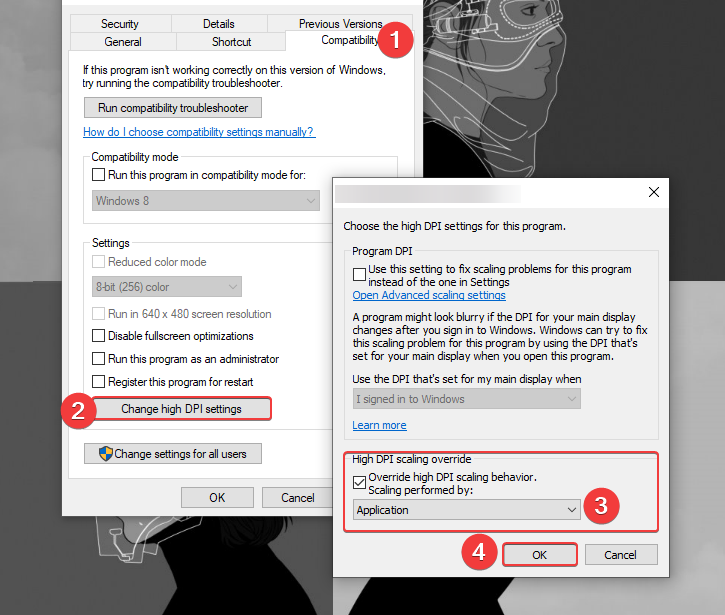
- Press OK, and start the game again
MORE ON NIOH 2
While you are here, make sure you check out our other guides for Nioh 2 as well.
- Nioh 2 System Requirements Revealed (Minimum and Recommended)
- Nioh 2 Save Game location on PC (Steam version)
Nioh 2 was one of the best games of last year and has managed to improve upon almost everything in the first game. It’s great that PC gamers can finally play the sequel as well, and run the game at higher resolutions, and better visual quality. We hope that more Japanese titles keep coming to PC, and more publishers take an interest in the PC market.
Have you started playing Nioh 2 yet? How is the experience so far? Let us know in the comments below and share your thoughts.

