Project Wingman is an arcade-style flight action game from Sector D2 and Humble Games. The game is heavily inspired by the Ace Combat series from CAPCOM and supports VR. It is set in alternate earth that has been afflicted by a worldwide cataclysm event. It is only available on PC at the moment and through Steam. Players that are running into any Project Wingman controller issues, can follow this guide,
The game features a wide variety of over 20 aircraft and 40 unique weapons that players can equip on their planes. Since the game supports a bunch of controllers and even flight sticks, there are bound to be compatibility issues and such.
Project Wingman Controller Issues and how to fix those!
Since the game supports multiple input modes, including VR, you can expect minor difficulties running your desired peripheral. The two main issues are with the PS4 Controller, and most flight sticks/joysticks. In both cases, the game doesn’t detect either input device. To fix that, you can follow the steps below.
For Joystick/flight-stick Users
If the game doesn’t detect your joystick or flight stick, you can follow the steps below
- Open your Steam library, and right-click on Project Wingman
- Now, click on Properties
- Here, under Steam Input Per-Game Setting, select Forced Off, as shown below
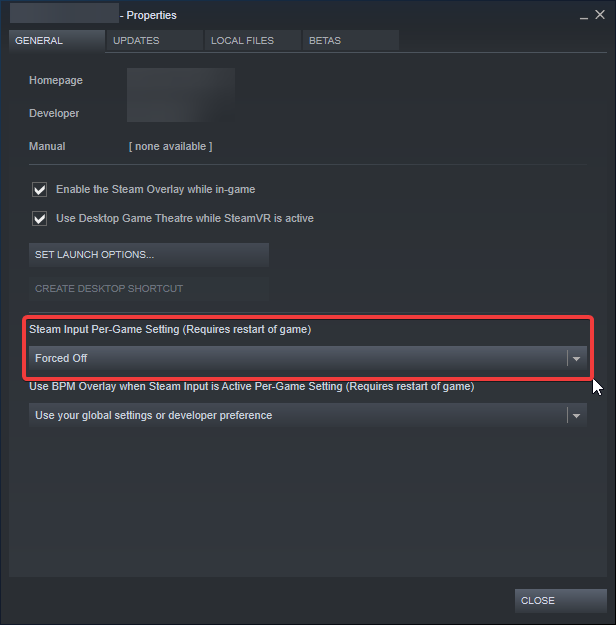
For PS4 Controller Users
If the game doesn’t detect your PS4 controller, you can follow the steps below
- Open your Steam library, and right-click on Project Wingman
- Now, click on Properties
- Here, under Steam Input Per-Game Setting, select Forced On, as shown below
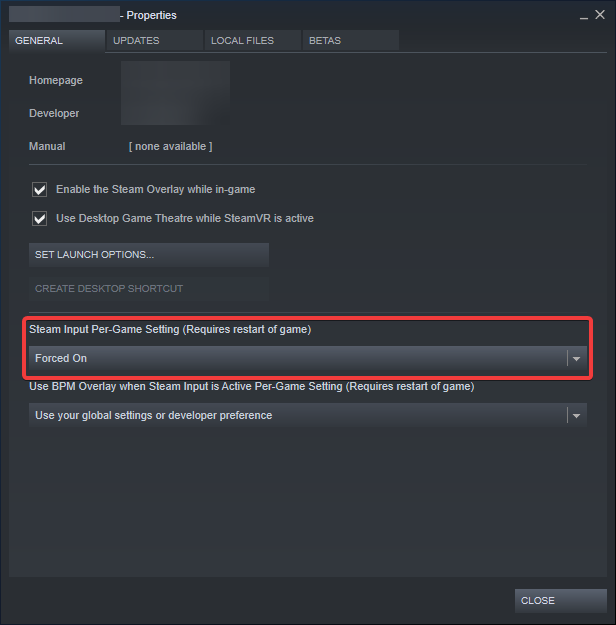
After these, the preferred device input should start working normally. Steam can take over joysticks that are have to work independently and this way, you can simply disable it. While in the case of the PS4 controller, Steam needs to take full control to ensure that Steam input can make the dual-shock 4 controller work properly.
While you are here, make sure you check out our other guides for Project Wingman as well.
Was this guide helpful? Let us know in the comments below and share your thoughts.

