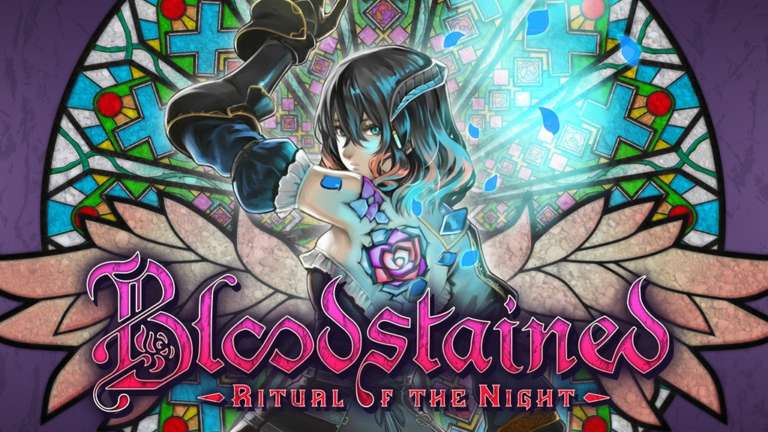Bloodstained: Ritual of the night is an action-adventure game developed by ArtPlay, DICO and WayForward Technologies, and published by 505 Games. The game is considered a spiritual successor to the Castlevania series and as such you will see a lot of similarities in terms of the overall style of the game. The game has finally released on Xbox One, PS4, Nintendo Switch, and PC on 18th June. Today, I will show you how to fix BloodStained Ritual Of The Night Crash Error on touch-capable systems that run on Windows 10. This is a fairly common issue in most new games so let’s remedy it.
You can check out the system requirements for the game here in case you are wondering if your PC will be able to handle the game. As for the gameplay, if you have been a fan of the Castlevania series, Bloodstained Ritual of the night will seem familiar to you in many ways. Essentially, by defeating enemies, Miriam, who is the protagonist, will gain powers enabled by the crystals on her body, as well as items that can be used to craft new weapons and armor.
How To Fix BloodStained Ritual Of The Night Crash Error On Touch-Capable Systems
This is a fairly common error on touch-capable systems running Windows 10. Fortunately, there is an easy workaround for it, follow the steps below to learn how to fix the crash error.
- Right-click on the taskbar at the bottom of your screen.
- Switch to the services tab in the top.
- Look for “TabletInputService”, right click and disable it.
This should stop the game crashing every 15 mins on your PC.
For further reading feel free to check out the following:
Let me know in the comments if you have any question or thoughts regarding the BloodStained Ritual Of The Night crash error.