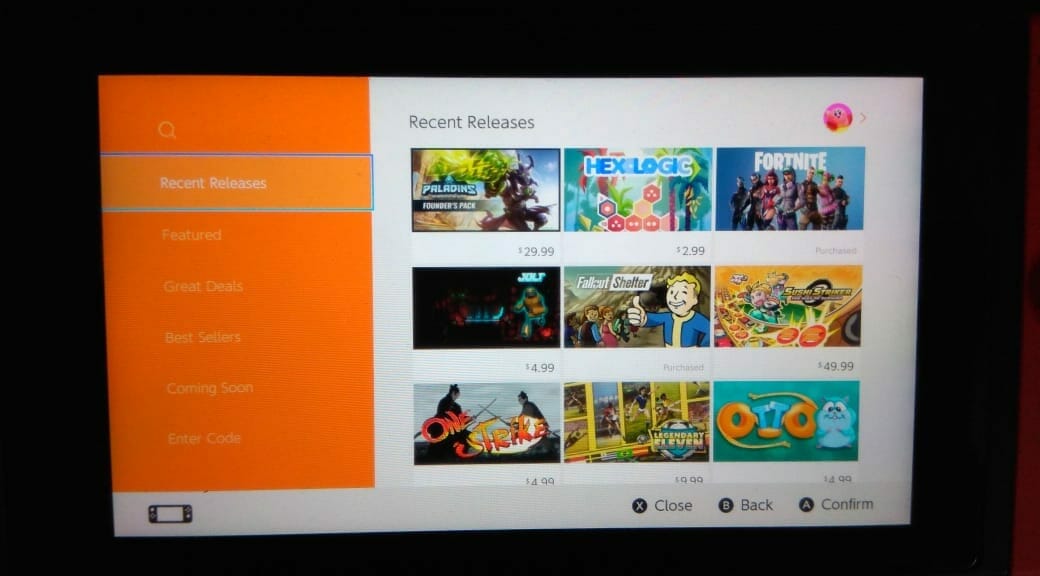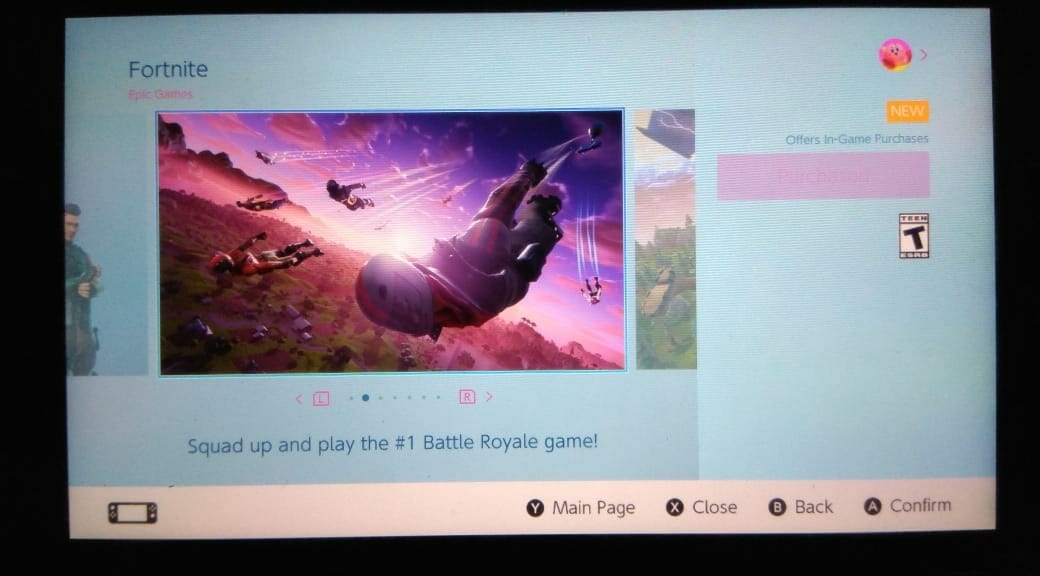Fortnite Battle Royale has just been released for the Nintendo Switch! The extremely popular online game features huge 100 player matches, all fighting each other to be the victor of the game. Now, Nintendo Switch can join in on the action; simply Download Fortnite on Nintendo Switch and play!
Fortnite Battle Royal is out for Nintendo Switch Now!
A trailer was released at the Nintendo E3 conference, and it showed Fortnite Battle Royale was no on the Nintendo Switch. The trailer shows characters jumping off the school bus into the map for an action packed and fun filled experience. Here is the announcement trailer:
It was revealed at the Nintendo conference at the E3 2018 event, that Fortnite Battle Royale is now available for download on the Nintendo Switch. For all the details go to the official website. But for those who want the gist of it, here is a how to Download Fortnite on Nintendo Switch.
Guide to Install Fortnite Battle Royale on Nintendo Switch
- First off, open the the Nintendo E-shop on your switch.
- Then, go to recent releases.
- Then select Fortnite Battle Royale.
- Download Fortnite on Nintendo Switch.
- Have fun.
The game is already out on a lot of platforms such as PC, Xbox One, PlatStation 4, iOS and macOS. It was also announced earlier that the game was coming to Android devices, probably to compete with arch rival Player Unkown’s Battle Ground (PUBG). With the release of Fortnite on the Nintendo Swtich, it is only adding to this list of supported platforms. The game supports cross platform play, so those who Download Fortnite on Nintendo Switch will be able to play with those on PC, Xbox One and PlayStation 4.
What are your thoughts on Fortnite Battle Royale being released for Nintendo Switch? Do you own a Nintendo Switch or are planning to buy one? Let us know your thoughts in the comments below.