The highly anticipated Call of Duty Mobile game has just been released on iOS. The game was previously only available on Android, however, it was just a matter of time until we saw an iOS release as well. The only problem is that the game only works within Australia but that is nothing to worry about if you are not an Australian resident. I will show you how to download Call of Duty Mobile for iOS outside Australia and be able to play it.
The mobile version of the game was surely inspired by the monumental success of PUBG and Fortnite on Android/iOS. Developers these days try to branch out their games to as many platforms as possible and what better way to increase revenue than to release a mobile version of a shooting game. The mobile gaming market has a huge potential as evidenced by the insane player numbers we have seen on Fortnite and PUBG. Now it looks like Activision intends to tap into that market as well.

Download Call of Duty Mobile for iOS (iPA) using Australian Account and VPN
We can easily bypass the Australian restriction via:
- A new Apple account that is created by choosing Australia as the country.
- Download ProtonVPN to play the game.
Here is how you would go about downloading the game:
- Launch the Settings app.
- Tap Sign in to your iPhone at the top of the screen.
- Then tap Don’t have an Apple ID or forgot it?
- Tap Create Apple ID when the window pops up.
- Now complete all the next steps as you normally would but when it asks for your country remember to choose “Australia”.
- Now that you have created an Australian account, go here and download the game.
Here is how to play Call of Duty on iPhone and iPad using a VPN:
- Once the game is downloaded you won’t be able to join any servers as you don’t actually reside within Australia.
- To bypass this we will change our location to Australia using a VPN which in this case is ProtonVPN.
- Download ProtonVPN for iOS from here for free.
- Sign up and make a free account.
- Choose Australia and the virtual location and turn on the VPN.
- Now let the app work in background and launch COD and enjoy the game.
List of all iOS devices that are compatible with Call of Duty Mobile
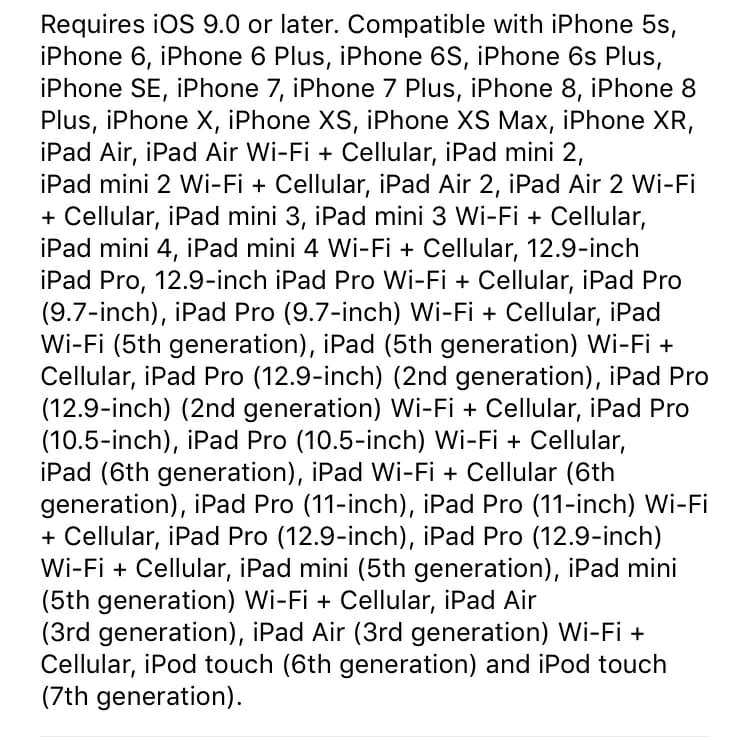
Let me know in the comments below if you have any questions or thoughts regarding Call of Duty Mobile for iOS

