My Friend Pedro is a shoot ’em up video game developed by DeadToast Entertainment and published by Devolver Digital. The game is finally available on PC and Nintendo Switch, and here’s how you can run My Friend Pedro in Exclusive Fullscreen.
While the game has glowing reviews so far, there are some technical issues on PC, and a lack of graphical options and 60 FPS cap, has made some users frustrated.
Run My Friend Pedro in Exclusive Fullscreen Mode
The game is developed on Unity, and Unity made games run on Borderless Windowed Mode by default when a user selects Fullscreen. This mode is helpful when you want to switch tasks easily and conserve resources. When a game runs in Exclusive Fullscreen however, the game utilizes most of the resources, and in most cases, performs better.
To enable the Fullscreen Exclusive mode, you’ll need to follow the steps mentioned below
- Locate your game in the Steam Library or add the game to Steam as a non-stream application if you’re using the GOG version
- Right click on the game, and hover to Properties, like this
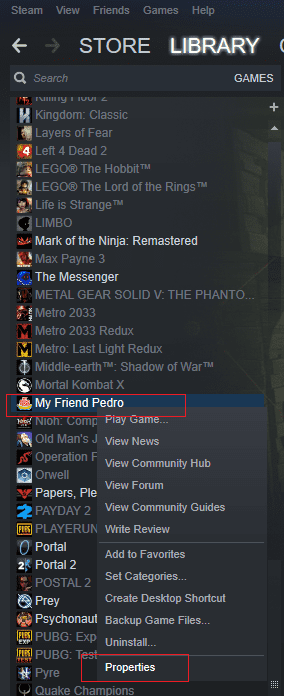
- Click on Set Launch Options
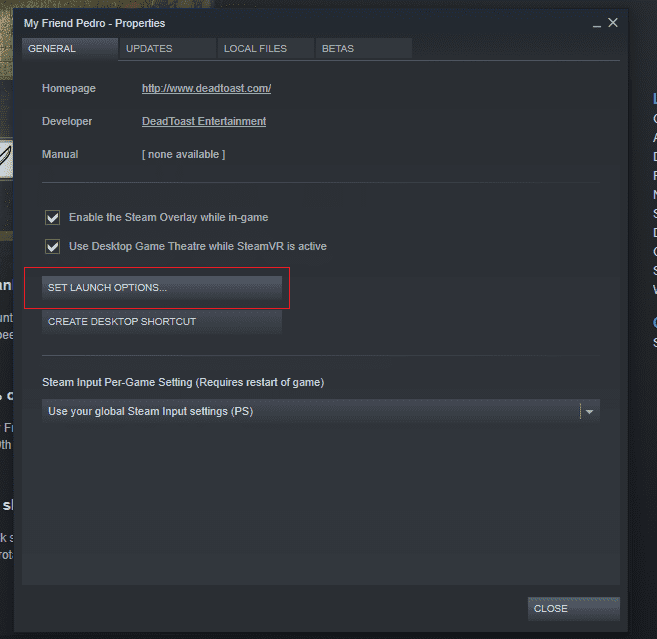
- In the input field, type “-window-mode exclusive”, without the quotes, which you can see below
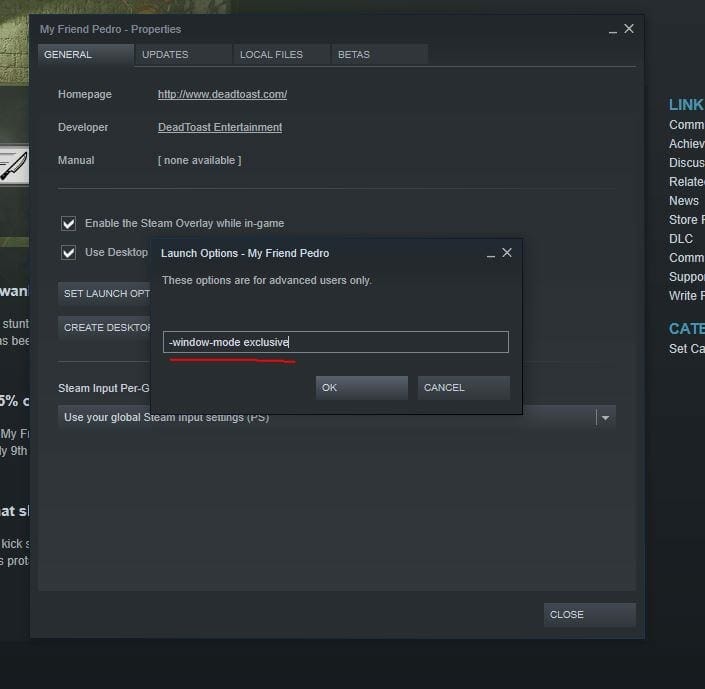
- After clicking Ok, the settings will be applied
Now, the game should run in Exclusive Fullscreen mode every time you run the game.
My Friend Pedro System Requirements
To run the game, you’ll need the following specifications
Minimum
- OS: Windows 7, 8, 8.1, 10 x64
- Processor: Intel Core i3-530 (2 * 2930) or equivalent
- Memory: 4 GB RAM
- Graphics: GeForce GT 440 (1024 MB)
- Storage: 4 GB available space
Recommended
- OS: Windows 7, 8, 8.1, 10 x64
- Processor: Intel Core i3-4160 (2 * 3600) or equivalent
- Memory: 4 GB RAM
- Graphics: GeForce GTX 760 (2048 MB)
- Storage: 4 GB available space
You can get the game on both Steam and GOG.
Did the method work for you? What do you think about the game so far? Let us know in the comments below and share your thoughts.

