Runescape is a fantasy massively multiplayer online role-playing game from Jagex. The title is now available on Steam as well, and players can download it for free. If you want to improve your Runescape FPS on PC, here are a few things you can try.
The game has a Very Positive rating on Steam, and it is great to see another MMO to join the growing collection of Steam.
Improve Runescape FPS
Some players have reported that they are getting low FPS on PC despite having reasonable setups. You can fix this by following the methods mentioned below.
Fix 1: Power Management Mode for NVIDIA Users
- Open your NVIDIA Control Panel, and then select 3D Settings
- Make sure you have Runescape selected
- If it isn’t in the list, simply add it by browsing for the executable
- Now, click on Power Management Mode
- Here, select the Prefer Maximum Performance option, as shown below
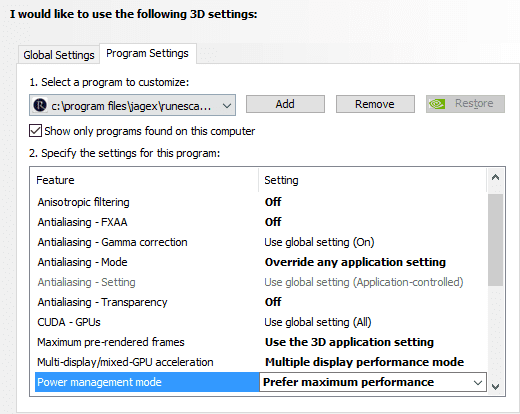
Save and exit out
Fix 2: Update GPU Drivers
Make sure you are on the latest versions of your GPU drivers. You can download these from the links below
Runescape System Requirements
To play this game on PC, you need the following specifications
Minimum
- Requires a 64-bit processor and operating system
- OS: Windows Vista or higher
- Processor: Intel i3+/AMD @ 2.4+ GHz
- Memory: 4 GB RAM
- Graphics: GeForce 400x, Intel HD 4x, AMD Radeon 7xxx +
- Network: Broadband Internet connection
- Storage: 8 GB available space
- Additional Notes: Internet connection required to play, offers in-game purchases. The following operating systems are no longer officially supported by RuneScape, and you may not be able to play if using them: Windows 95, 98, ME, XP
Runescape on Steam
You can play the game for free on Steam at the following link.
Was this guide helpful? Let us know in the comments below and share your thoughts.

