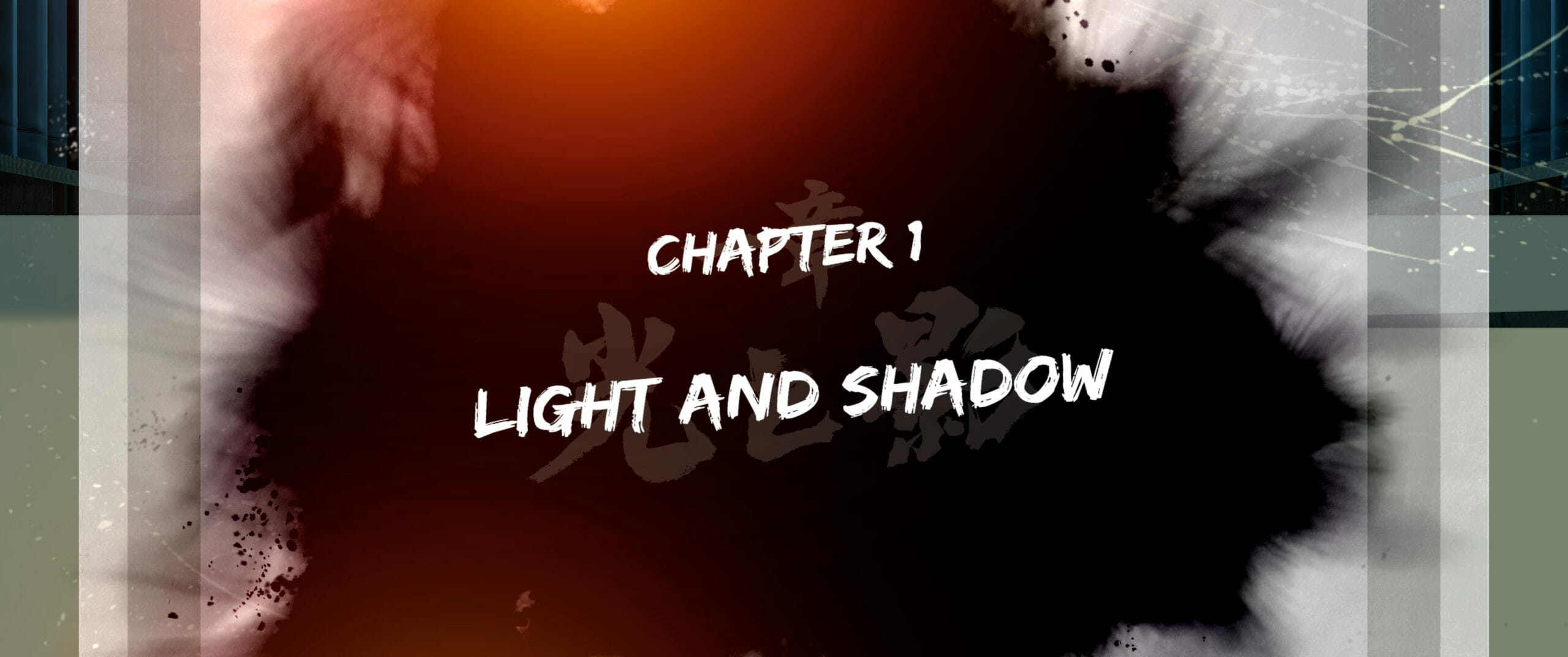Yakuza: Like a Dragon is the latest entry in the long-running franchise from SEGA. This is the first time the title has launched on PC with consoles as well. If you are on PC and are running into the Yakuza like a dragon Ultrawide issues, here is how you can fix those.
The game has a Very Positive rating on Steam, and the title has been reviewed positively by critics as well.
Yakuza like a dragon Ultrawide issues
If you want to remove the letterboxing at non 16:9 resolutions, you can follow the steps below.
- Download this patch from PCGamingWiki user Lyall
- Extract it (using compression software like Winrar or 7zip) to the following location
- Now, run “letterbox_patch_efigs.bat”
- A backup of the original files will be placed within a folder marked “backup”
After this, you are set, and there won’t be any letterboxing. All credits go to the user Lyall.
Here are some screenshots to show the results.
We hope that one day all games launch without any ultrawide issues, but it seems that every major release has some problem. It is either black bars during cutscenes, or a complete lack of support for these resolutions.
While you are here, make sure you check out our other guides for Yakuza as well.
- How to fix Yakuza like a dragon black screen at launch on PC (Steam)
- Fix Yakuza like a dragon controller issue on PC (Steam)
- How to fix Yakuza like a dragon crash at launch on PC (Steam)
YAKUZA LIKE A DRAGON ON STEAM
You can now purchase the game on Steam from the following link. There are multiple editions available, with their benefits and extra content.
Was this guide helpful? Are you enjoying the game so far? Let us know in the comments below and share your thoughts.