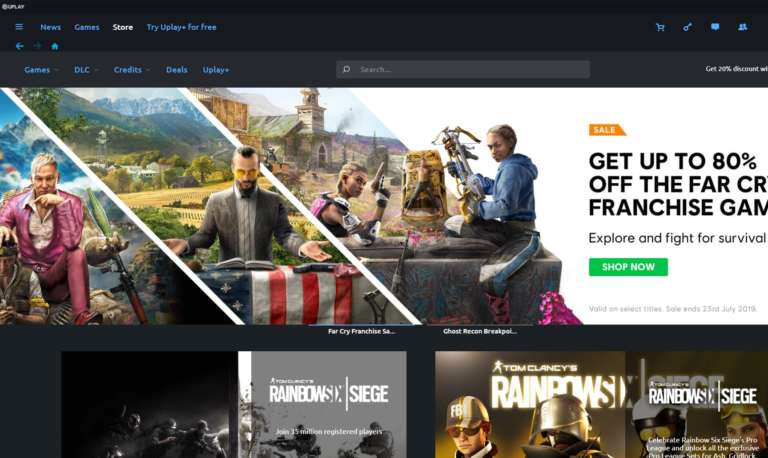Uplay is Ubisoft’s official client on PC, and even if you purchase their games on other clients, you have to go through Uplay to access the game’s servers and cloud. While it isn’t perfect, it gets the job done, but if you’re getting the Uplay Error “Ubisoft Service is Currently Unavailable” on PC, here’s what you can do to fix it.
As always, make sure your client is up to date and you are on the latest version.
The “Ubisoft Service is Currently Unavailable” usually shows up for people when they try to login to the client, and it can be very frustrating even if you reinstall the client. While this is very rare, here are the steps you’ll need to follow to get your client working.
- Open “Run” using your Windows Key + R
- After you’ve access Run, type in ncpa.cpl
- Right-click on the Wi-fi option and head over to properties
- Uncheck Internet Protocol, Version 6 (TCP/IPv6) and click Ok
- Restart your PC, just in case and launch Uplay
- This will fix the error, and now that you’ve managed to log in to Uplay, you can repeat the process and recheck Internet Protocol, Version 6 (TCP/IPv6)
That’s all you need to do to fix this issue, and next time your run Uplay, it will work automatically. We hope Ubisoft will patch this issue out entirely, so users don’t have to face these server issues again.
Uplay was once one of the worst clients available, but over the years, they’ve simplified their interface and made it a much better client for not only playing but purchasing games as well, and it certainly has more features than the barebones Epic Games Store.
Did this guide help you with the issue? Let us know in the comments below and share your thoughts.