The early access for Edge of Eternity was recently released by Midgar Studios. In only a few hours of the release, the game acquired over a thousand positive reviews on Steam. However, since it’s still in early access, issues are to be expected. One of such issues in Edge of Eternity is the FPS limit issue that many players have complained about.
If you’ve recently installed the game, you may encounter a similar issue where the game renders more than the set FPS limit. Even with V-Sync enabled, the FPS goes beyond that of your monitor’s refresh rate. Additionally, third-party FPS restrictions don’t seem to work either. As a result, you may face visual tearing and inconsistency while playing the game. Fortunately, we have a solution! This article will explain exactly how you can fix the FPS limit issue in Edge of Eternity.
Still haven’t purchased Edge of Eternity? Click here!
How To Fix The FPS Limit Issue In Edge Of Eternity?
Disable V-Sync & Cap Your FPS:
Ideally, V-Sync should cap your in-game FPS to the refresh rate of your monitor. This prevents any visual tearing and any choppiness that inconsistent frame rates can cause. However, V-Sync does the opposite in Edge of Eternity. As such, you may want to disable V-Sync completely from the in-game settings. This will remove any restrictions on your in-game FPS.
After you’ve disabled V-Sync, you can limit your FPS from the in-game settings and your game should be locked to the frame rate you set. If you have an NVIDIA GPU, you can also manually set the FPS limit from the NVIDIA Control Panel. This will force the game to render only a certain number of frames.
- Right-click on your desktop and open the NVIDIA Control Panel.
- Double-click on 3D Settings.
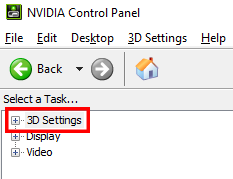
- Click on “Manage 3D settings“.
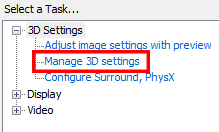
- Go to the Program Settings tab.
- Under “Select a program to customise:“, find and select Edge of Eternity from the list.
- Scroll down in the “Specify the settings for this program:” tab and find the Max Frame Rate option.
- Click on On and type in your desired FPS value.
- Click on OK.
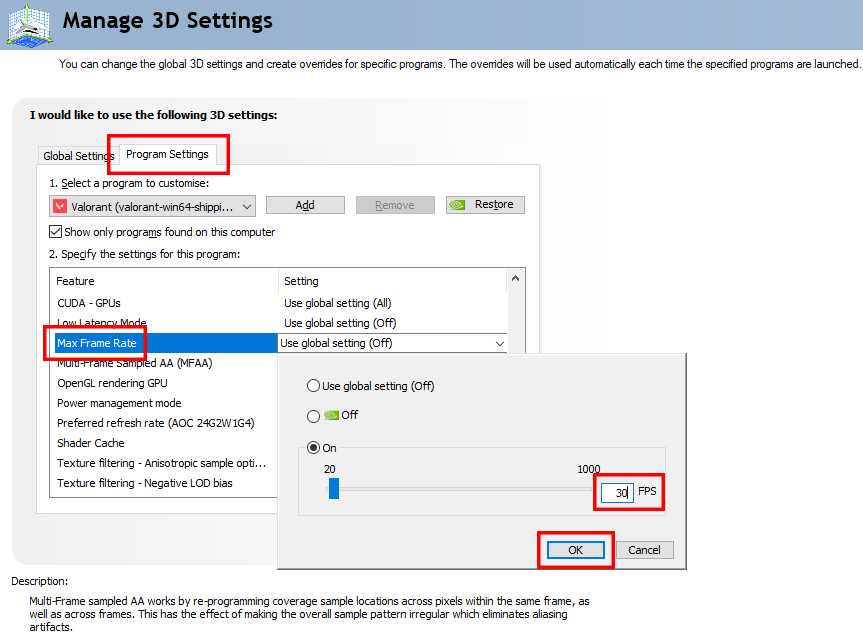
If you have any recommendations for resolutions of this issue, do mention them below and assist others as well. If you have any further queries, comment them below and we will respond to you as soon as we can.
For more up-to-date information regarding gaming, click here!

