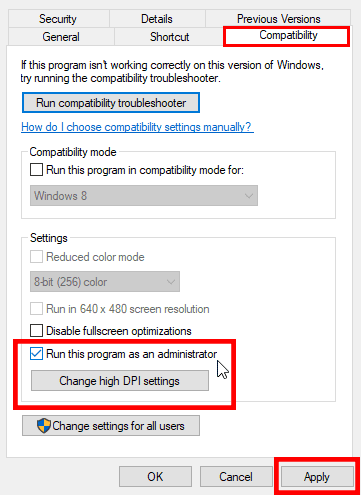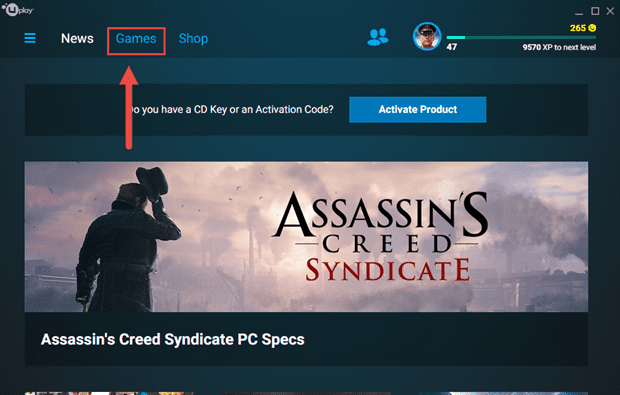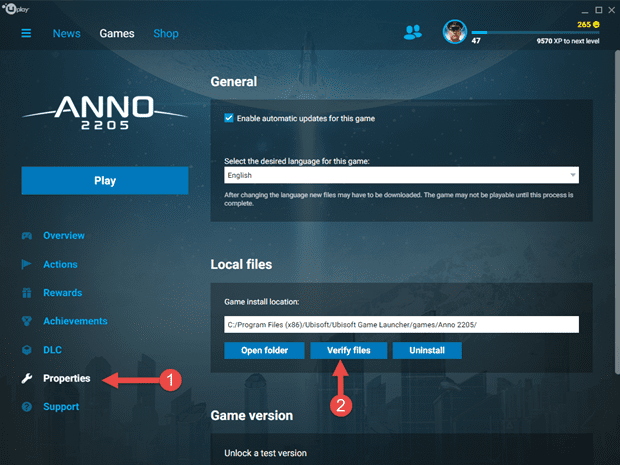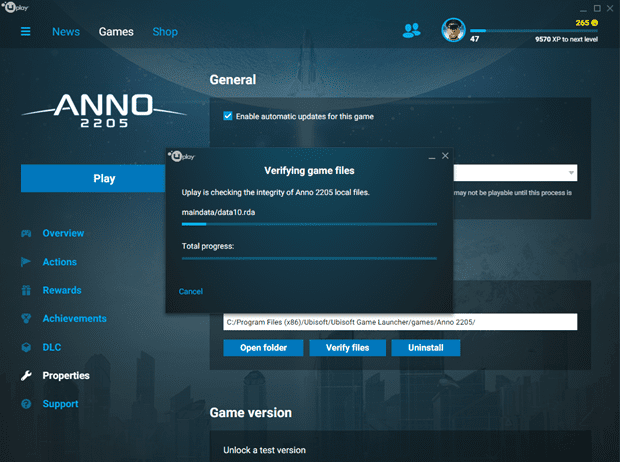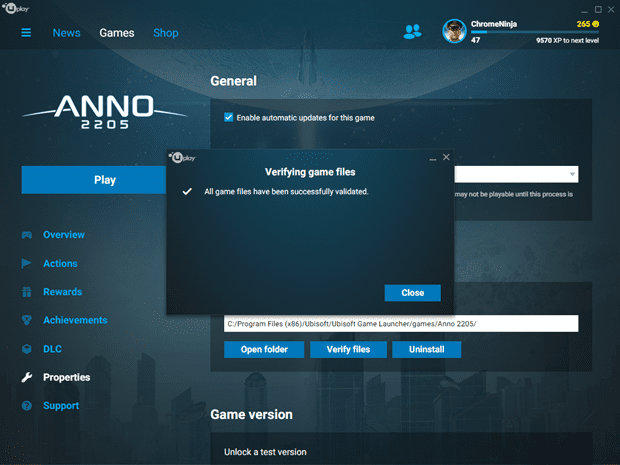Hyper Scape is a science fiction free to play battle royale game developed and published by Ubisoft. The game has been in development for two years said the creative director J-C Guyot. The game will release on PS5, Xbox One and PC, however, players from Europe and North America can hop into the tech test on PC. Gameplay-wise it resembles Apex Legends strongly featuring up to 100 players. With that aside, problems will arise during the technical test. Unable to launch is an issue that is faced in almost every game on release and Hyper Scape is no different. Here’s how you can fix the Hyper Scape Launch issue on Windows 10.
Battle Royale is on hot trend especially being stuck in homes during the COVID-19 pandemic. Games like Warzone, Apex Legends, Fortnite, and PUBG continue to have a huge audience despite some of them released 3-4 years ago. The technical test will run from 3 July to 7 July.
Fix Hyper Scape Launch issue on Windows 10
While the game is a technical test to test the capabilities of servers and how well the game can handle huge number of players. In case you’re unable to launch the game on Windows 10 you can try:
- Make sure you have your graphics driver up-to-date.
- Make sure you’ve updated Windows 10 to the latest May 2020 update.
- Uninstall and Reinstall Uplay
- Right-click Uplay and Click Properties.
- Under the Compatibility tab check the Run this program as an administrator option
Verify Games Files in Uplay
If you’re facing launch issues even you’re up-to-date with your graphics driver as well as Windows 10 etc. You can try verifying games files in Uplay. To do that:
- Open Uplay client from your desktop
- Click on Games.
- Click on the game you wish to verify the files for. Select the game and click on the Properties and choose Verify files.
- It will then check for files and will download any file which is missing or corrupted.
- When the verification completes, it will open a new window which will say whether you need to redownload files or not.
With that you now should be able to run the game without any issues. If you’re still facing the issue try mentioning your issue on Hyper Scape forums on this link.