AMD recently released its FidelityFX Super Resolution (FSR) technology, along with a list of FSR supported games, to rival Deep Learning Super Sampling (DLSS) by Nvidia. It aims to provide a great performance boost in games for users. However, in the list of games, Grand Theft Auto V was not to be seen. This guide will tell you how to enable AMD FSR in GTA V
Grand Theft Auto V was released in 2013 and since then undergone a ton of updates from the PS3 to the PS5, the Xbox 360 to the Xbox Series X/S and of course continued optimization on PC. GTA V is not that hard to run on modern graphic cards as it used to be, thanks to the developers. However, what if you don’t have a modern graphic card? No need to worry because AMD FSR has got you covered by increasing your FPS as it works on lower end graphic cards as well.
Guide to enabling AMD FSR in GTA V
NarutoUA on Github recently released a mod that replaces the original Grand Theft Auto V upscaler with FidelityFx Super Resolution 1.0. Here is how you install it:
- Download the latest release from here. Select the gta5_fsr.zip file.
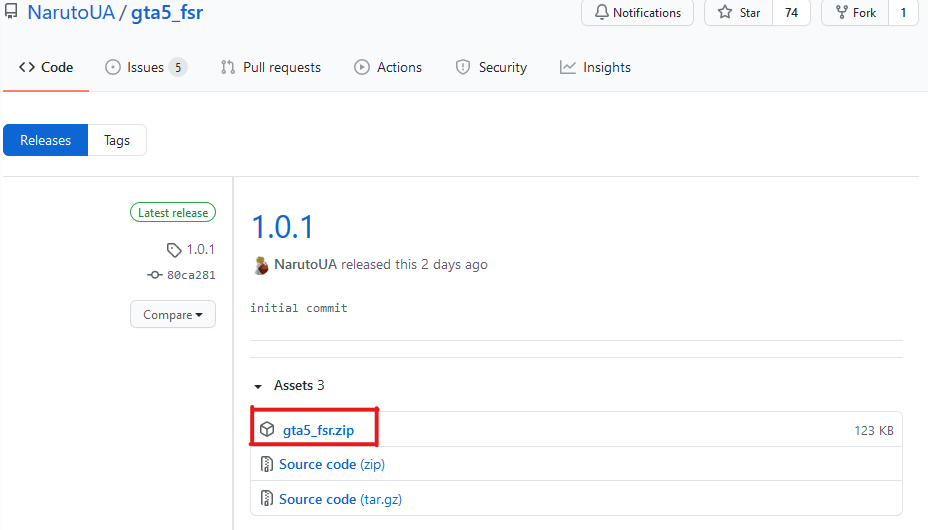
- Extract the zip file and Copy
d3d11.dllandgta5_fsr.inito Grand Theft Auto V root folder (e.g. \Steam\steamapps\common\Grand Theft Auto V). - Open GTA V and go to the in-game settings. Go to Advanced Graphics Settings and set Frame scaling mode to anyone of the following: 0.5x (Performance mode), 0.667x (Balanced mode), 0.75x (Quality mode) or 0.883x (Ultra Quality mode).
- You can control the mod settings more from the gta5_fsr.ini file.
Is it worth it?
You might be skeptic of applying this mod to improve your performance in the GTA V. So here are some screenshots that might convince you to use AMD FSR in the game. You can clearly see the differences between native up-scaling and AMD FSR up-scaling as well as the FPS differences between the both.
Exhibit A

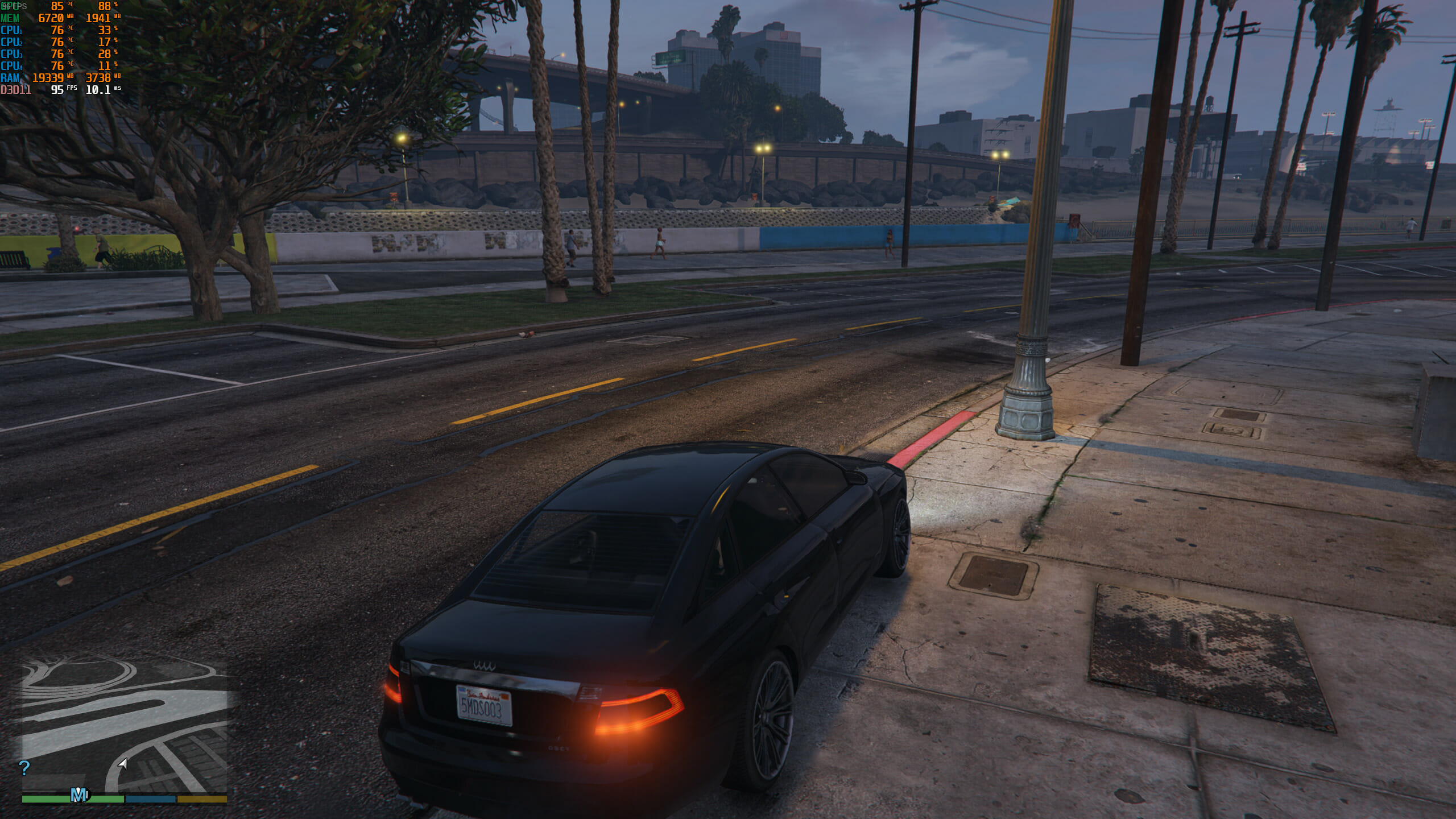
Exhibit B


Exhibit C


Conclusion
You can now enjoy the game with improved performance at better FPS using AMD FSR. You can also expect more games to support AMD FSR. Even if a game developer doesn’t enable AMD FSR support in their games natively, you can always count on people to release mods for them as AMD FSR is open-source. Let us know in the comments below if this guide helped you. You can see further GTA V guides as well while you’re here:
- How to fix GTA 5 1000.50 Error in Rockstar Launcher (Steam Version)
- How to install FiveM Mod for GTA 5 (Epic / Steam) and Play Multiplayer
- Guide to Fix GTA 5 Rockstar Error 1000.186 on Windows 10 PC

