PUBG Mobile is the biggest mobile game available on mobile. It’s more popular than a lot of PC and console multiplayer games. Some modern Android phones, unfortunately, don’t have direct access to Google Services by default, including the Play Store. If you want to download PUBG Mobile without Google Play Store, here are a few ways you can easily do it with.
These methods are easy to follow and completely safe to use. Any files you download with this are officially provided from either the PUBG site itself, or the Google Play Store. Some Huawei phones don’t have Google Services by default, but that shouldn’t stop users to play PUBG mobile.
Download PUBG Mobile without Google Play Store
We’ll be going over the three safest methods available for you to start playing on your phones, without Google Play Store.
Method 1: Download APK from the Official Site
- For this method, open the following Official PUBG Mobile link in either your phone or PC
- You will be greeted with the following screen with an APK Download button, with the APK size, as shown below

- Press the button, and allow the download in your browser
- While it downloads, make sure you have Unknown Services allowed in your phone’s security settings
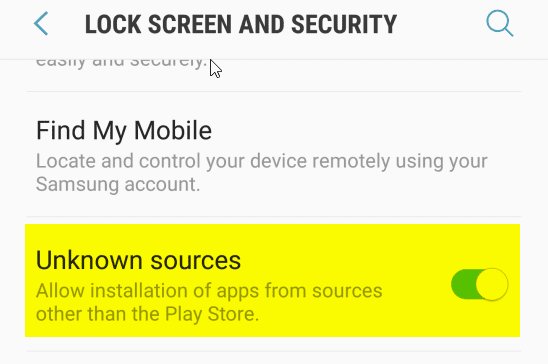
- After the file has downloaded, simply install it, as you would any other mobile APK. If you had downloaded the APK on PC, transfer it to your phone device and install.
If you have followed these steps, PUBG Mobile will successfully install on your phone.
Method 2: Download PUBG Mobile APK from Trusted Sites
There are a few trusted APK sites that don’t include excessive pop-ups and ads. We will be using APKPure as an example. Follow the steps below to download the APK from it.
- Head over to the website on your phone or PC from the following link
- Search for PUBG Mobile, and it will show up results in the drop-down
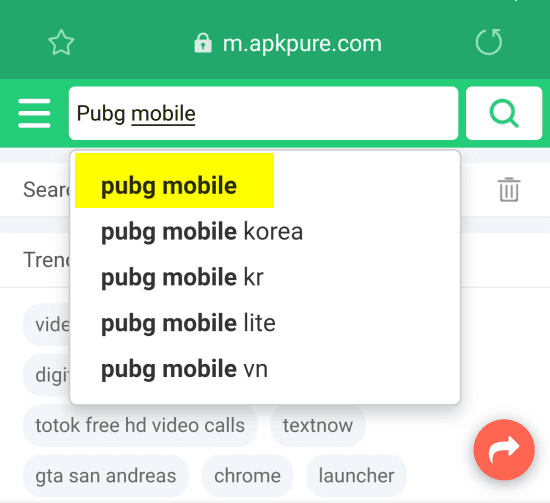
- Now, simply click the Download APK button, as shown below. This will download the latest version available for PUBG Mobile
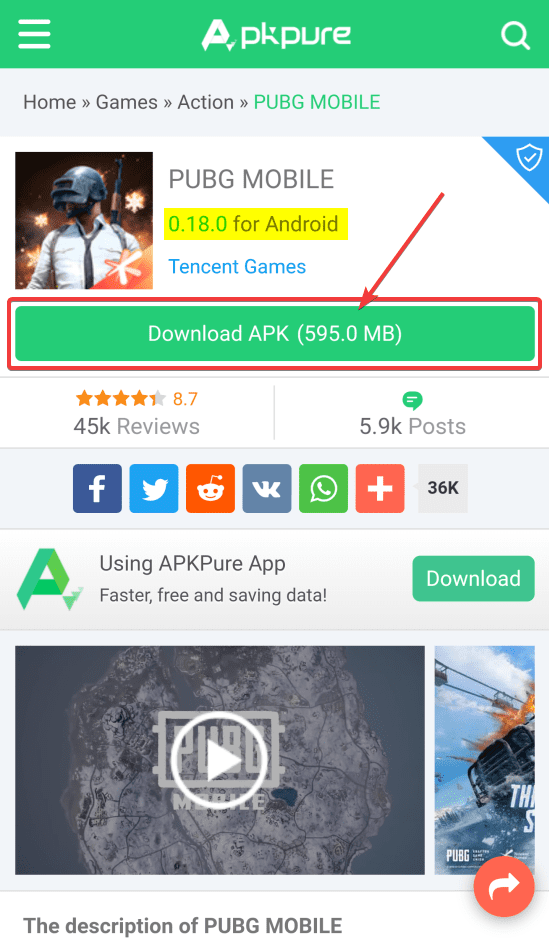
- After the APK has downloaded, simply install it as you would any other APK on your phone. If you had downloaded the APK on PC, transfer it to your phone device and install.
Method 3: Download via 3rd Party App Store
The third option makes everything pretty simple. This will allow you to download and manage your applications just like your phone’s storefront application.
- Head over to the following link to download APKPure’s Application. You will be greeted with the following page. This can be done on either your phone or PC.
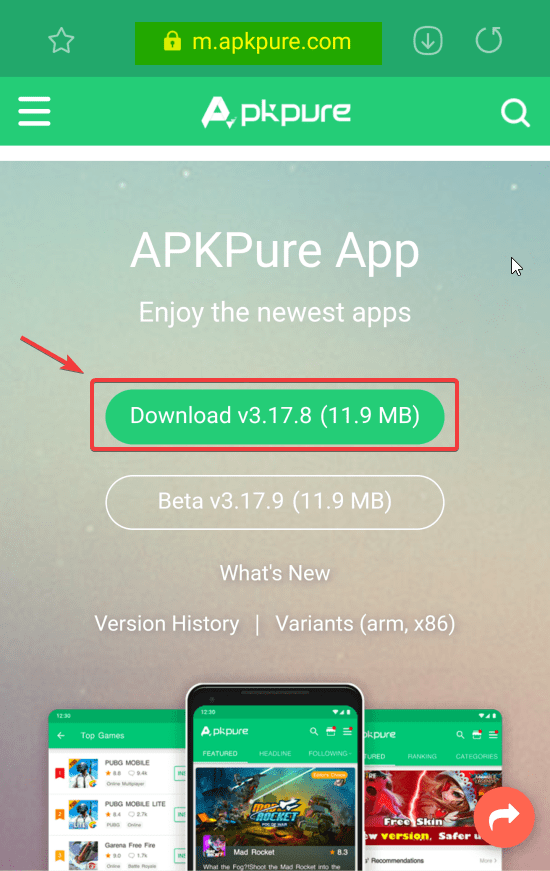
- After it is downloaded, install the APK, as you would any other.
- Now, open the application and head to the Store section, and search PUBG Mobile, as shown below.
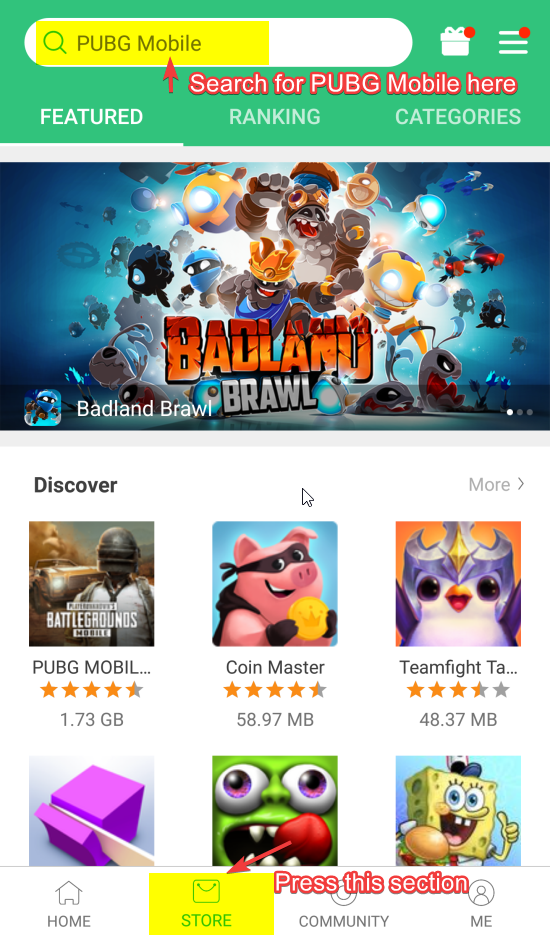
- This will take you to PUBG Mobile’s APKPure page. Click on Install, and it will handle everything for you.
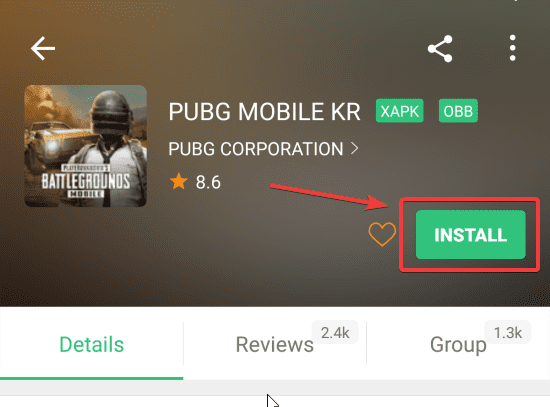
This is the easiest way to download PUBG Mobile and phone, and each of these methods is completely safe. If you are using Huawei phones like Huawei Nova 7i or 7, then this guide will work for as well.
We hope you found this guide useful. Let us know in the comments below if you have any questions or queries.

