Sniper: Ghost Warrior Contracts 2 is the latest edition to the Sniper: Ghost Warrior franchise by CI Games. Released only a few days back, the game has acquired over 500 positive reviews on Steam. However, one limitation in Sniper: Ghost Warrior Contracts 2 is the sharpening that can’t be disabled in-game.
While sharpening and clarity in an FPS game are certainly beneficial, an excess of it can really ruin the experience. In the game, the unnecessary sharpening makes the distant artefacts appear bad. Fortunately, we have a quick and easy solution for this! In this article, we will explain how you can disable the sharpening in Sniper: Ghost Warrior Contracts 2 on PC.
Still haven’t purchased Sniper: Ghost Warrior Contracts 2? Click here!
How To Disable Sharpening In Sniper: Ghost Warrior Contracts 2 On PC?
Method #1 — Disable AMD FidelityFX:
If you have an AMD RDNA or RDNA 2.0 GPU, you may want to disable AMD FidelityFX. AMD’s AI-based feature improves in-game visual quality and clarity with a minimal performance overhead, such as contrast adaptive sharpening (CAS) and screen-space reflections (SSR). As such, you should disable the feature to avoid any unnecessary sharpening in the game. You can do this from the in-game display settings.
Method #2 — Disable Image Sharpening In NVIDIA Control Panel:
If you have an NVIDIA GPU, you may have image sharpening enabled in the NVIDIA Control Panel. If this is the case, you may want to disable it to avoid any unnecessary sharpening in the game.
- Right-click on your desktop and open the NVIDIA Control Panel.
- Double-click on 3D Settings.
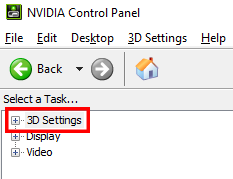
- Click on “Manage 3D settings“.
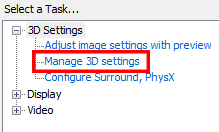
- Click on Global Settings.
- Find the Image Sharpening option and double-click on it.
- Select the “Off” option.
- Click on OK.
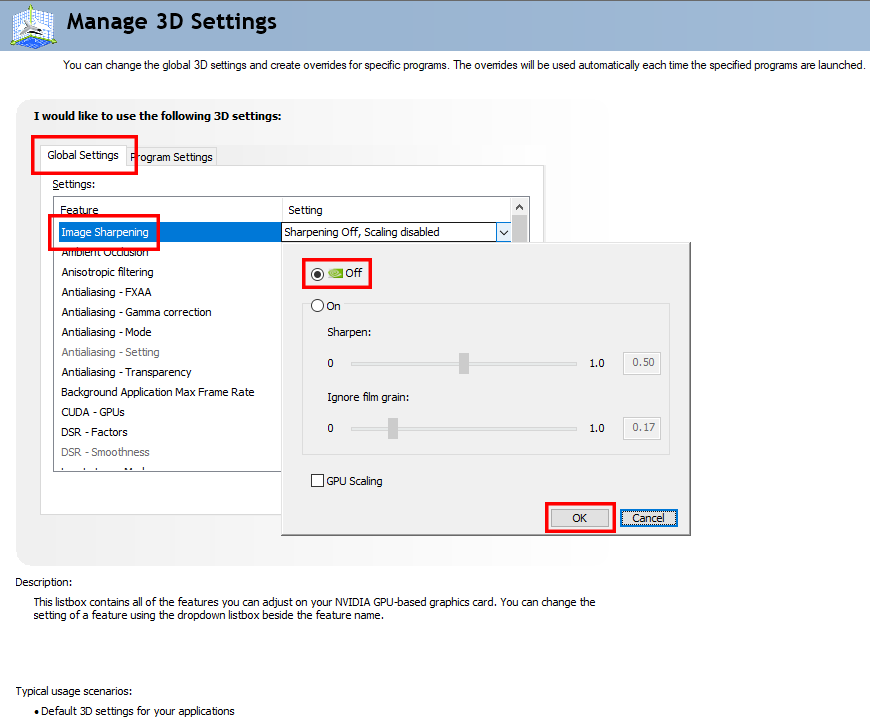
If you have any recommendations for resolutions of this issue, do mention them below and assist others as well. If you have any further queries, comment them below and we will respond to you as soon as we can.
For more up-to-date information regarding gaming, click here!

