The most awaited feature of QHD 60FPS + 4K HDR Video Recording has finally been added to Samsung Galaxy Note 8 thanks to Zero Camera Mod. With such an addition, Note 8 will be able to capture image and video record in QHD at 60 frames per second and will also support 4K HDR video which has not been supported by Samsung as default. Moreover it will also fix the video recording ability of your Samsung Galaxy Note 8. For the camera lovers, this feature will add more affection towards it’s users.
Samsung Galaxy Note 8 has become one of the best smartphones of 2017 in flagship race. Powerful Snapdragon 835 Octa-core processor, 6GB RAM and 64GB storage with micro-SD makes it great for power users. With 3300mAh battery and 12MP dual rear cameras and 8MP front camera along with 6.3 inch AMOLED Display makes it easier for the user to capture their precious moments.
With the help of Zero Camera Mod for Galaxy Note 8 you can enable 4K 60FPS HDR video recording and always on Auto focus Tracking. It requires your Samsung Galaxy Note 8 to be rooted and a custom such TWRP should be installed. If you think that warranty of your Note 8 doesn’t matter, then you can step ahead and avail this MOD. For the camera lovers and picture quality representatives, this addition will only turn out to be fruitful for the users of Samsung Galaxy Note 8.
How to enable Note 8 QHD 60FPS + 4K HDR Video Recording:
Zero Camera
- First of all make sure that your Samsung Note 8 is fully rooted and it has TWRP recovery installed.
- Download the Zero Camera MOD for Note 8 zip file and following the steps, copy it into your phone’s internal storage.
- Connect your device with the computer using USB cable.
- Now boot your Galaxy Note 8 into your TWRP recovery. To do so, turn off your phone.
- Disconnect the USB cable.
- Turn your phone on while pressing as well as holding Volume Up + Bixby + power button together to boot into TWRP.
- Once your phone in TWRP, tap on install, locate and select the Zero Camera MOD zip file, swipe screen to flash and proceed with the ROM installation.
- After flashing your file, reboot your phone.
First Boot Can Take Up to 5 minutes.
Zero Camera Comparison
As clearly seen from the video, the sharpness and quality of the recording can be pointed out. 4K recording at 60 frames per second clearly advances the result of the normal camera setting. Some of the detailed features are as under.
Zero Camera Features
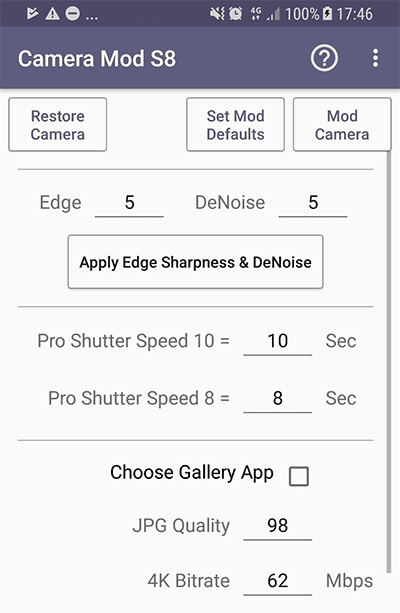 The features after installing this MOD are:
The features after installing this MOD are:
- QHD @60FPS (2560×1440) – Exynos only
- HDR for 4K/QHD
- Auto-focus Tracking all Modes
- No Recording time limits
- Increased Bitrates
- Increased JPG quality for single as well as burst shots
- Installs latest Samsung camera revision
- Video effects for modes 4K
- Remove No Flash Limit at 15% battery
So by following the above steps, you can clearly use your Samsung Galaxy Note 8 camera with much advanced and better settings supporting up to 4K video recording @60FPS. Stay tuned for more updates.


