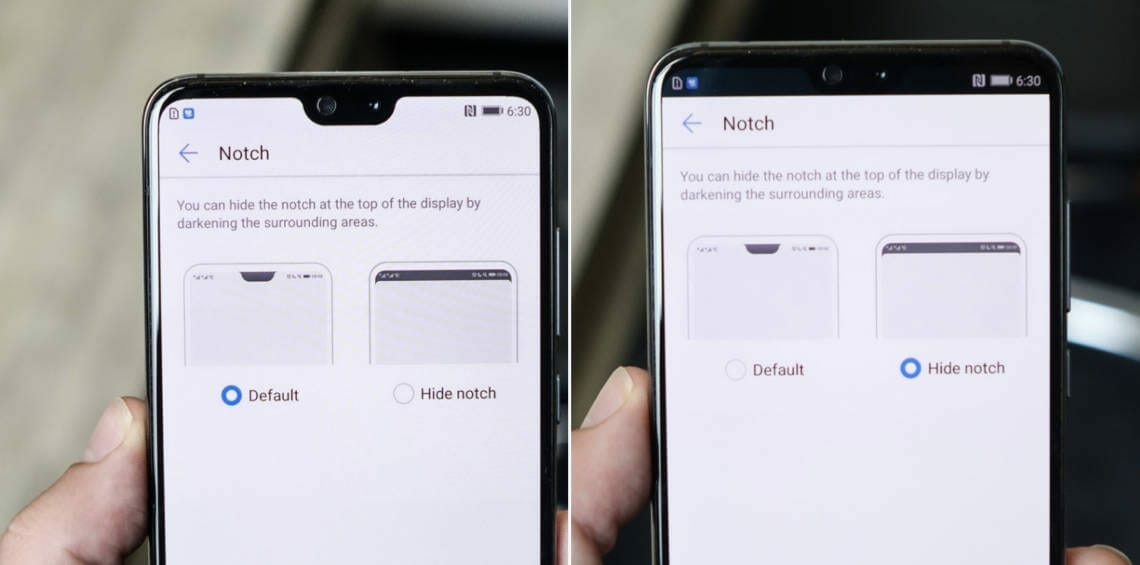OnePlus has released the OxygenOS 5.1.5 update quite early and the changes are also very prominent. The new version has the latest security patch of May, 2018. It also as a hide notch option because many users still prefer a display without any interruption. Now the hardware cannot be replaced so the software is used to black out the top bar of the display to make it uniform with the notch.
OnePlus 6 features high speed performance with an absolutely amazing design and a tone load of features. The team at OnePlus has done a very good job with OnePlus 6 and the OxygenOS for OnePlus 6 and is continuously making it better. OxygenOS provides many useful features and is one of the fastest updated skins on the market.
OnePlus has always committed to its promise of delivering the best technology without compromising the hardware, security and reliability. Even though OnePlus 6 was launched only a few days ago, the new OS update from OnePlus shows how much value OnePlus puts in its customers.
OnePlus 6 OxygenOS 5.1.5 Changelog:
System
Applications
- Camera can now support quick capture in portrait mode.
- Camera can now support super slow motion (720p at 480fps and 1080p at 240 fps.
- New actions for recently deleted files from gallery.
- Preloaded OnePlus Switch Application.
Download OxygenOS 5.1.5 [Direct Link]
OxygenOS 5.1.5 Update for OnePlus 6
Install OxygenOS 5.1.5 on OnePlus 6 Non-Rooted with Stock Recovery:
- Download the latest official OxygenOS 5.1.5 update zip file from above link.
- Then move the download zip file to your phone storage.
- Now open the Settings on your OnePlus 6 then go to System Updates-> Settings Icon -> Local Upgrade.
- It will ask you to select the OxygenOS 5.1.5 package, Select it form the location you saved previously on your phone.
- Now the system will ask permission for upgrade. Press the “Upgrade Now” button.
- The update package will be flashed on to your phone and then it will restart.
After the successful restart, your device will be updated to OxygenOS 5.1.5.