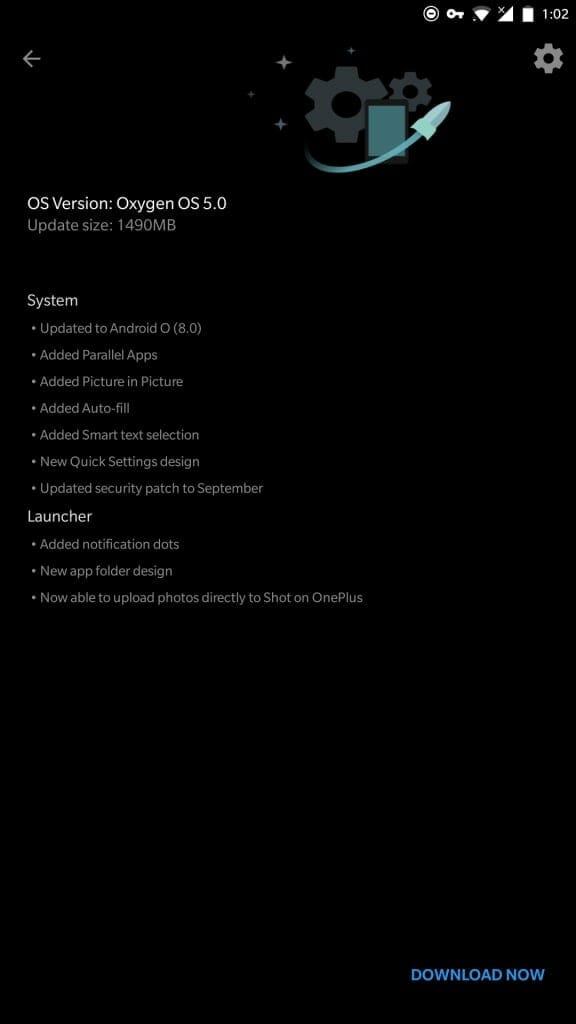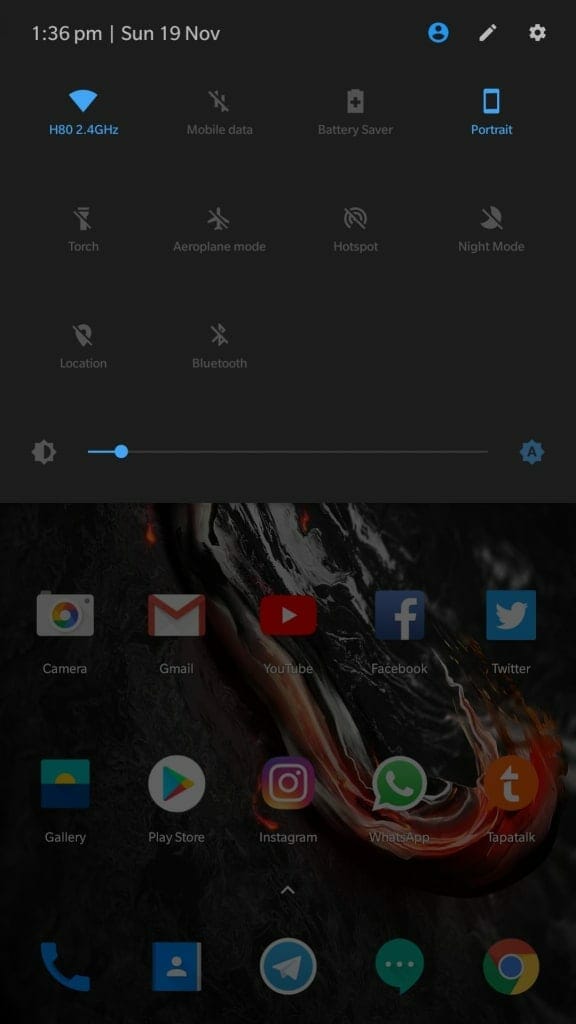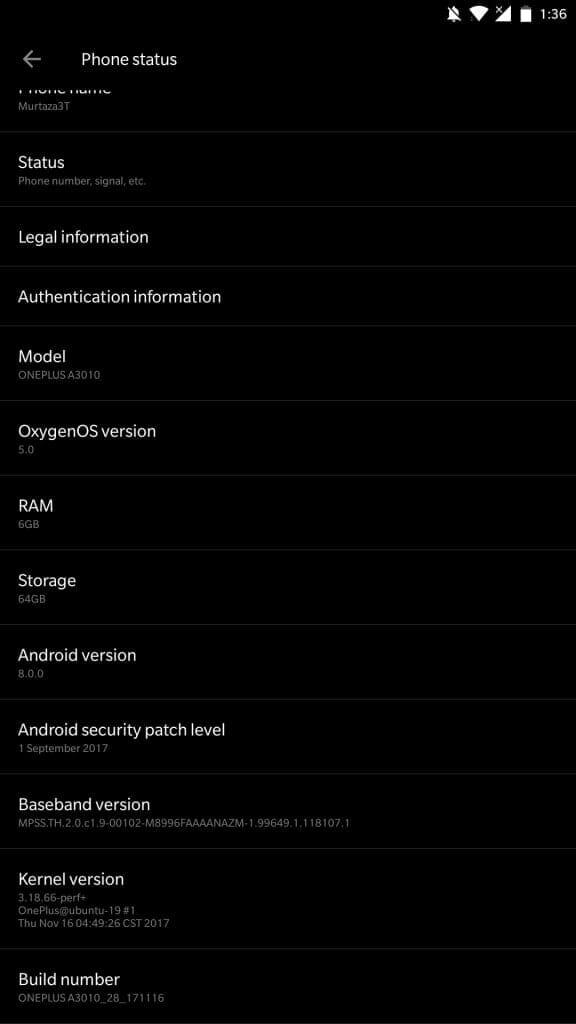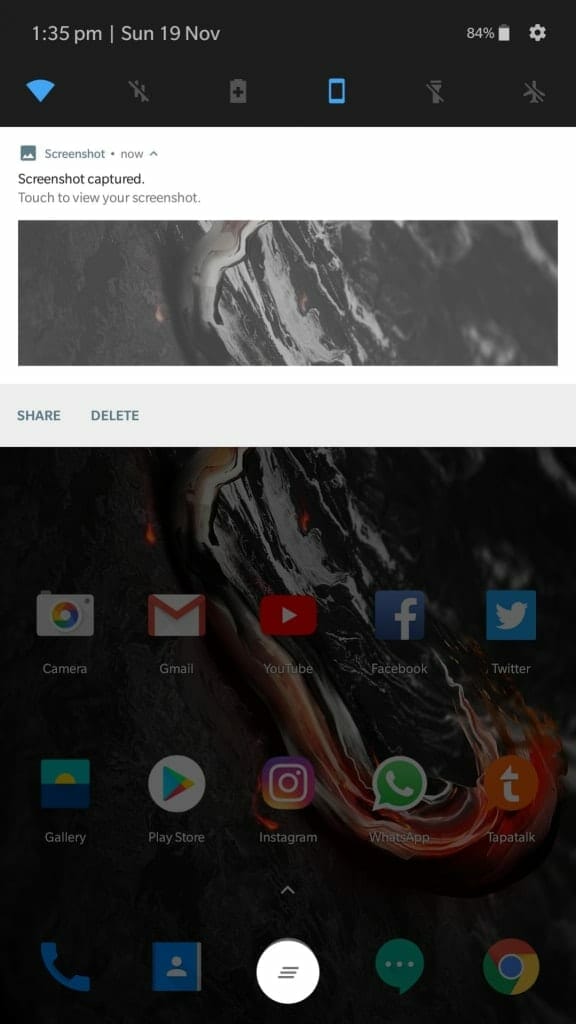OnePlus has released OxygenOS 5.0 8.0 update for OnePlus 3 and OnePlus 3T users as Over the Air (OTA) Update. For those who are unable to download and Install can directly download the full OOS 5.0 or OTA update for their OnePlus 3 or 3T. OnePlus 3T or 3 were released last year both and OnePlus has managed to release the Android Oreo Update early then most of the major companies such as Samsung or LG. You can download the official Oreo for your OP device from below.
OnePlus 3/3T OxygenOS 5.0 Official Changelog:
System
- Update to Android O (8.0)
- Added Parallel Apps
- Added Picture in Picture
- Added Auto-fill
- Added Smart text selection
- New Quick Settings design
- Updated security patch to September
Launcher
- Added notification dots
- New app folder design
- Now able to upload photos directly to Shot on OnePlus
Users having rooted device or having TWRP recovery installed can also follow the below steps to install the OS on their device without any factory reset or data loss. This will be dirty flash though as it will be flashed over your previous rooted OxygenOS. But if you have installed a custom ROM not based on OOS are recommended to completely format their devices and install full OxygenOS 5.0 flashable Zip file on to their OnePlus 3 or 3T.
Install OxygenOS 5.0 on OnePlus Non-Rooted with Stock Recovery:
- Download the latest official OxygenOS Android Oreo OTA update from these links. OOS 5.0 Full Zip: Android Oreo OP 3 | Android Oreo OP 3T
- Now move the download flashable zip file to your phone storage.
- Now from your OnePlus 3/3T Settings go to System Updates -> Settings Icon -> Local Upgrade.
- It will ask you to select the OOS 5.0 OTA package, Select it form the location you saved previously on your phone.
- System will ask you to upgrade. Tap Upgrade Now.
- The phone will flash the update package on to your phone and restart it.
After the successful restart, your device is now running latest OxygenOS Android Oreo update.
Install OxygenOS 5.0 on OnePlus 3/3T Rooted with TWRP Recovery:
- Download the complete OxygenOS 5.0 package for your OnePlus 3/3T from this link. OOS 5.0 Full Zip: Android Oreo OP 3 | Android Oreo OP 3T
- Now download and install your TWRP recovery to the latest version from this link.
TWRP: Official TWRP - Just in case follow these steps to backup your Android Phone so you can roll back if anything goes wrong.
- Reboot to your recovery and Take a Nandroid Backup if you want a quick backup of whole OS.
- Navigate to Wipe > Advance Wipe > Select Dalvik & Cache > Swipe to Wipe.
- Install Menu > Select OOS 5.0 Full Rom Zip > Swipe to Flash
- At the end, Wipe Dalvik & Cache. Lastly, reboot your device.
It may take some time to reboot for the first time. After successful reboot, your OnePlus 3 OR 3T will be running latest Android Oreo update.