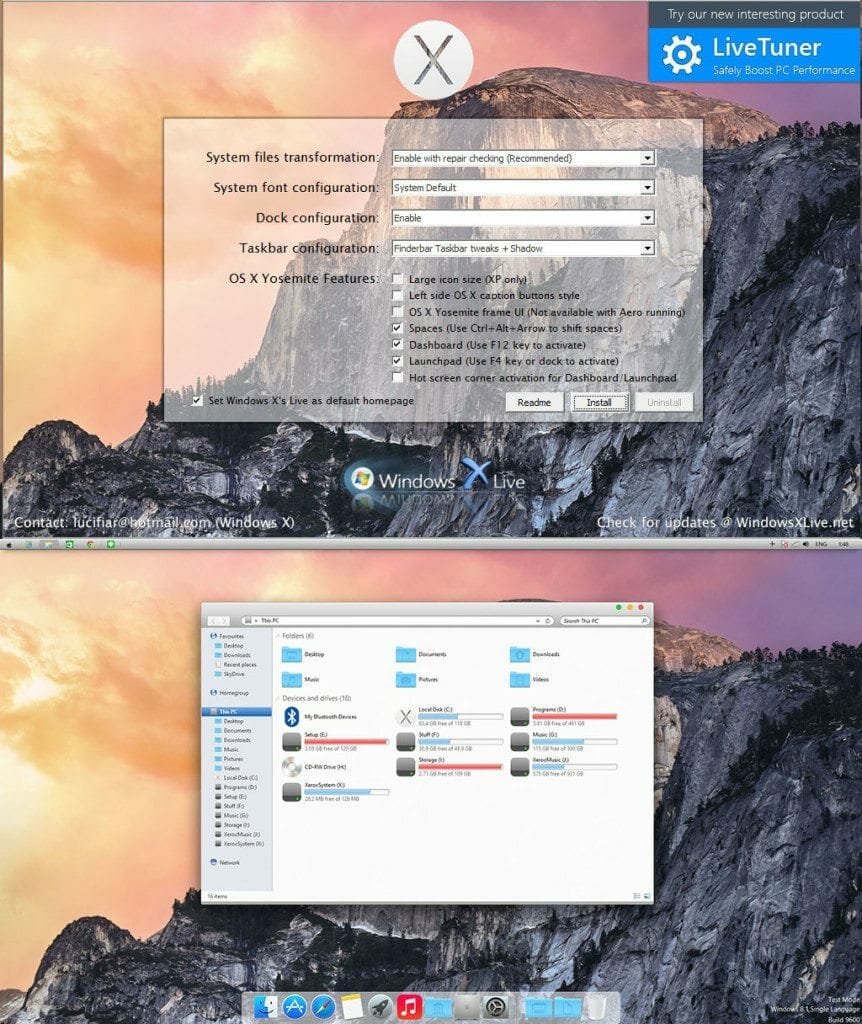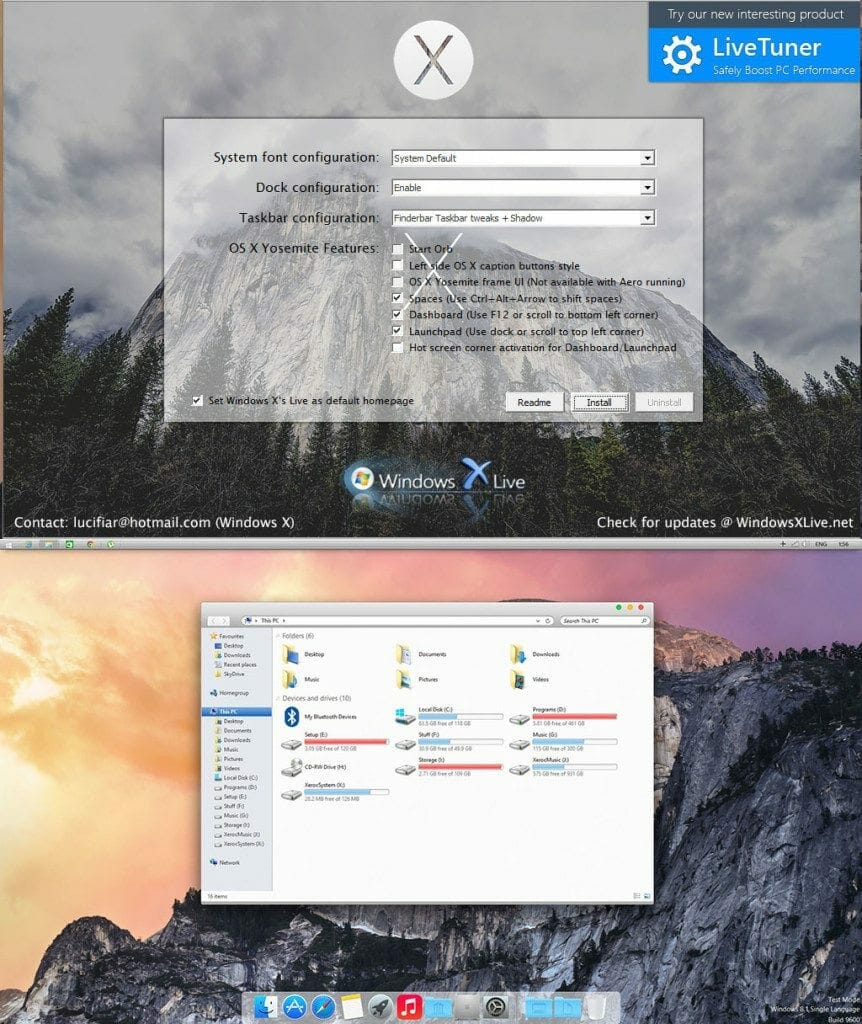Apple’s WWDC 2014 was undoubtedly one of the biggest and appealing Tech event ever. Apple amazed us with its new iOS 8 and OS X 10.10. The newly designed OS X 10.10 looks more like an iOS version. The user interface resembles iOS 7. Along with this, a large number of other features have been added. You can find the list here. As we know, like all other Mac OS, the OS X 10.10 operates only on Macs. So what about the fans which can’t afford a pricy Mac? They own a PC but unable to run OS X on it because of lack of hardware support. There are other ways but well, they are really untidy. Can they get this new OS X 10.10 look and feel? They surely can through OS X 10.10 theme!
With two OS X Yosemite transformation packs, you can give your PC an OS X 10.10 look. All your Windows files will remain as it is. But the overall display and look will change. By installing OS X 10.10 theme (both transformation packs), you will feel the change. The OS X 10.10 theme packs contains new icons, wallpapers and UI elements. This ensures to give you a pure native look. The easy-to-use installers makes the things more than simple. No need for any external framework etc.
As for all other such transformation packs installations, it is recommended that you create a Restore Point so that you can revert if having future. Despite, you can also uninstall the packs from Control Panel to get Windows look back. Here are the download links for both theme transformation packs,
You will surely love the new OS X 10.10 look on your Windows. There are also not as such speed issues after you installed these packs. The OS X 10.10 theme also take less RAM memory. So, if you really wanna have a Mac experience, give them a try!
Share your thoughts regarding the experience and feel you got!