Red Dead Redemption 2 has been available on PC via Epic Games Store and Steam for a while now, and despite the rocky launch, it’s working great now. There are tons of mods for it, and here’s how you can install the Red Dead Redemption 2 Invisibility Mod.
We’ll be going over other mods for the title as well, and how you can install them on PC.
Red Dead Redemption 2 Invisibility Mod
The invisibility mod allows you to turn Arthur invisible, and you can toggle the option on and off. All credits go to hcl20061218 for the Mod.
Download and install the following files to get this Mod started
After you’ve installed the programs above, you can download the mod files from the link below
Now that we have everything we need to install the mod, you can follow the steps below to get this working.
- Extract the Mod Files, and head into the Scripts folder
- Copy the “HCL_Superpower_06.cs” file into the /scripts/ folder where your game is installed. This folder shows up after you’ve installed the programs listed above
That’s pretty much all you need to do, to get this mod running. To enable or disable it during the game, you need to use Shift + Z.
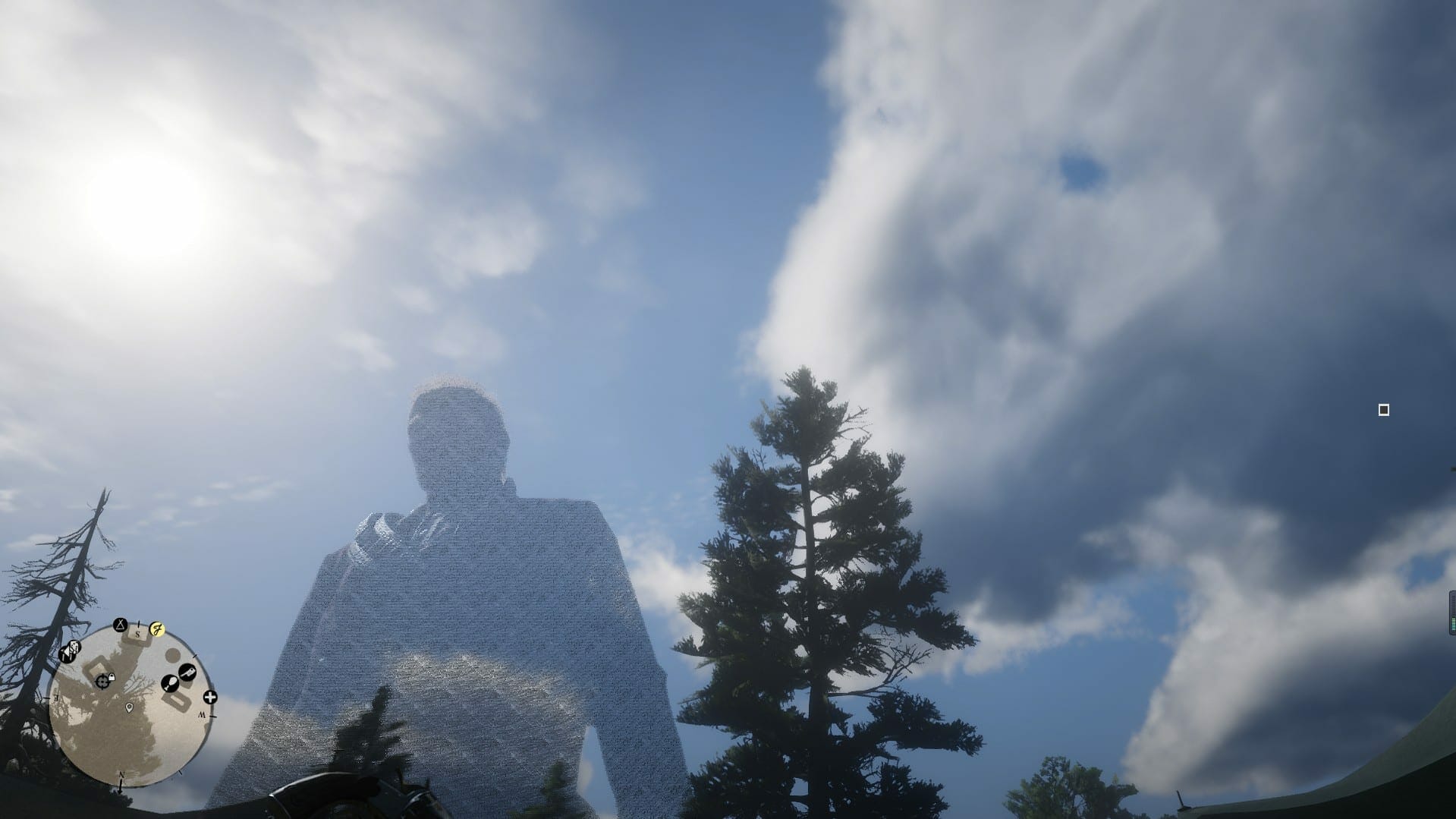
This mod doesn’t completely make you invisible, so you can see where you are, and there’s a bit of an outline around you.
While this mod is enabled, enemies won’t be able to shoot you, and you won’t take any damage. You can, however, increase your wanted level, and it may affect your reputation.
As it is with most mods, this won’t work with Red Dead Online as well. We’ll be posting more mods for you to try out and their requirements.
Have you tried this mod yet? Share your results in the comments below and let us know how you liked it.

