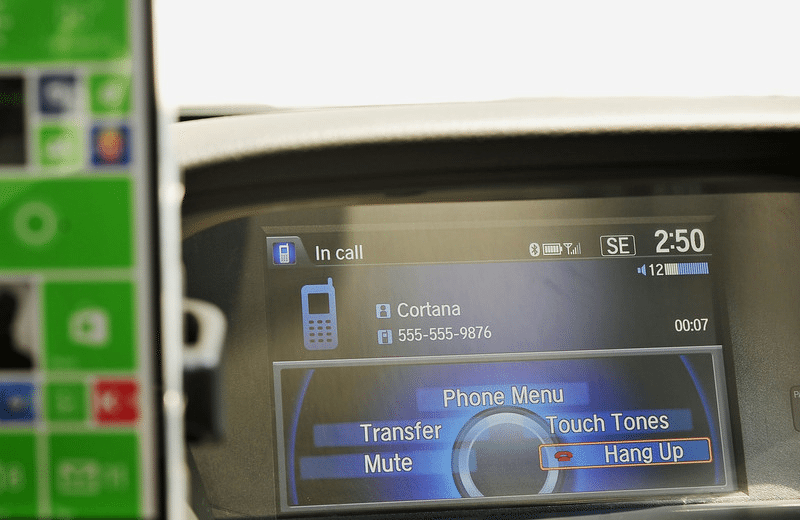If your car has Bluetooth and you have just updated your device to Windows Phone 8.1 Update 1, you need to rush towards your car and check this new feature out it is totally cool. Windows Phone 8.1 Update 1 has added a new feature that let you activate Cortana directly from the voice command button. Such a tool is useful for finding local eateries, gas stations, parking, supermarkets, places nearby and traffic updates. Or you can just look up for the news while you are driving towards office without getting a ticket and any harm.
- To get started, turn on Bluetooth on your Windows Phone. Go to settings, Click Bluetooth and then press On.
- Pair your car to your Windows Phone device via Bluetooth. If you find something trouble please check out the manual of your car as there in no universal way to pair Bluetooth in different cars.
- Once you are connected, you will see that Windows Phone adds Cortana to the Phonebook.
- If you don’t see Cortana in your Phonebook just add her with a random number.
- Now all you have to do is tell your car to “Call Cortana” using the voice command button in your car.
- It may be that you had to add Cortana to the Speed dial in order to get Cortana to work.
- Once all the things are setup go ahead and ask Cortana for anything you normally do. You can start with searching a place nearby, to call someone or to set a specific reminder.
That is it! Try this out on your car and let us know if it works!