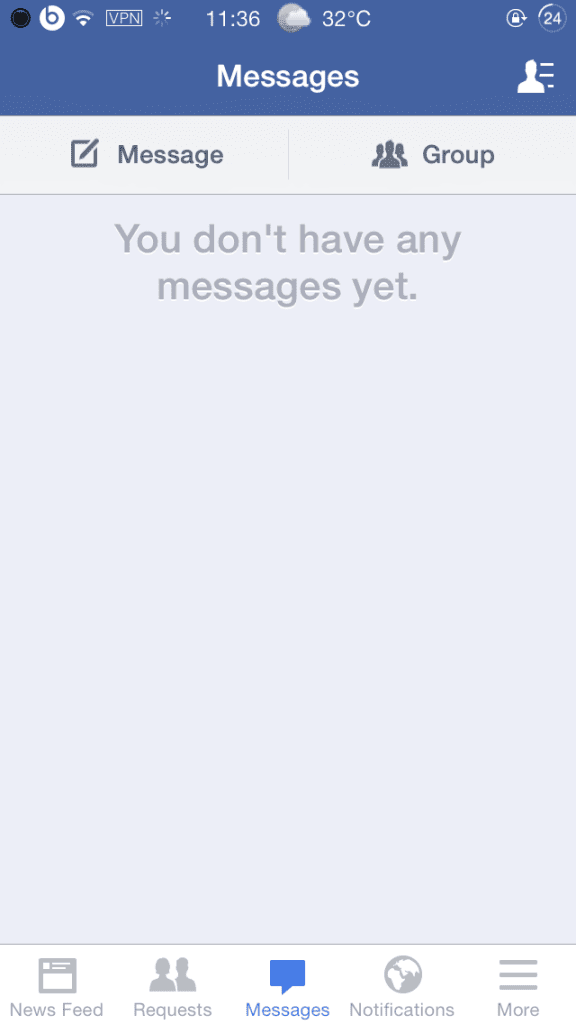About a month back, Facebook started disabling the messaging service in favour of its Messenger app. The latest iOS version of Facebook app does not have built-in messages service. Whenever, you tap the option, you are asked to install Messenger app. The main reason behind making a standalone Messenger app is to compete with WhatsApp and Viber. However, most of the users unlike the new app. They still want to send Facebook messages right from the default social service app.
Good News! Well, this is no more an issue if you are a ‘jailbroken’ iPhone user. A recently released jailbreak tweak named FBNoNeedMessenger does the purpose for you. The tweak is available at Cydia’s BigBoss repo and can be downloaded for FREE. Once, you have installed the tweak, launch the Facebook app and you are done. Now, you can send Facebook messages without opening or requiring Messenger app. You can enjoy every messaging (chat) feature that was previously available in Facebook app.
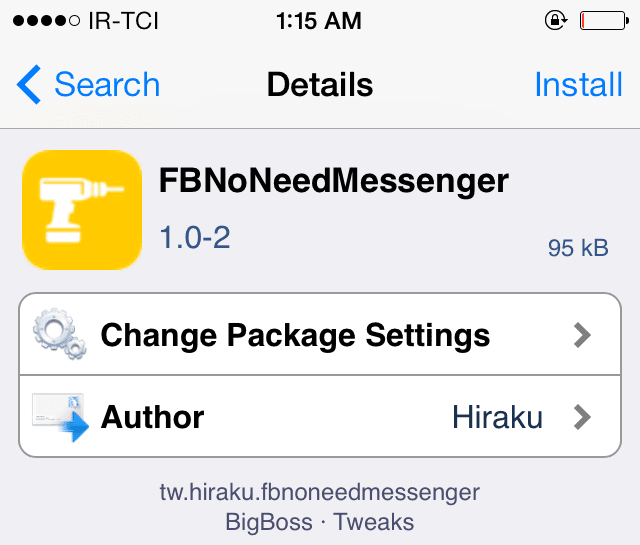
The tweak is compatible with latest iOS build of Facebook app i.e. version 13.1. Indeed a wonderful tweak! Send Facebook messages without installing Messenger app! An alternate method is also there for non-jailbroken devices. Once, Facebook app asks for Messenger app to install. Allow it. Afterwards, stop the installation. Go back to Facebook app and you will find the Messages section. However, this tweak CAN BE RESTRICTED in coming updates of Facebook app.
Have some other method to use Facebook messages right from the app? Do share with us.