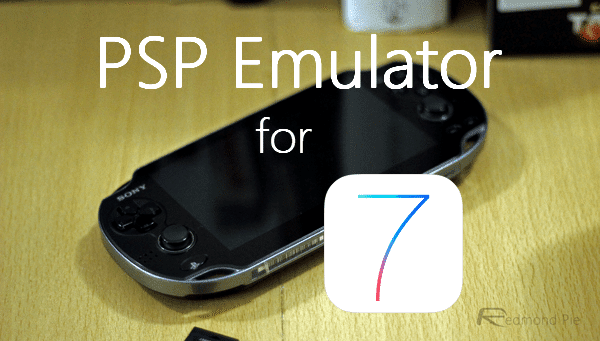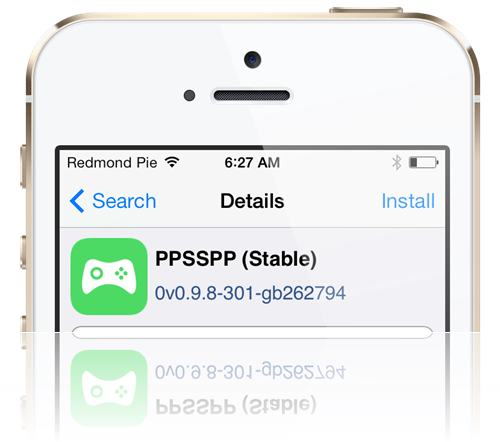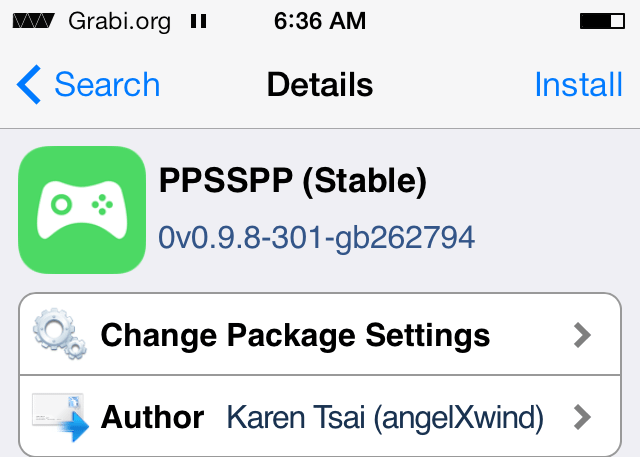Having read about Nintendo Games on iPhone or iPad, how can we ignore PSP Emulator games. One of the most popular emulator of Past! The one you want to have when you were a child! Who among us had not played PSP games every? Ofcourse, we all did!
The new age of iPhones, iPads, tablets etc. have completed shifted the trend. So much games on these devices left no need for a separate emulator. But still, people miss them. And they do miss them a lot! But now, you can enjoy PSP games on Apple iPhone or iPad if you have got iOS 7, a jailbroken one!
Thanks to a jailbreak tweak that does the purpose for you. The tweak named PPSSPP is a free cydia tweak. Simply, head to Cydia store on your jailbroken device. Add source: http://cydia.angelxwind.net.
Afterwards, download the Stable version of tweak. Simply install the tweak. PSP games are usually in formats like .ISO or .CSO files. Download the games and throw it in directory: /var/mobile/Documents. The directory will be treated as ‘default’ from the tool. Mostly, PSP games are quite larger therefore we recommend you downloading the games on your PC or Mac.
Then, simply launch the emulator. Click on Load option and select the game you want to play. Enjoy some great adventurous PSP games on your iPhone or iPad.
The tool offers the feature Save State. Everyone of us will have heard the name before. It means you can save your game wherever you are, and then resume it later.
Go and grab this exciting tool from Cydia store. Give it a try!
Haven’t yet jailbroken your iOS 7 device? Here you go.
Source: RedmondPie