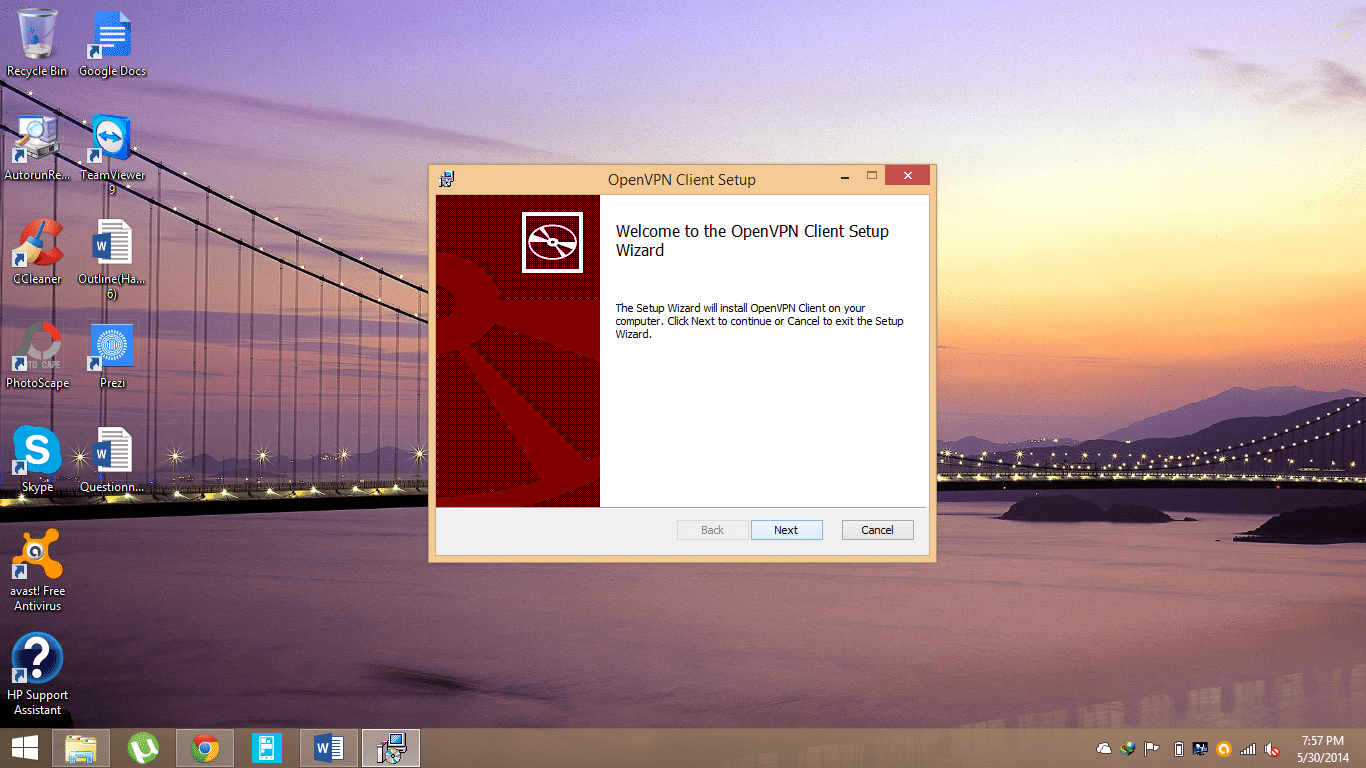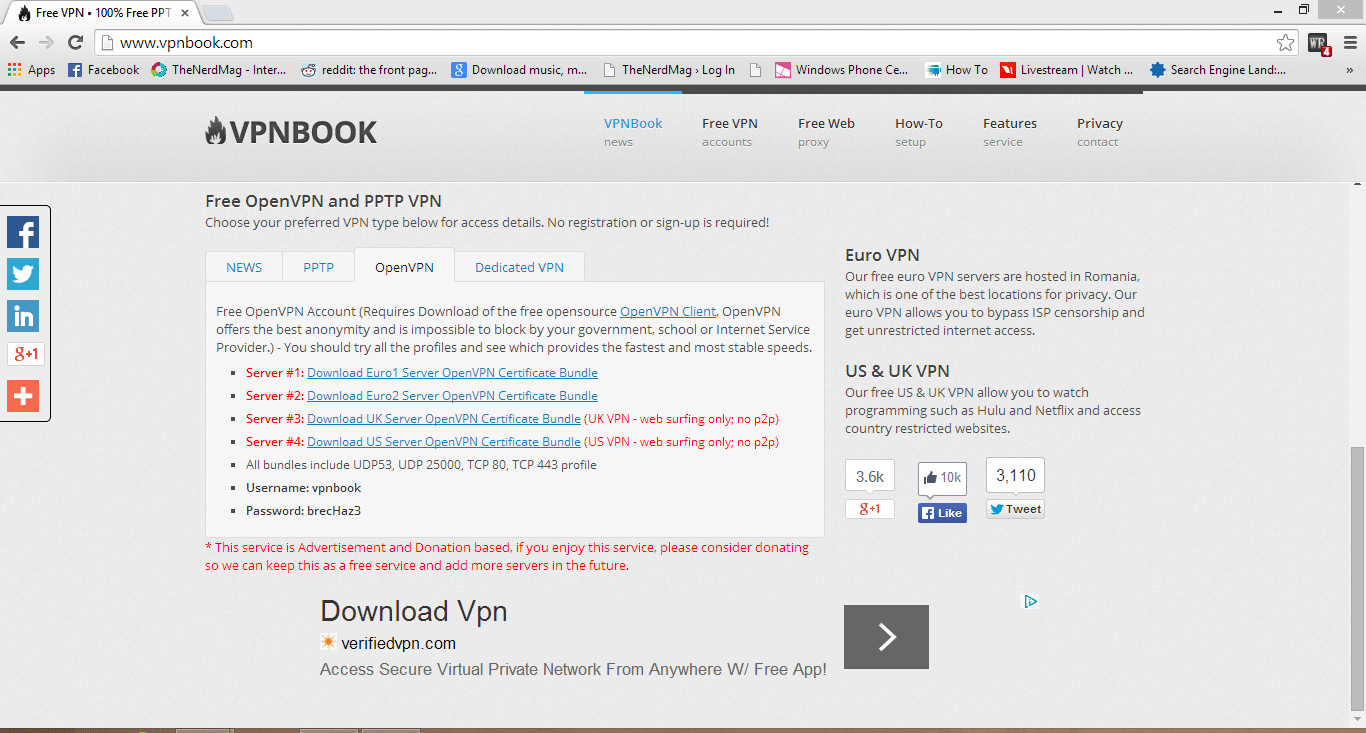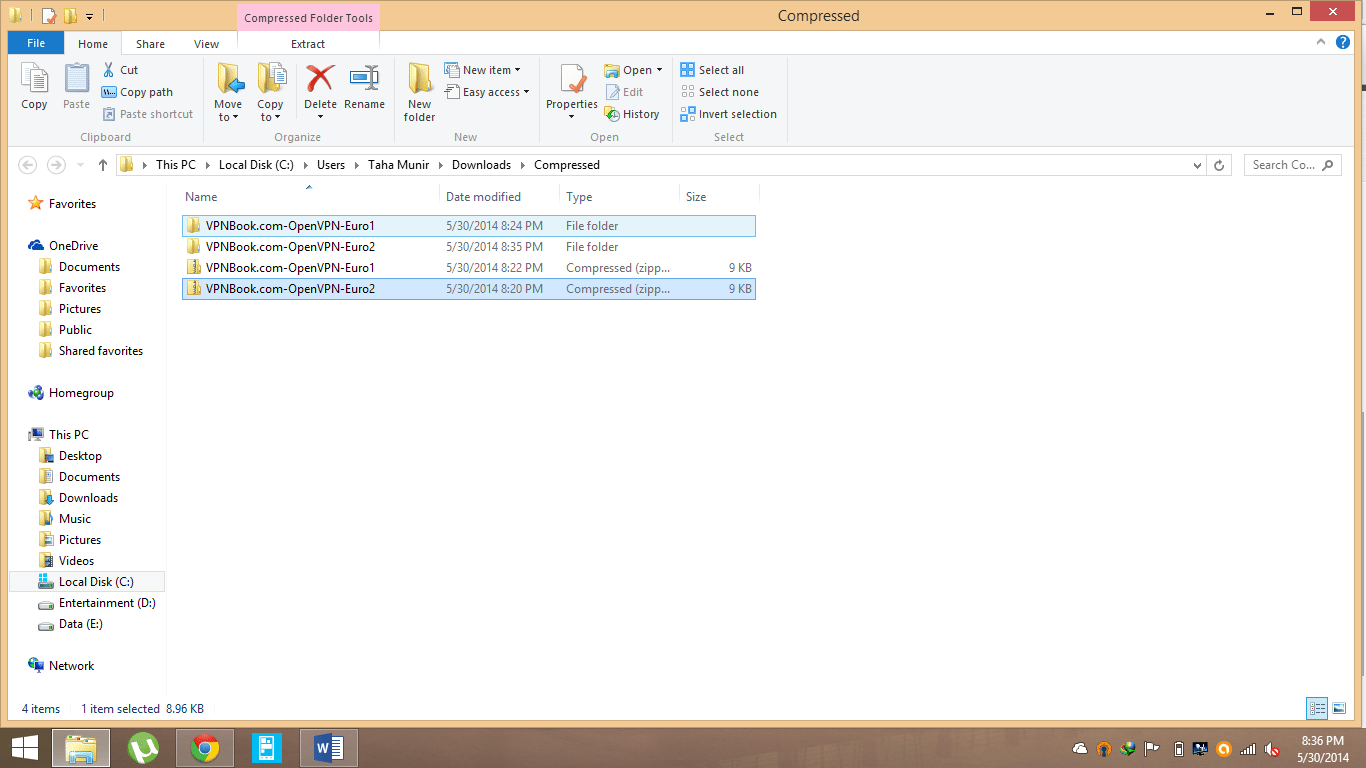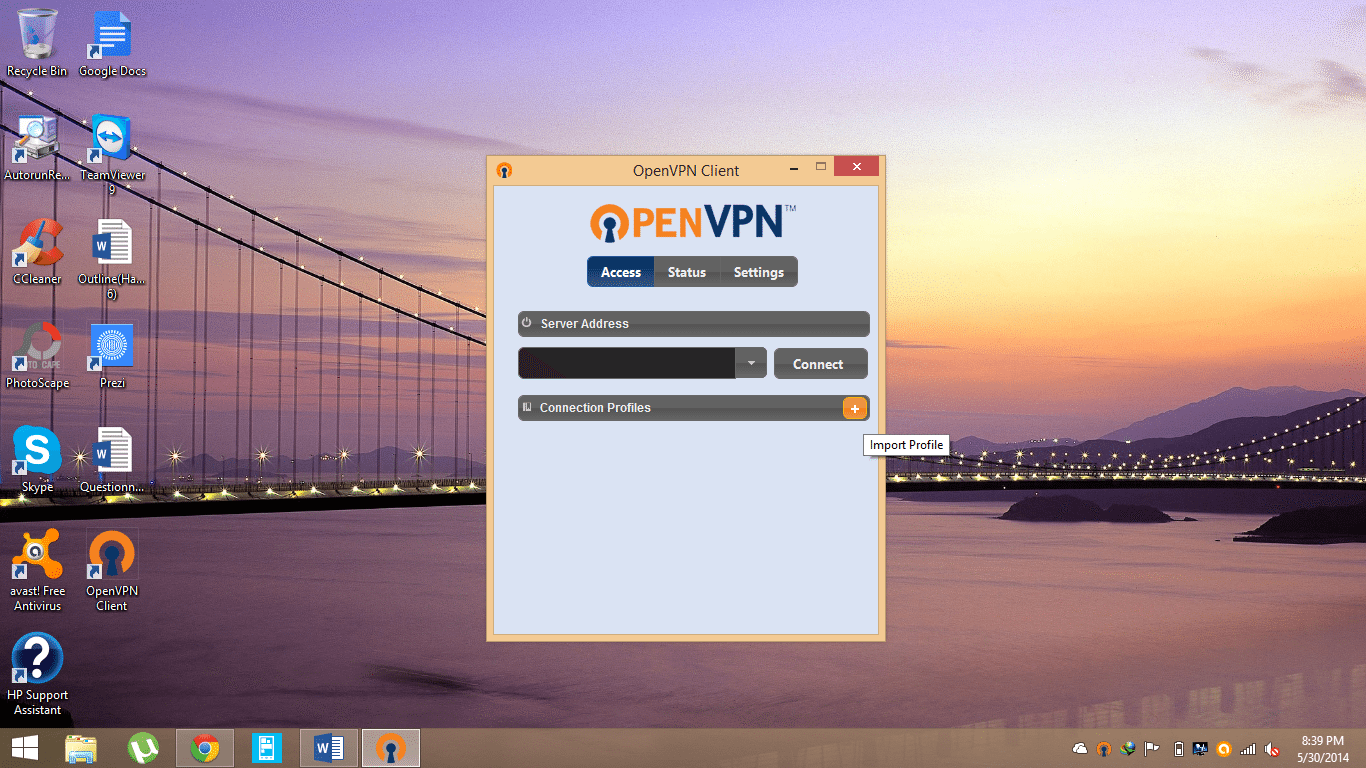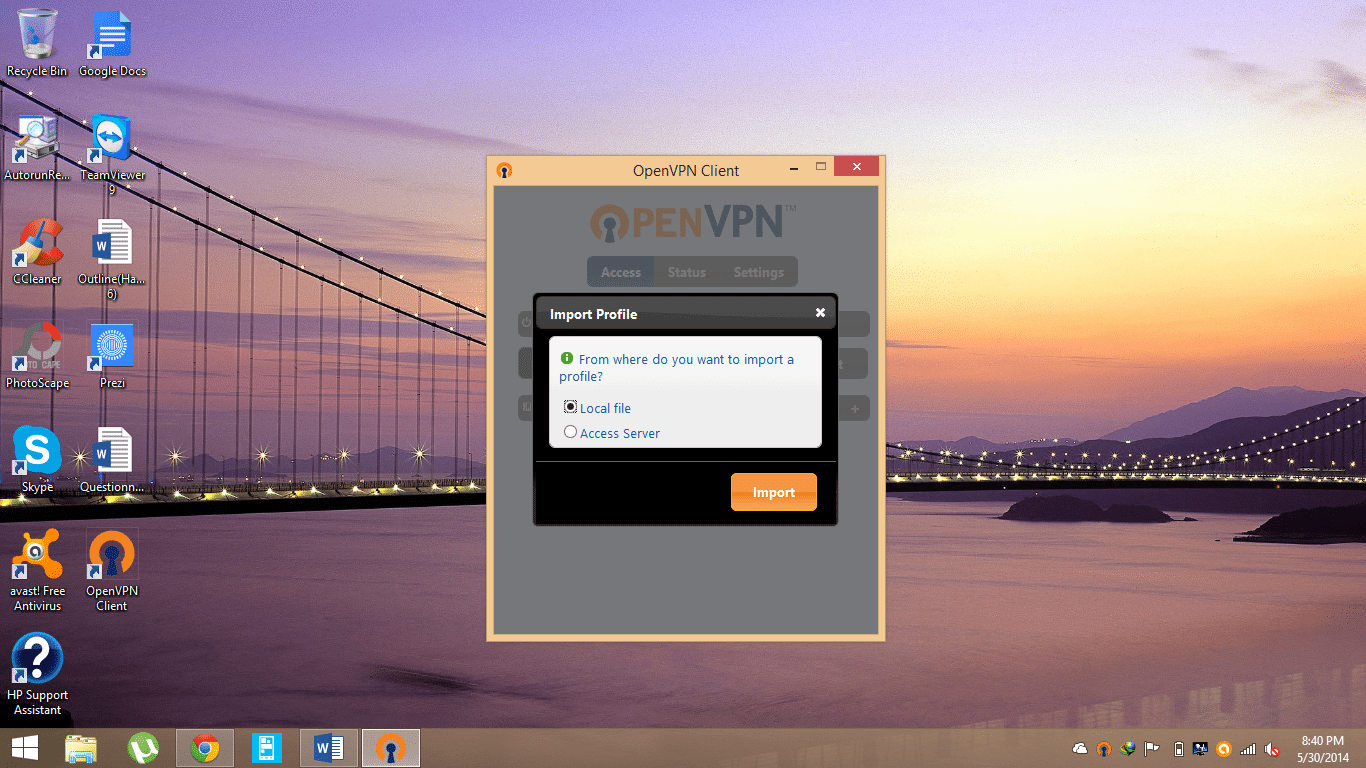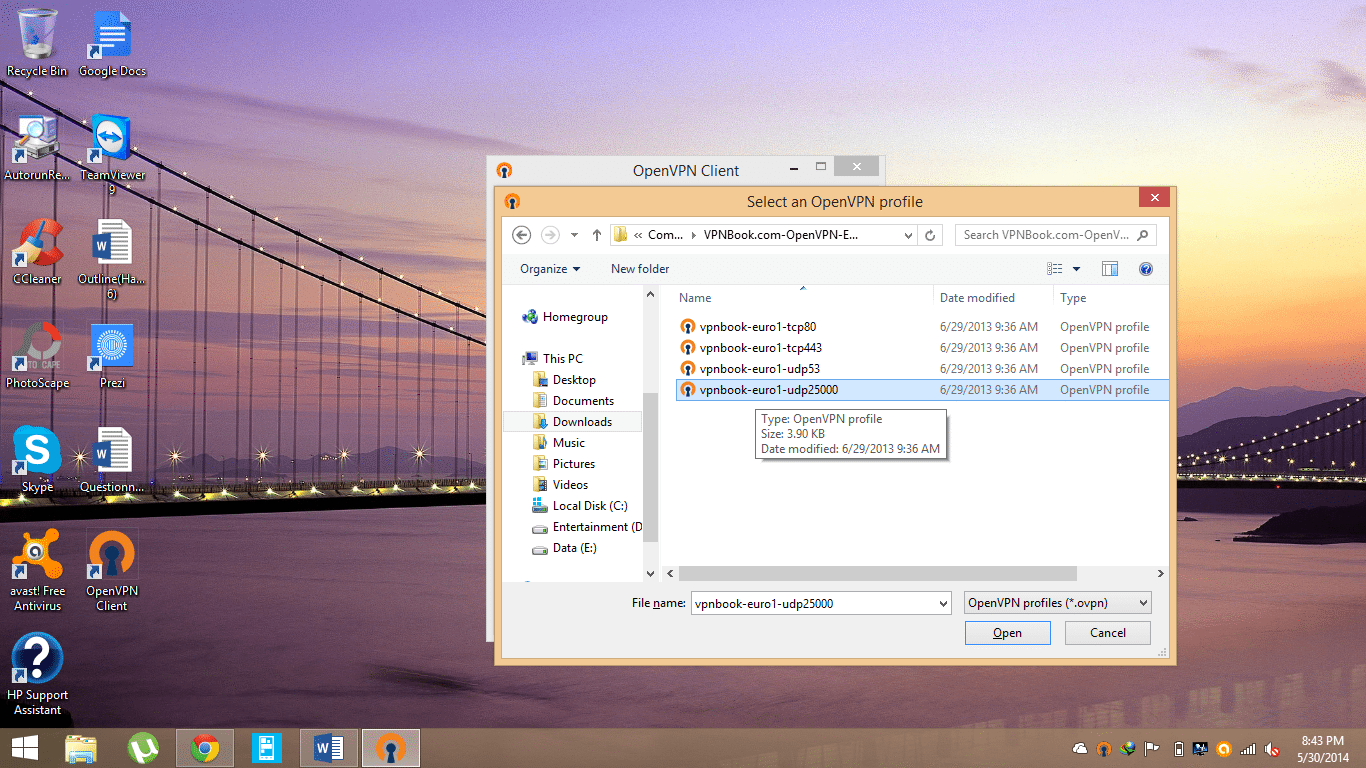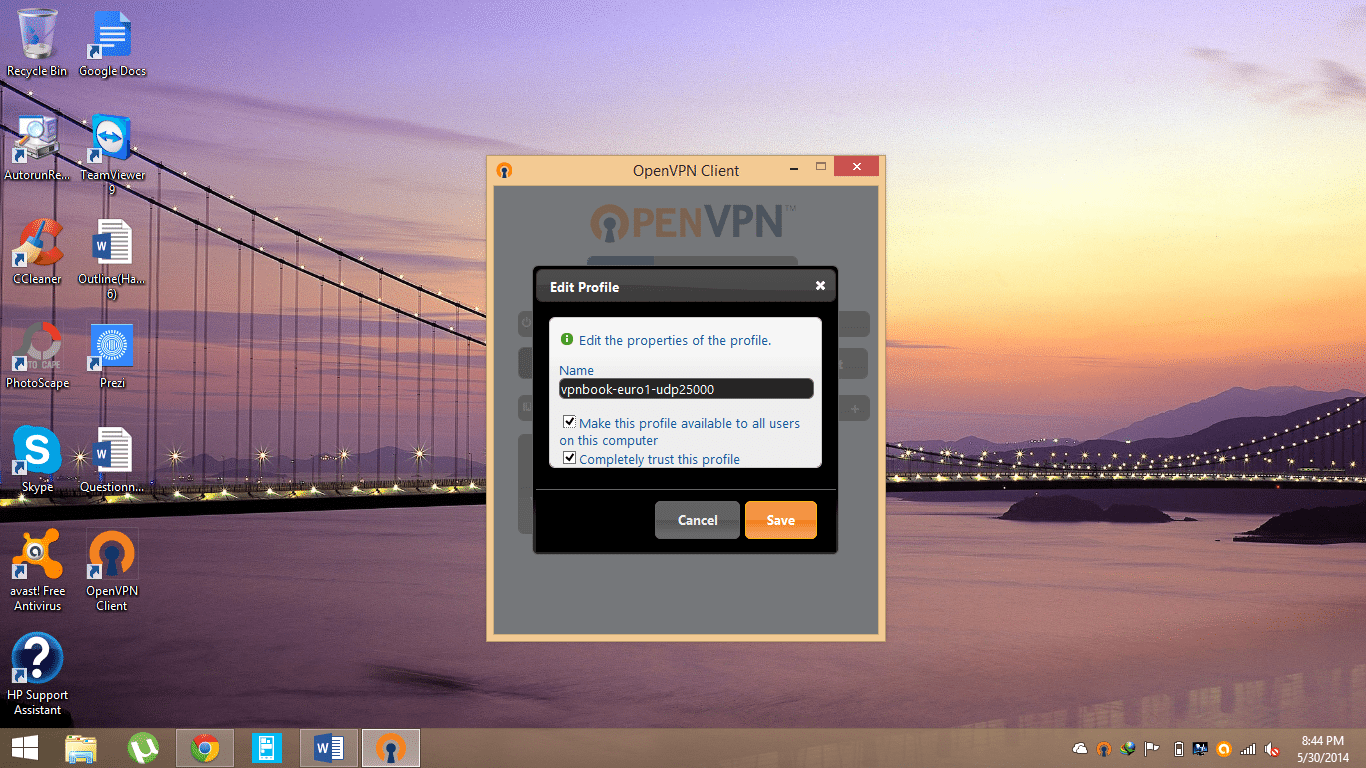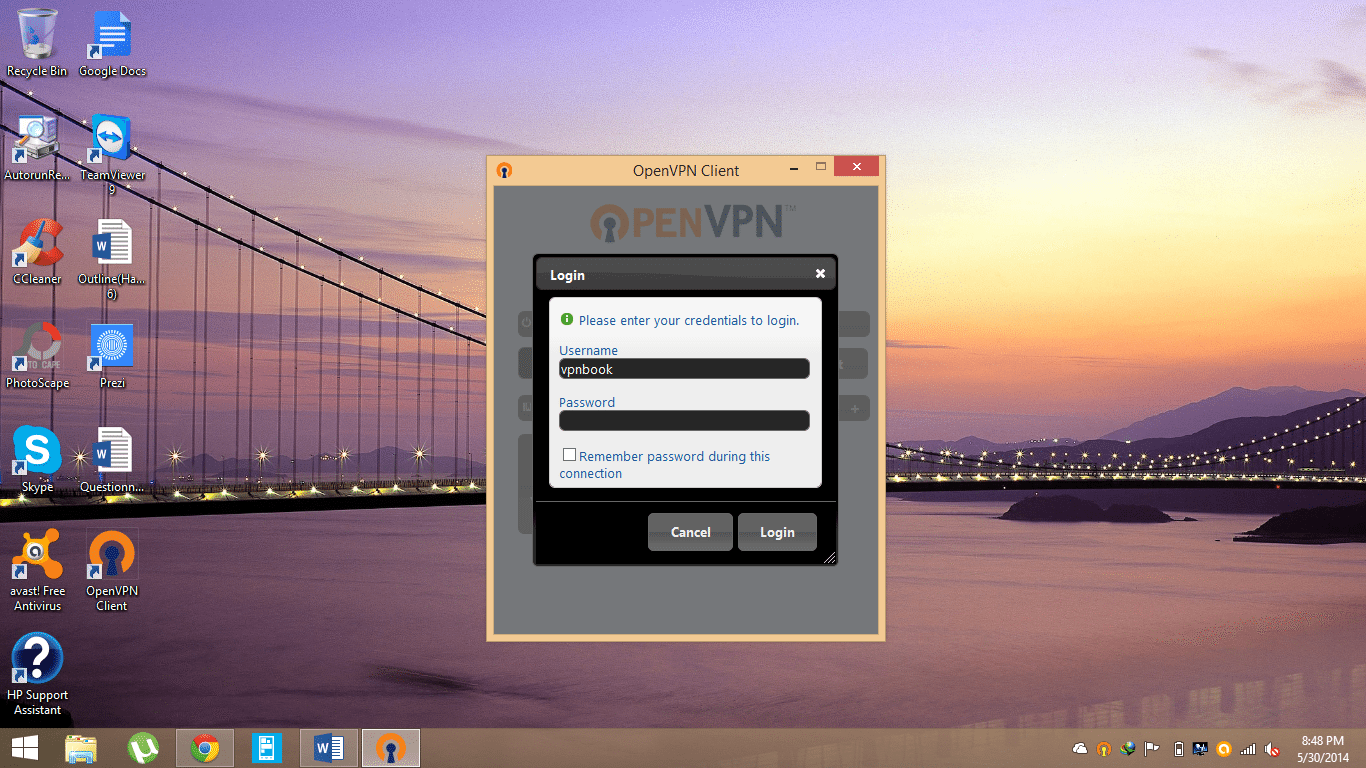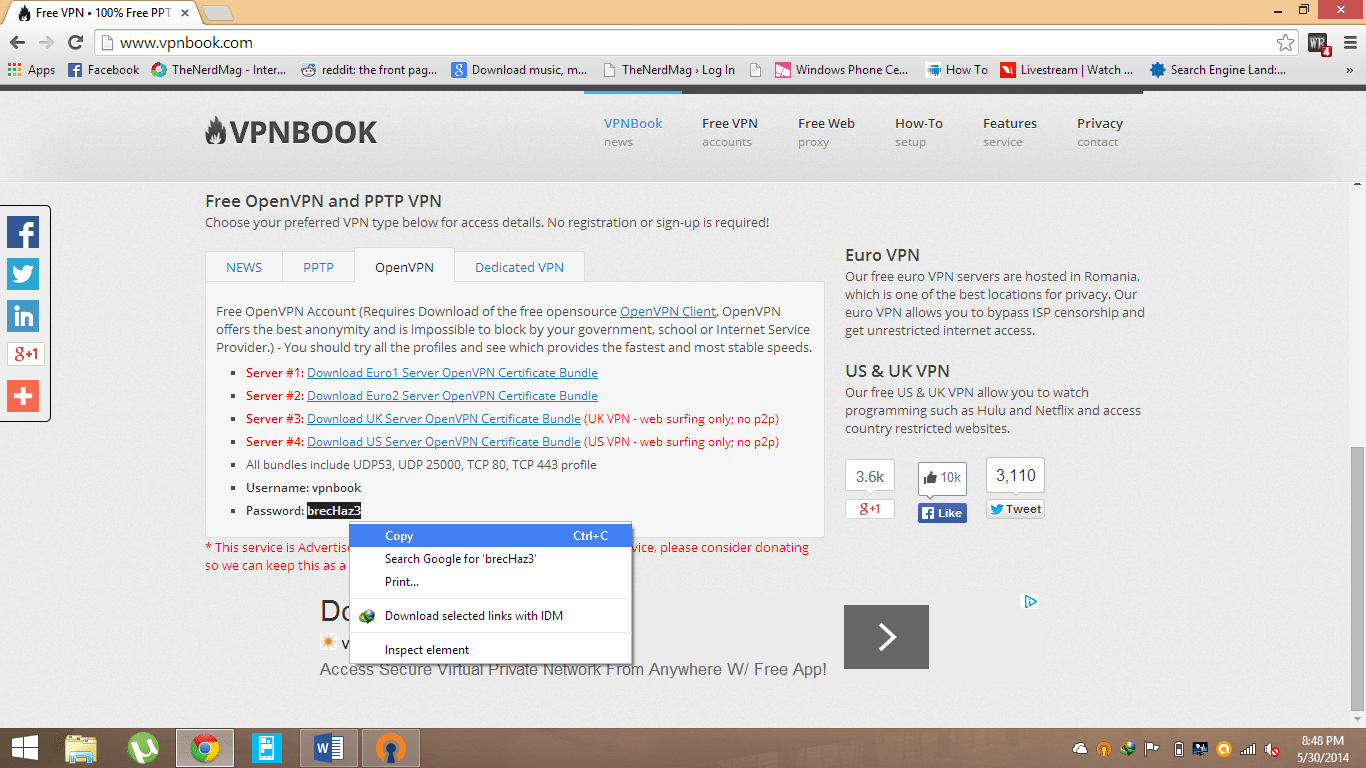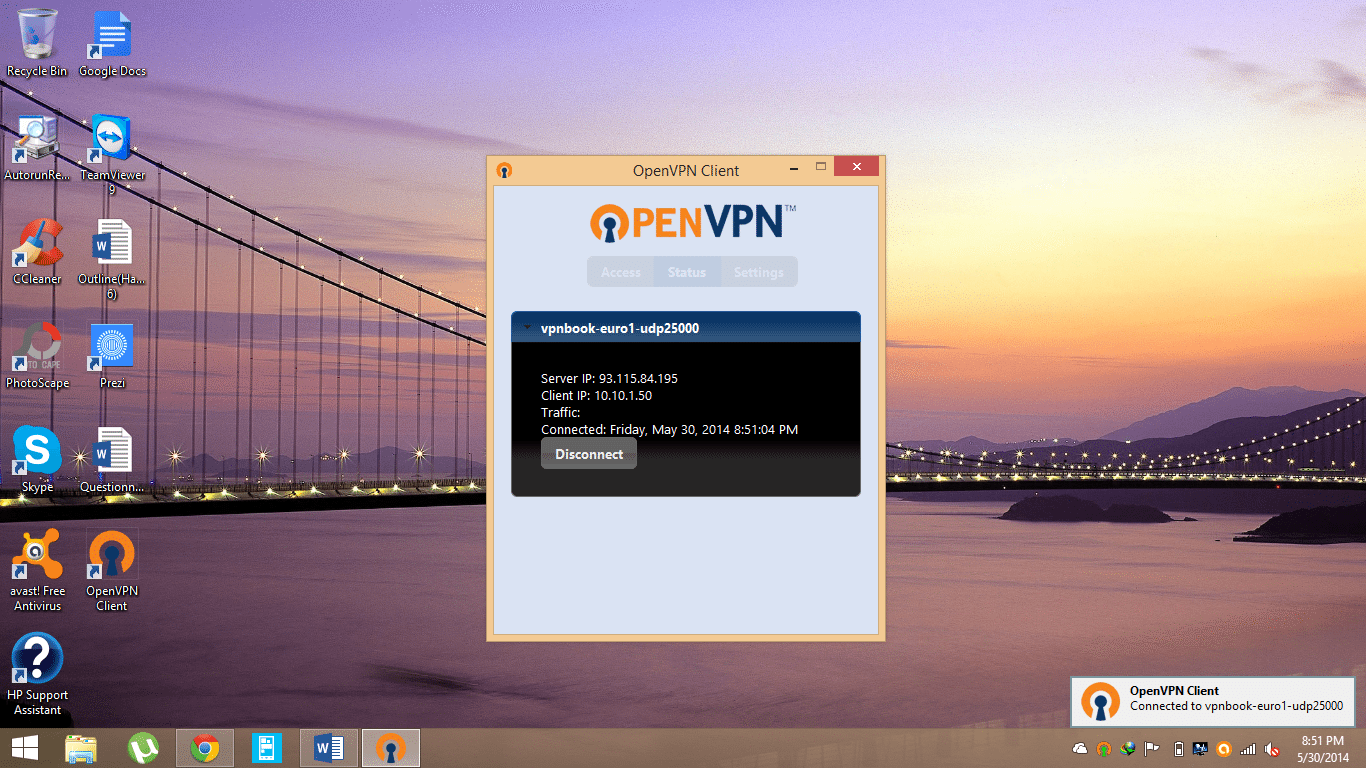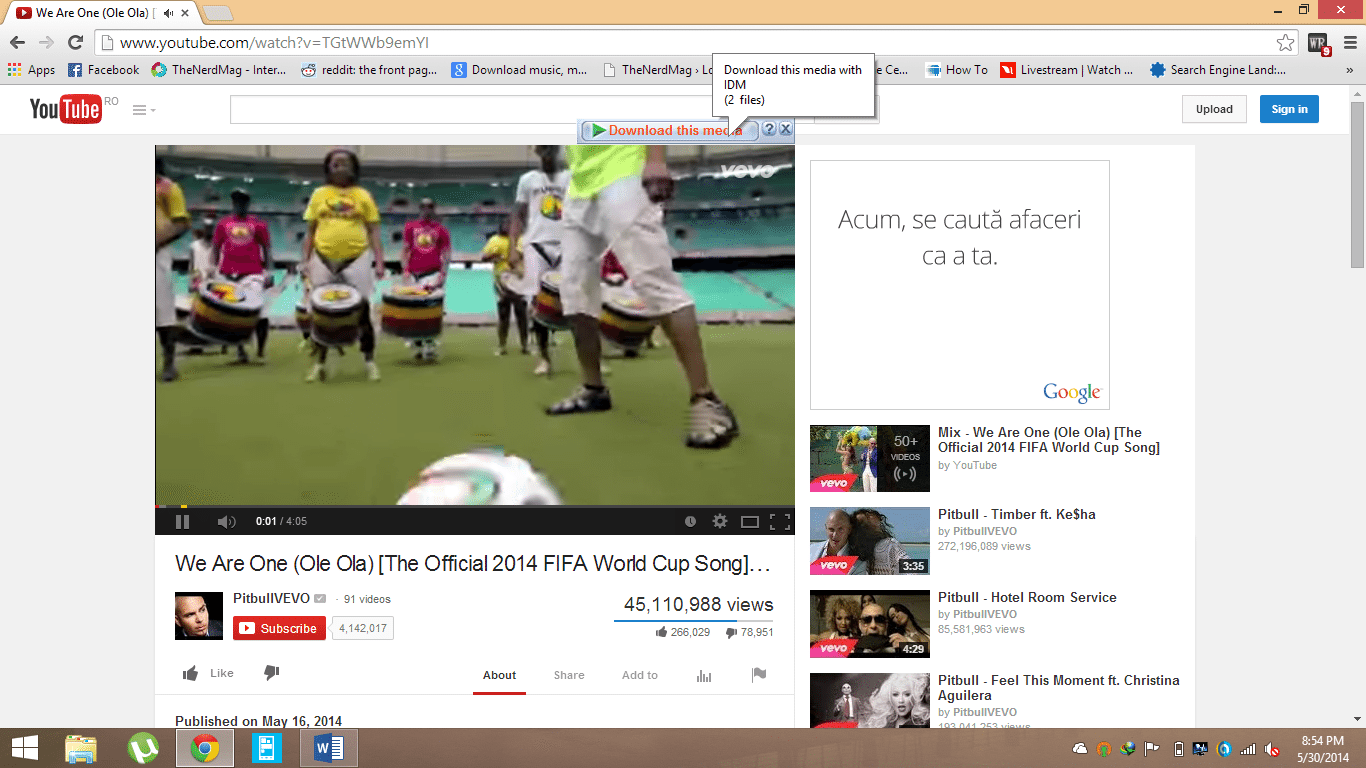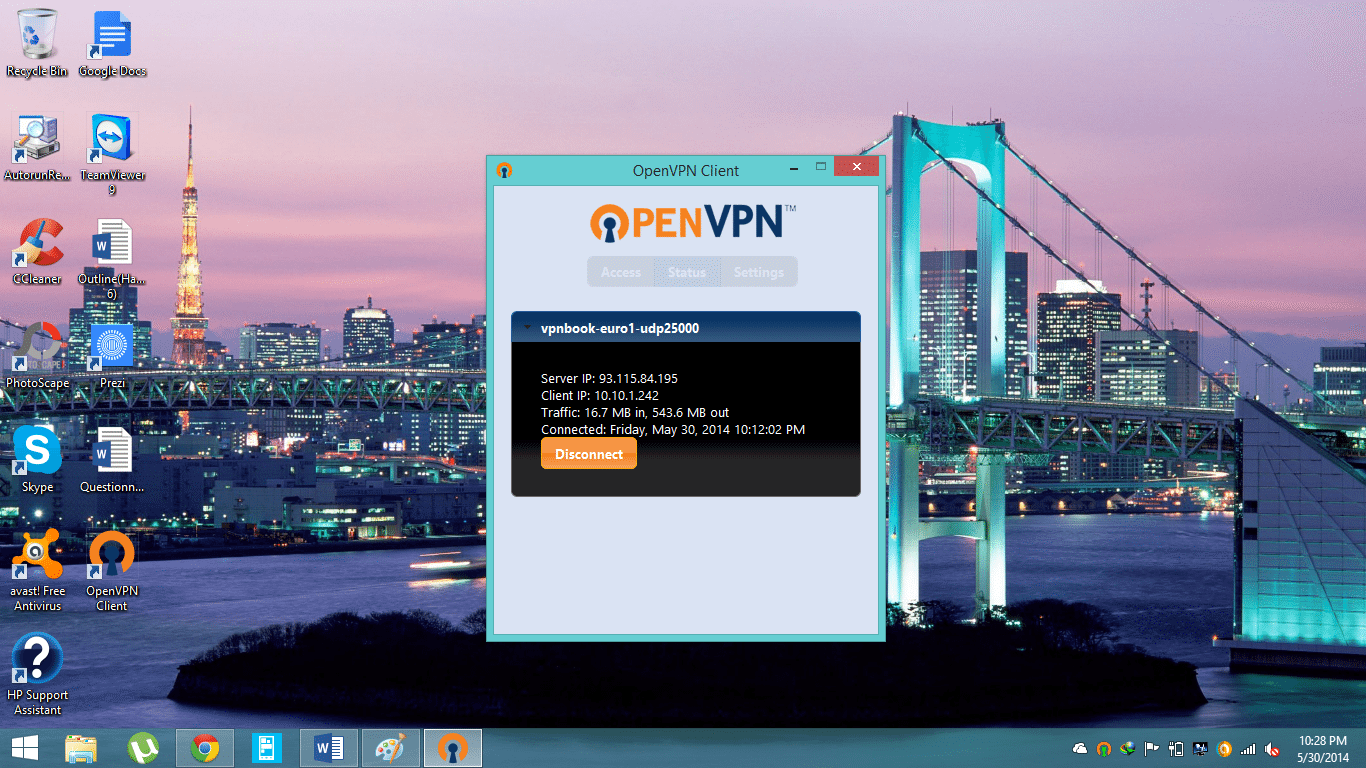Internet, the source of all sort of information, is under massive censorship nowadays. There are restrictions and limitations due to political along with religious factors. Whenever there is some political chaos in a country, social sites are blocked like recently, Twitter in Turkey. Social sites are not the only victim. The popular video sharing site YouTube is also blocked quite often. Even today, YouTube is blocked in dozens of countries across the World.
Well, everything has a positive and a negative aspect. When sites are blocked, unfortunately they also affect the related sites and persons which use them for their benefits. For example, YouTube is the free source of millions of lectures for students. Even, educational institutes i.e. Universities also provide restricted Internet facility hence the students are unable to download stuff or perform variety of tasks.
To open blocked sites in your region, you mostly use proxy sites i.e. awebproxy, 4everproxy etc. and shields like Hotspot, Spotflux etc. This does not give you a 100% perfect experience. There is lot of interruption due to ads. The speed is not good. Moreover, videos are also not well played.
Here we bring you a guide to open blocked sites wherever you are, in your country or university. We promise you a pure native experience of all sites. You can use all of your extensions like Internet Download Manager. The tutorial deals with creating a tunnel i.e. Virtual Private Network between you and your server. Its bit lengthy to configure it for first time, but once configured, it will surely give you the perfect experience!
Open Blocked Sites in your Country or University [Tutorial]:
Let’s start the tutorial so that you are able to open blocked sites anywhere, anyplace.
- First of all, you need a VPN Client. Here, we will make use of OpenVPN client.
- Download the OpenVPN client from here.
- Once downloaded, run the Setup file.
 Follow the on-screen instructions to perform the installation.
Follow the on-screen instructions to perform the installation.- Once installed, run the client.
- Now, it’s time to add the OpenVPN profiles. Go to VPNBOOK.com.
- Scroll down and click on the OpenVPN tab.
 As you see, there is a list of server profiles. We will recommend you download the first two server profiles i.e. Euro1 and Euro2 as they have no limitations. The last two does not allow downloading i.e. no p2p.
As you see, there is a list of server profiles. We will recommend you download the first two server profiles i.e. Euro1 and Euro2 as they have no limitations. The last two does not allow downloading i.e. no p2p.- Extract the both folders.
 Now on OpenVPN client, click on ‘+’ button that is for importing profiles.
Now on OpenVPN client, click on ‘+’ button that is for importing profiles. Select the ‘Local file’ option and click ‘Import’.
Select the ‘Local file’ option and click ‘Import’. Browse the first downloaded bundle i.e. Euro1, select the udp25000 profile and click ‘Open’.
Browse the first downloaded bundle i.e. Euro1, select the udp25000 profile and click ‘Open’. Check the both options and click ‘Save’.
Check the both options and click ‘Save’. Similarly, add the second profile i.e. Euro2.
Similarly, add the second profile i.e. Euro2.- Now it’s time to begin the ‘unrestricted’ connection. Click on any of the profile.
- When prompted for Username and Password, write ‘vpnbook’ in the first section.
 For password, head to the site where you downloaded the profile from. Copy the password.
For password, head to the site where you downloaded the profile from. Copy the password. Paste it in the respective section on the client.
Paste it in the respective section on the client.- Wait till the client logins and the connection is made.
 Now, just minimize the client. And browse the web without any blockage.
Now, just minimize the client. And browse the web without any blockage.- You can now open blocked sites. This tutorial promises the native and best experience and speed. You can even use extensions i.e. Internet Download Manager. Moreover, you can use torrents at the actual speed.
 You can simply disconnect the client by clicking the ‘Disconnect’ option.
You can simply disconnect the client by clicking the ‘Disconnect’ option. Once configured, all you need is to run the client. Grab the password from VPNBOOK and you are done. (The Password is changed every 24 hours)
Once configured, all you need is to run the client. Grab the password from VPNBOOK and you are done. (The Password is changed every 24 hours)
If the profile you are connected with, seems slow or is having issues, try the other profile.
Enjoy the access to unblocked INTERNET. Open blocked sites. Visit sites i.e. YouTube, DailyMotion etc. that are blocked in various countries. Do your work with ease wherever you are.
Have any questions regarding the tutorial? Ask in comments below. Don’t forget to mention your experience!