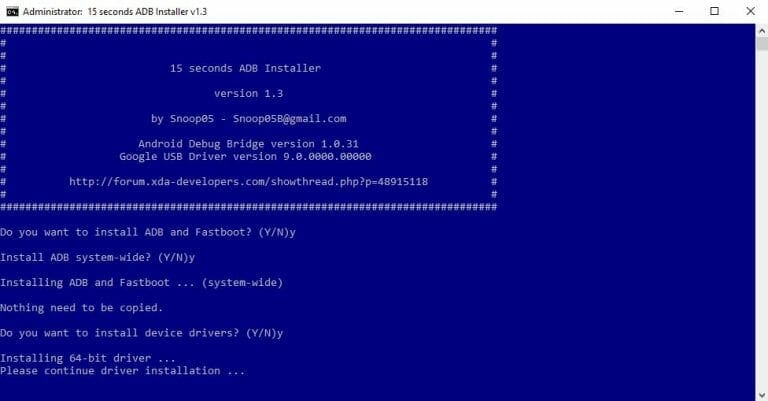ADB, Fastboot and other USB drivers are required on your PC to root most of the devices and unlock their bootloaders.
Installing ADB and Fastboot is a lengthy process if it is done through SDKs, but here is a very easy and simple guide to install all these things easily on your PC. This process is very simple and straight forward. It will take about a minute to install all the above-mentioned things in your PC.
Install ADB, Fastboot and Drivers on your PC
- Download adb-setup-1.4.3.exe file (9.5MB) file from this link.
- Run the file (We guarantee that the file is virus free).
- Press Y to install ADB and Fastboot or N to skip.
- Press Y to install ADB for all users or N for current user only.
- Press Y to install Drivers or N to skip.
- Wait for a few seconds.
That’s it, you are all done. ADB , Fastboot and other drivers are installed on your PC. Now you can unlock the bootloader of your phone, and root your phone to install custom ROMs on it and to get root access.
If you run into any problem during the installation, you can ask us directly in the comment section below.