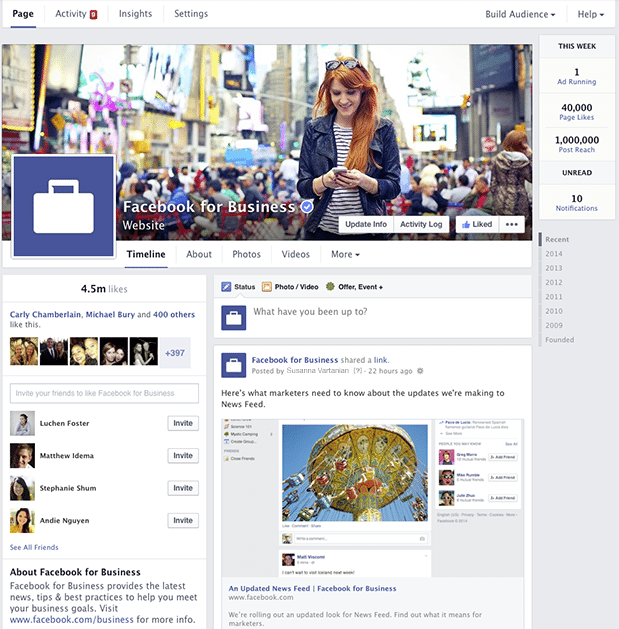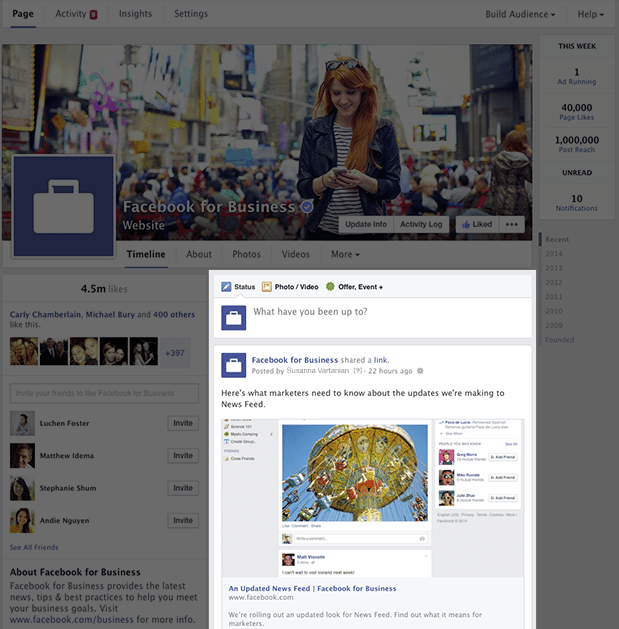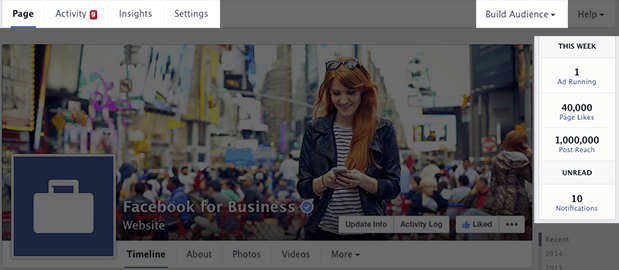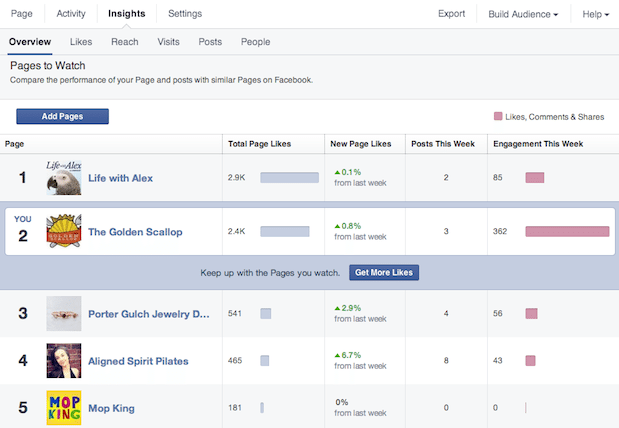As people are aware of the change that Facebook has made, yes you are guessing it right. They had Introduced the new look of your Facebook wall. Some people like it and some don’t. But we are here to tell you about one more new thing that roll out. Facebook is updating the look for Pages. Yes the pages that help you promote things, some of them are fan Pages and many more. This would be a good change as it will be easier for people to find information that they want and page admin can find their tools at right place to make changes to their page.
Here are some of the features of Update:
Update Page timeline Design
The Right side column of you page displays all the post posted by admin or the people who want you to the certain things. The left side column handles all the details of your page like if you page is business page it will be handling all the information about your business. You phone number, your website address, your photos and videos and your business address if you are mentioning it all.
Easier access to Admin tools
No matter where you are on your Page, you can review any information on anything like your ads, any notification, new likes, or unread messages. You are just one click away from the section This Week and all the detail will be appearing. Now what you want to watch specifically click on that and watch it.
The new thing that was added as the menu is the Insight that is basically a navigation tool on top of the page that keeps your tracks. The Build Audience option help you manage your Ads on Facebook.
Pages to Watch
Facebook is updating a new feature on Pages that is Pages to Watch some of the pages got that thing in older design too. But in the new update all the pages will having this feature. This feature allows you add the pages that are similar to you and you can compare their performance with yours.
The Overview tab of the page will be mentioning some of the key stats of the Page that admin can see. On the other hand Post tab of Insight includes a feature to view on what post how much audience has been engaged. Or you can say which post is most popular by your audience.